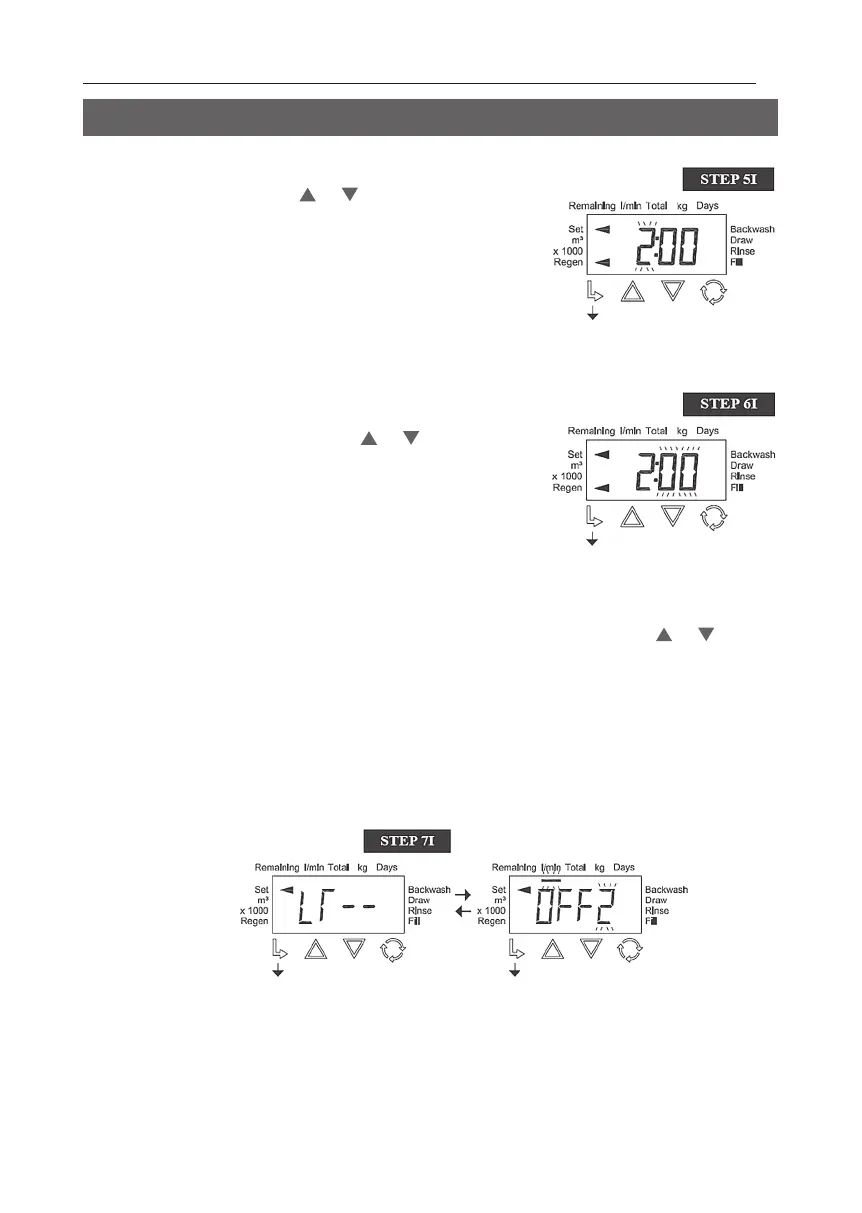12
MANUAL FOR ECOSOFT PINK SOFTENERS
This manual is the intellectual property of Ecoso. Copying and reprinng is prohibited. © 2024
STEP 5I. Time of Regeneraon, Hour: Set the me
(hour) for regeneraon using or . The default
me is 2:00 a.m. This display will show on 0 if Step 4S
or Step 3F is set to on 0.
Press NEXT to go to Step 6I. Press REGEN to return
to previous step.
STEP 6I. Time of Regeneraon, Minutes: Set the
me (minutes) for regeneraon using or .
The default me is 2:00 a.m. This display will not appear
if Step 4S or Step 3F is set to on 0.
Press NEXT to go to Step 7I. Press REGEN to return
to previous step.
STEP 7I. Backlight Operaon: Set the normal acvity of the LCD backlight using or . If
value is set to:
• On, the backlight is always on.
• O1, the backlight turns o aer 5 minutes of no acvity.
• O2 + l/min, the backlight turns o aer 5 minutes of no acvity except with water ow
detecon.
Press NEXT to exit Installer Sengs. Press REGEN to return to previous step.
NORMAL MODE
6. QUICK SET UP GUIDE