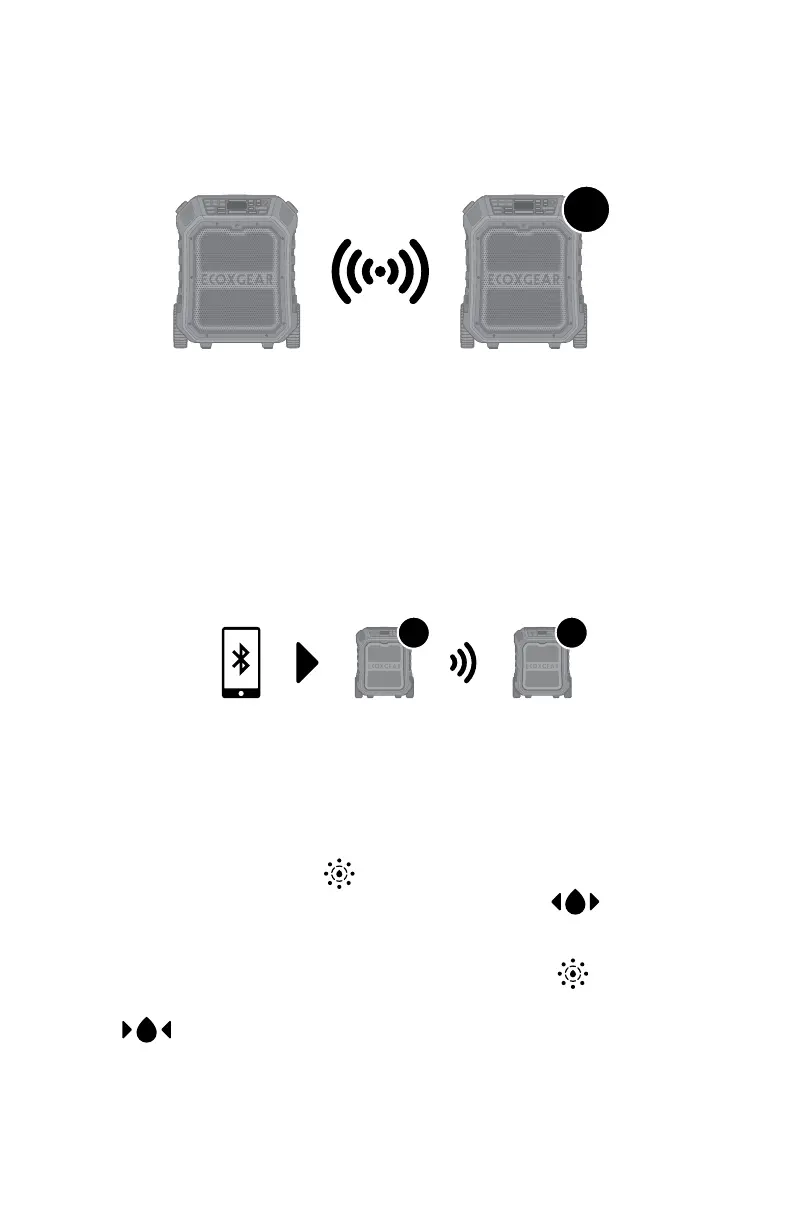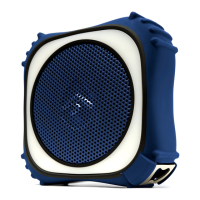18
EcoCast – Broadcast Your Music
to Multiple Speakers
1. Follow the Pairing a Bluetooth Device instructions to connect one
EcoBoulder Max (Speaker A) to your Bluetooth device. After your device
is connected to Speaker A, you can select a song to play.
2. Press the EcoCast button on Speaker A to initiate EcoCast
Transmitting Mode. The EcoCast Transmitting icon will flash on
the LED screen, and the speaker will announce, “EcoCast transmitting.”
3. Power on Speaker B and press the EcoCast button to cycle
through to and initiate EcoCast Receiving Mode. The EcoCast Receiving
icon will flash on the LED screen, and the speaker will announce,
“EcoCast receiving.”
4. Once the connection between the speakers is successful, Speaker B
will announce, “Connection Successful,” and start playing music from
your Bluetooth device.
x50
When you have two or more EcoBoulder Max speakers, you can build
a broadcast system by initiating EcoCast Transmitting Mode in one
EcoBoulder Max speaker and broadcasting your music to one or more
EcoBoulder Max speakers in EcoCast Receiving Mode.
EcoCast: First Two Speakers
A B
