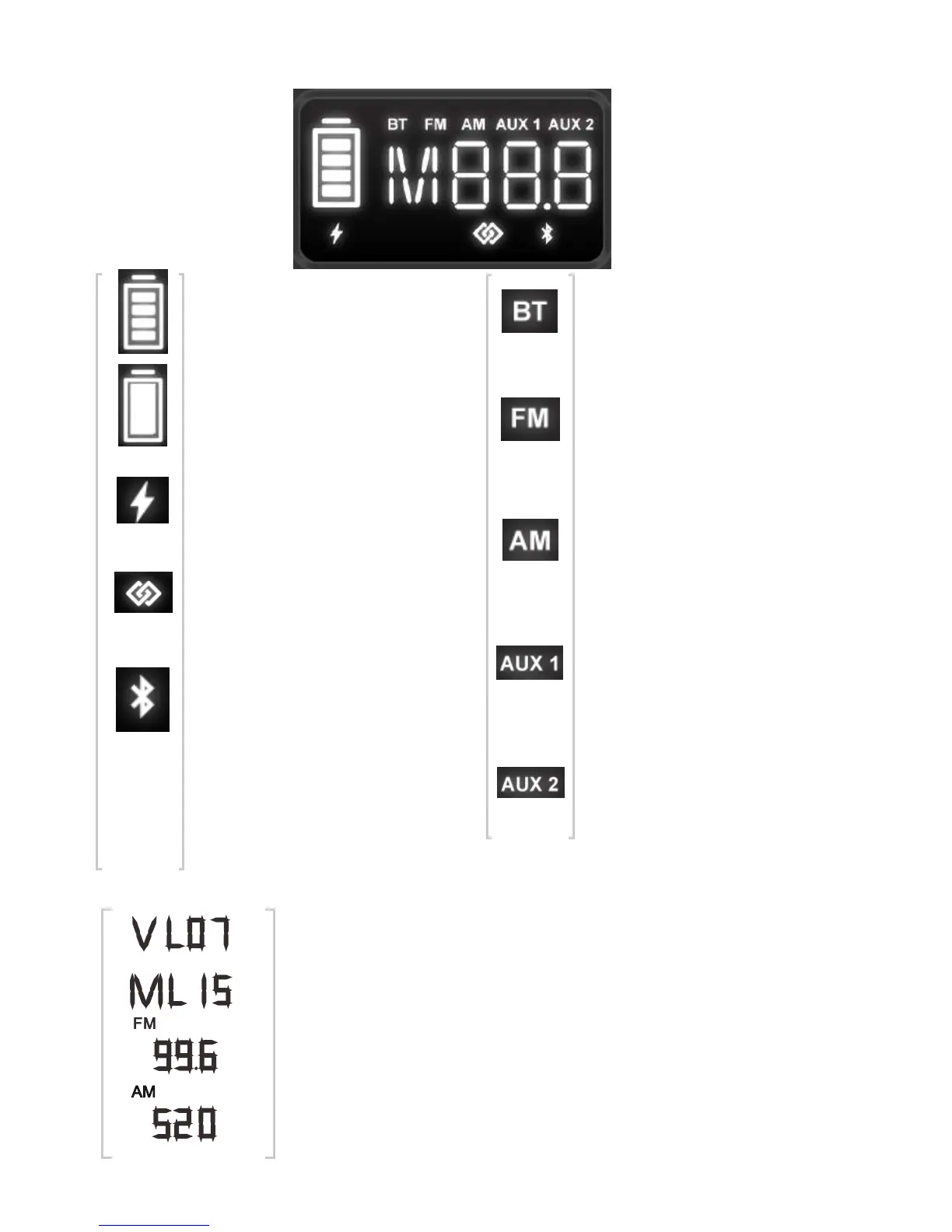LCD Icons Description
The EcoBoulder is in the
BT mode.
The EcoBoulder is in
the FM mode.
The EcoBoulder is in
the AM mode.
The EcoBoulder is in
the AUX1 mode.
The EcoBoulder is in
the AUX2 mode.
Indicates the speaker volume level of EcoBlouder.
Indicates the microphone volume level of EcoBlouder.
Indicates the current FM station of the EcoBlouder.
Indicates the current AM station of the EcoBlouder.
Battery/Charger
Insert the included power cable(as following pictures) to charge the
EcoBoulder. Note that the EcoBoulder can be used with the power
cable while it simultaneously charges the battery. The icon will
be on when plugged into AC power. When the power cable is
connected, movement of the top battery segment shows the battery is
charging. When fully charged, all battery segments will be lit without
blinking.
Indicates the battery
level of the EcooBoulder.
Indicates the battery is
very low.
Indicates the
EcooBoulder is charging.
Two EcooBoulders are
connected.
When the EcooBoulder is
enter the pairing mode,
the icon will start
flashing.
If the connection is
successful, the icon will
lit solid.
POWER
9
11