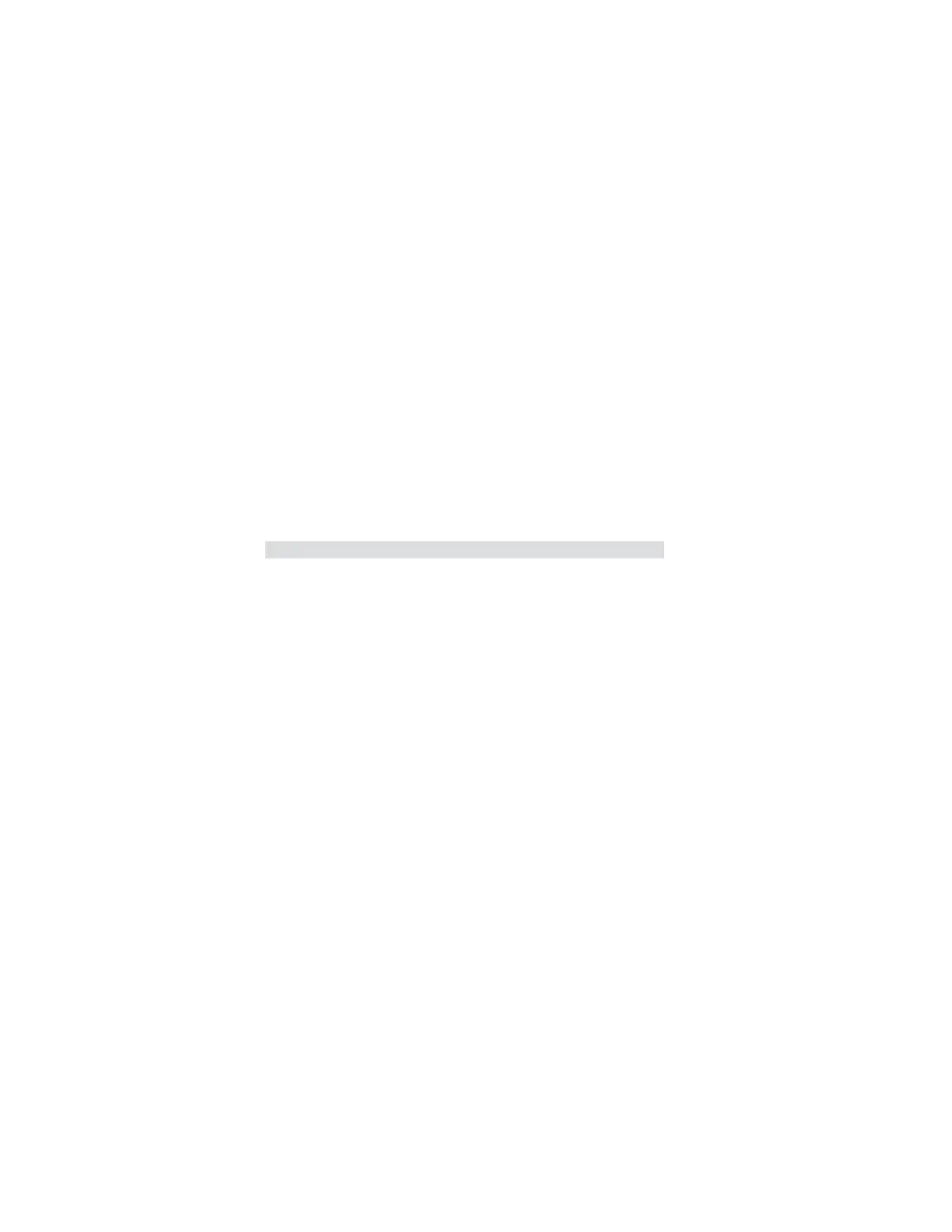39
Using BIOS
System Component Characteristics
These items display the monitoring of the overall inboard hardware health events,
such as System & CPU temperature, CPU & DIMM voltage, CPU & system fan
speed,...etc.
• CPU Temperature
• CPU Fan Speed
• CPU Vcore
• VDIMM
Press <Esc> to return to the main menu setting page.
Shutdown Temperature (Disabled)
Enable you to set the maximum temperature the system can reach before powering
down.
Case Open Warning (Disabled)
This item enables or disables the warning if the case is opened up, and the item below
indicates the current status of the case.
Chassis Opened (No)
This item indicates whether the case has been opened.
