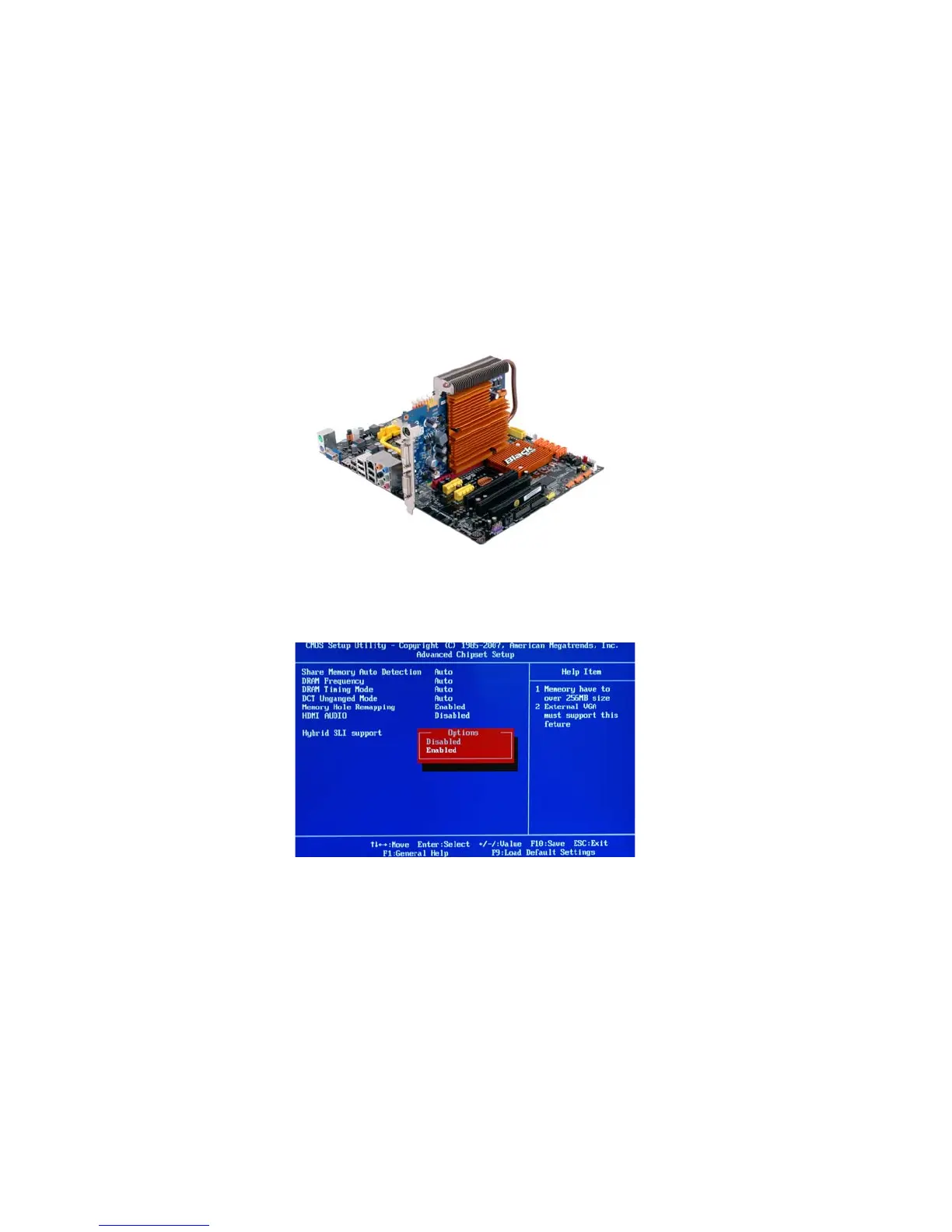70
NVIDIA® Hybrid SLI® Technology Support
Installation and Use
1. Prepare one Hybrid SLI enabled graphics card.
3.
Insert the Hybrid SLI enabled graphics card into the PCIEX16 Slot on the
motherboard.
2.
Start your computer, then press Delete to enter the BIOS setup; use the arrow keys
to select Advanced Chipset Setup, then press Enter; set the item Hybrid SLI supprt
to Enabled.
4. Press F10 to save the configuration and exit the BIOS.
