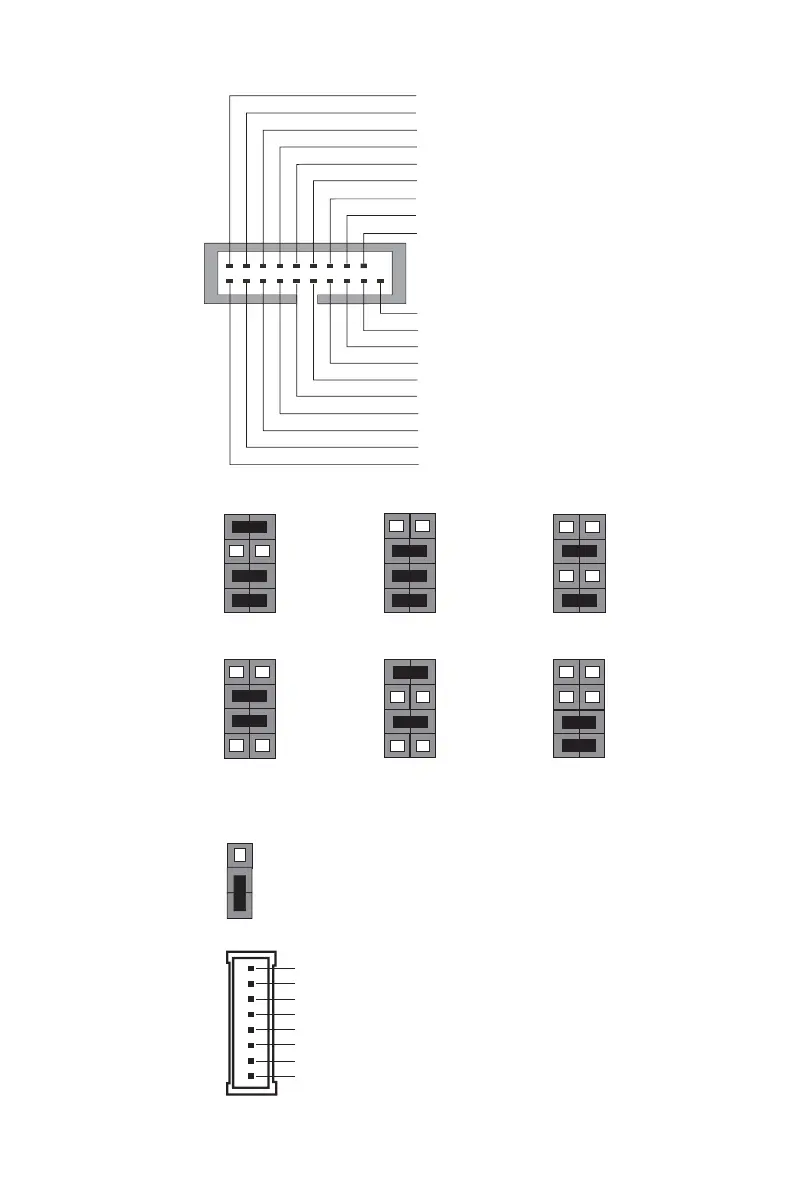7
H310CH5-TI2 USER MANUAL
CLR_CMOS Jumper
1-2: NORMAL
Before clearing the CMOS, make sure to turn off the system.
2-3: CLEAR CMOS
LCD_SEL
3
1
2
1
Front Panel USB Power
Front Panel USB Power
Ground
Ground
USB3 ICC Port1 D+
Not Connected
Ground
Ground
USB3 ICC Port1 D-
USB3 ICC Port2 D+
USB3 ICC Port2 D-
USB3 ICC Port1 SuperSpeed Rx-
USB3 ICC Port2 SuperSpeed Rx-
USB3 ICC Port1 SuperSpeed Rx+
USB3 ICC Port2 SuperSpeed Rx+
USB3 ICC Port1 SuperSpeed Tx-
USB3 ICC Port2 SuperSpeed Tx-
USB3 ICC Port1 SuperSpeed Tx+
USB3 ICC Port2 SuperSpeed Tx+
USB3F
Resolution 1024 x 768 Resolution 1600 x 900Resolution 1680 x 1050
Resolution 1280 x 1024 Resolution 1366 x 768 Resolution 1920 x 1080
(Default)
87
2
1
87
2
1
87
2
1
87
2
1
87
2
1
87
2
1
DISP_BRT
LCD backlight adjustment
Ground
Ground
LCD backlight ON/OFF
LCD backlight power +19V
LCD backlight power +19V
LCD backlight decrease
LCD backlight increase
1
