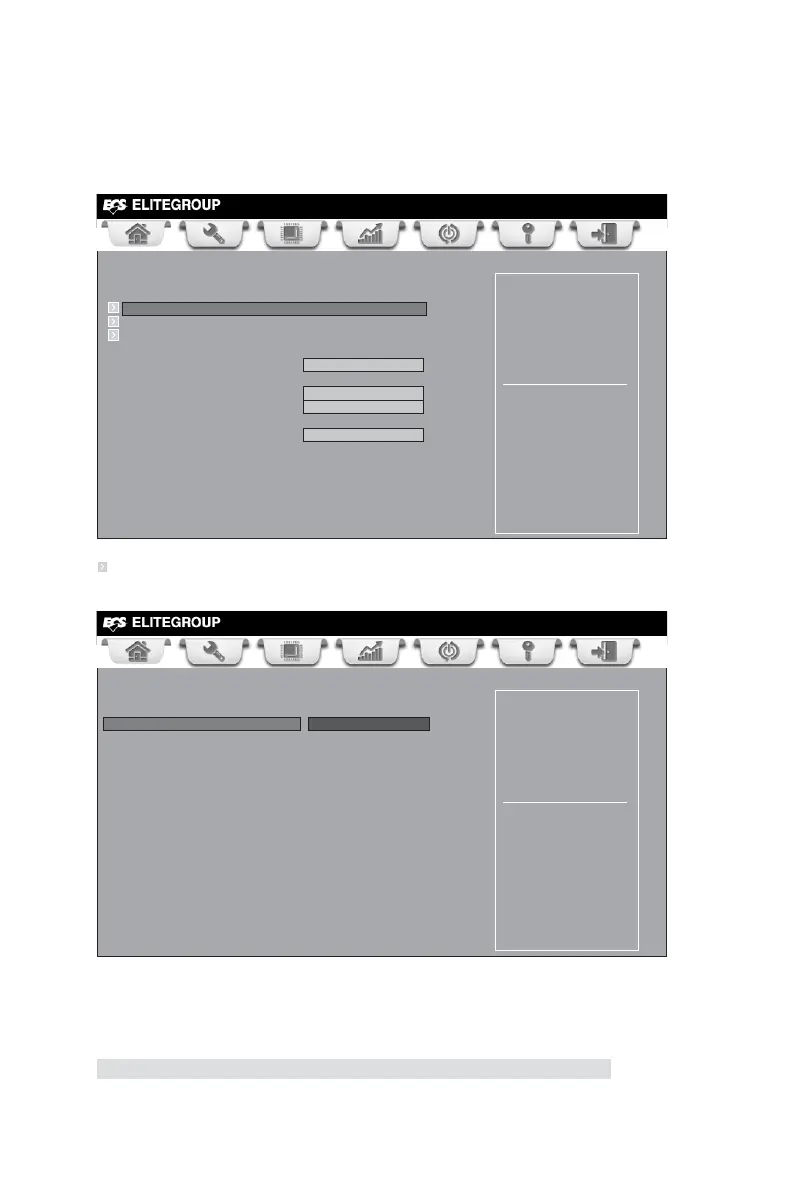Using BIOS
48
This page enables you to set the clock speed and system bus for your system. The
clock speed and system bus are determined by the kind of processor you have
installed in your system.
M.I.B III (MB Intelligent BIOS III) Menu
Main Advanced Chipset M.I.B III Boot Security Exit
+/- : Change Opt.
Enter/Dbl Click : Select
lk
mn
: Select Screen
/Click: Select Item
F1: General Help
F2: Previous Values
Memory Voltage Control
F3: Optimized Defaults
F4: Save & Exit
ESC/Right Click: Exit
M.I.B III (MB Intelligent BIOS III)
Memory Voltage Control
CPU OverClocking Configuration
Chipset OverClocking Configuration
B.O.M.P. Technology
Enabled
Auto Detect DIMM/PCI Clk Enabled
Spread Spectrum Enabled
Command Rate
Auto
Intel(R) Core (TM) i5-2500K CPU @ 3.30GHz
Processor Speed 3300 MHz
Memory Frequency 1333 MHz
Total Memory 2048 MB (DDR3)
Memory Voltage Control
Scroll to this item to view the following screen:
Main Advanced Chipset M.I.B III Boot Security Exit
+/- : Change Opt.
Enter/Dbl Click : Select
lk
mn
: Select Screen
/Click: Select Item
F1: General Help
F2: Previous Values
Auto: DDR3 standard
voltage
Low Voltage: Lowest
voltagesupported by
memory modules
Manual: User customized
F3: Optimized Defaults
F4: Save & Exit
ESC/Right Click: Exit
Memory Voltage Control
Memory Voltage Config Auto
Memory Voltage Config (Auto)
This item allows users to select memory voltage config.
Press <Esc> to return to the M.I.B III Menu page.