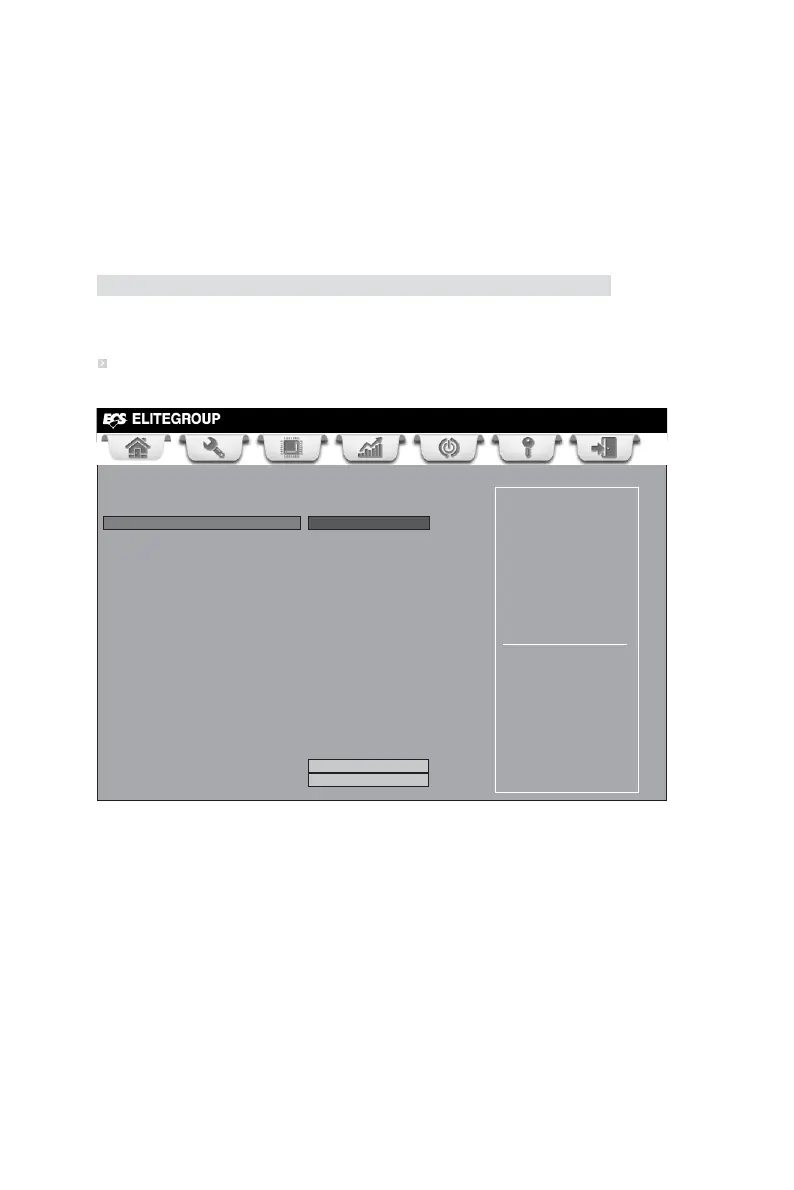Using BIOS
50
Long Duration Maintained (10)
Use this item to control the time window over PL1 value should be maintained. This
is for Turbo mode.
Short Duration Power Limit Override (1680)
Intel(R) Turbo Boost Technology will use this power limit for a very short duration.
After that, the long duration power limit will be honored.
Press <Esc> to return to the M.I.B III Menu page.
Chipset OverClocking Configuration
Scroll to this item to view the following screen:
Main Advanced Chipset M.I.B III Boot Security Exit
+/- : Change Opt.
Enter/Dbl Click : Select
lk
mn
: Select Screen
/Click: Select Item
F1: General Help
F2: Previous Values
The selection of
Performance Memory
Profiles which impacts
memory sizing behavior.
F3: Optimized Defaults
F4: Save & Exit
ESC/Right Click: Exit
Performance Memory Profiles (Automatic)
This item allows you to select the memory mode: Automatic, Manual, XMP Profile
1 or 2.
CAS# Latency(tCL) (9)
This item determines the operation of DDR SDRAM memory CAS (column address
strobe). It is recommended that you leave this item at the default value. The 2T
setting requires faster memory that specifically supports this mode.
RAS# to CAS# Delay(tRCD) (9)
This item specifies RAS# to CAS# delay to Rd/Wr command to the same bank.
Memory Multiplier Configuration
Performance Memory Profiles Automatic
Memory Timing Configuration
CAS# Latency(tCL) 9
RAS# to CAS# Delay(tRCD) 9
Row Precharge Time(tRP) 9
RAS# Active Time(tRAS) 24
Write Recovery Time(tWR) 10
Row Refresh Cycle Time(tRFC) 74
Active to Active Delay(tRRD) 4
Write to Read Delay(tWTR) 5
Read CAS# Precharge(tRTP) 5
Four Active Window Delay(tFAW) 20
Intel Graphics Configuration
Graphics Core Ratio Limit 22
Graphics Voltage(1/256) 0
Row Precharge Time(tRP) (9)
This item specifies Row precharge to Active or Auto-Refresh of the same bank.