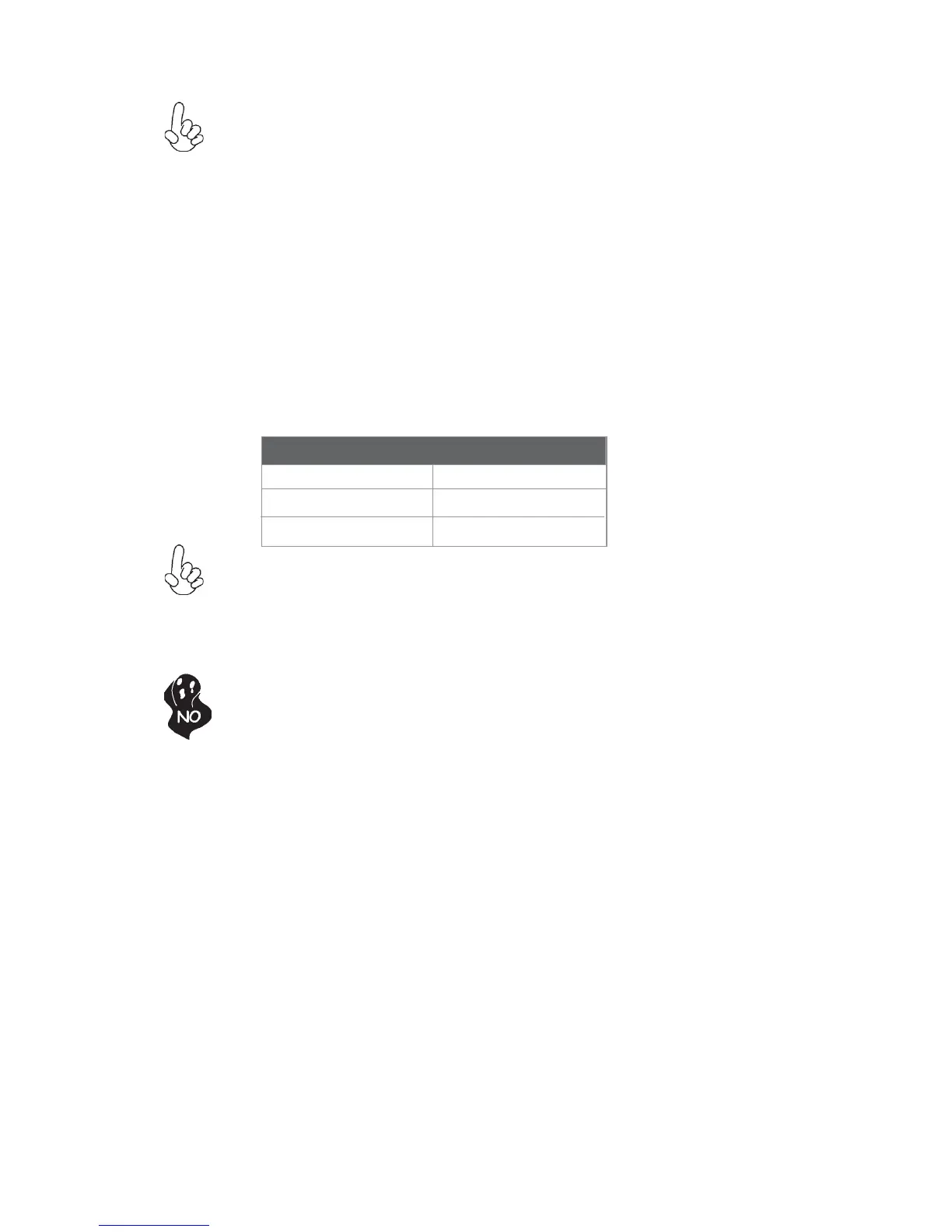12
Installing the Motherboard
Installing Memory Modules
This motherboard accommodates two memory modules. It can support two 240-pin
DDR3 1600
*/1333/1066. The total memory capacity is 16 GB.
You must install at least one module in any of the two slots. Total memory capacity
is 16 GB.
DDR3 SDRAM memory module table
Do not remove any memory module from its antistatic packaging until you
are ready to install it on the motherboard. Handle the modules only by their
edges. Do not touch the components or metal parts. Always wear a ground-
ing strap when you handle the modules.
Memory module Memory Bus
DDR3 1066 533 MHz
DDR3 1333 667 MHz
DDR3 1600 800 MHz
1. To achieve better airflow rates and heat dissipation, we suggest that you
use a high quality fan with 3800 rpm at least. CPU fan and heatsink
installation procedures may vary with the type of CPU fan/heatsink sup-
plied. The form and size of fan/heatsink may also vary.
2. DO NOT remove the CPU cap from the socket before installing a CPU.
3. Return Material Authorization (RMA) requests will be accepted only if the
motherboard comes with the cap on the LGA1155 socket.
* The 3rd Generation CPU required.
