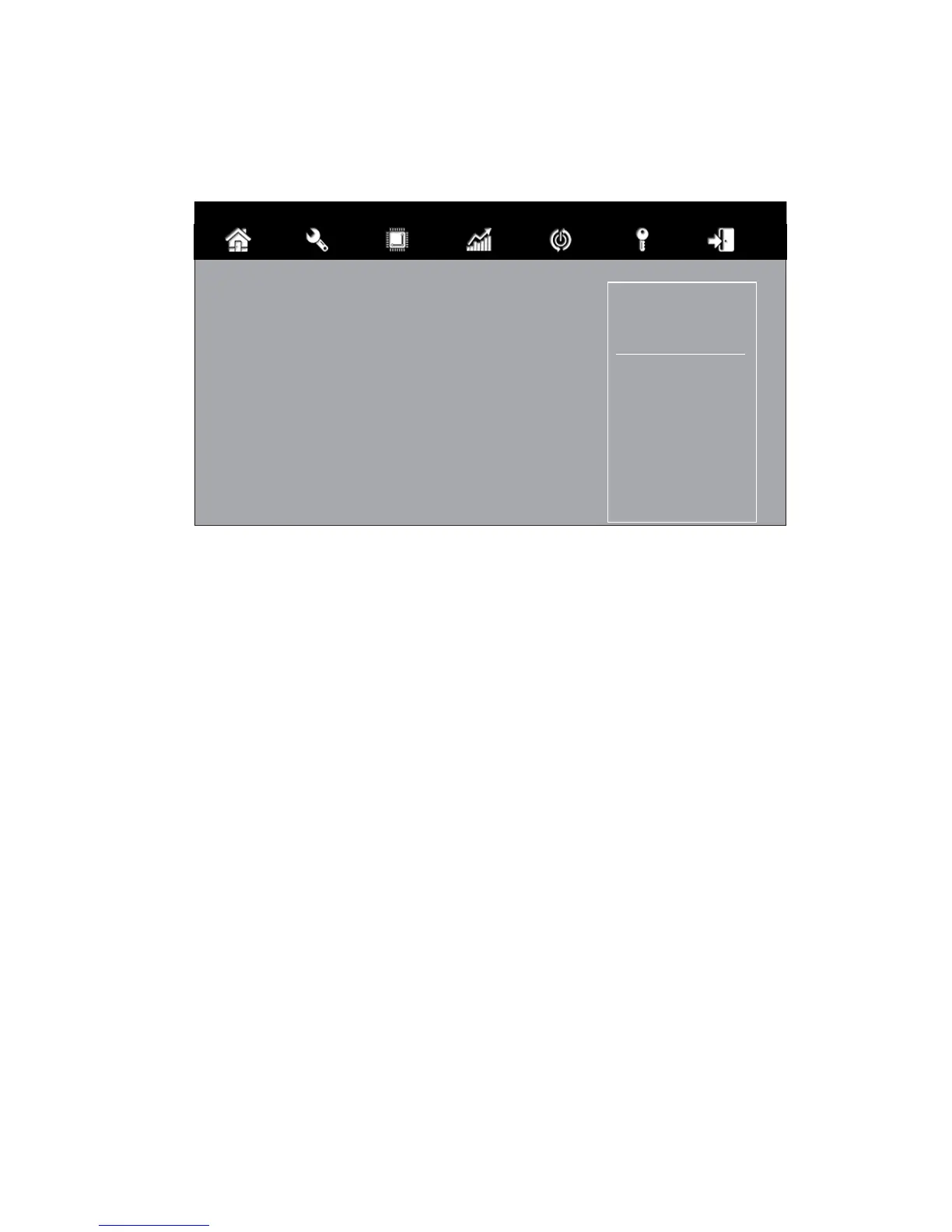27
Using BIOS
This page enables you to set the clock speed and system bus for your system. The
clock speed and system bus are determined by the kind of processor you have
installed in your system.
Tweak Menu
Intel(R) Core(TM) i5-6500T CPU @ 2.50GHz
This is display-only field and displays the information of the CPU installed in your
computer.
Processor Speed (2800 MHz)
This item shows the CPU speed.
Total Memory (4096 MB)
This item shows the total momery of DDR3L.
Memory Frequency (1600 MHz)
This item shows the memory frequency.
Main Advanced Chipset Tweak Security Boot Exit
Tweak
Intel(R) Core(TM) i5-6500T CPU @ 2.50GHz
Processor Speed 2800 MHz
Memory Frequency 1600 MHz
Total Memory 4096 MB
+/- : Change Opt.
Enter/Dbl Click : Select
: Select Screen
/Click: Select Item
F1: General Help
F2: Previous Values
F3: Optimized Defaults
F4: Save & Exit
ESC/Right Click: Exit