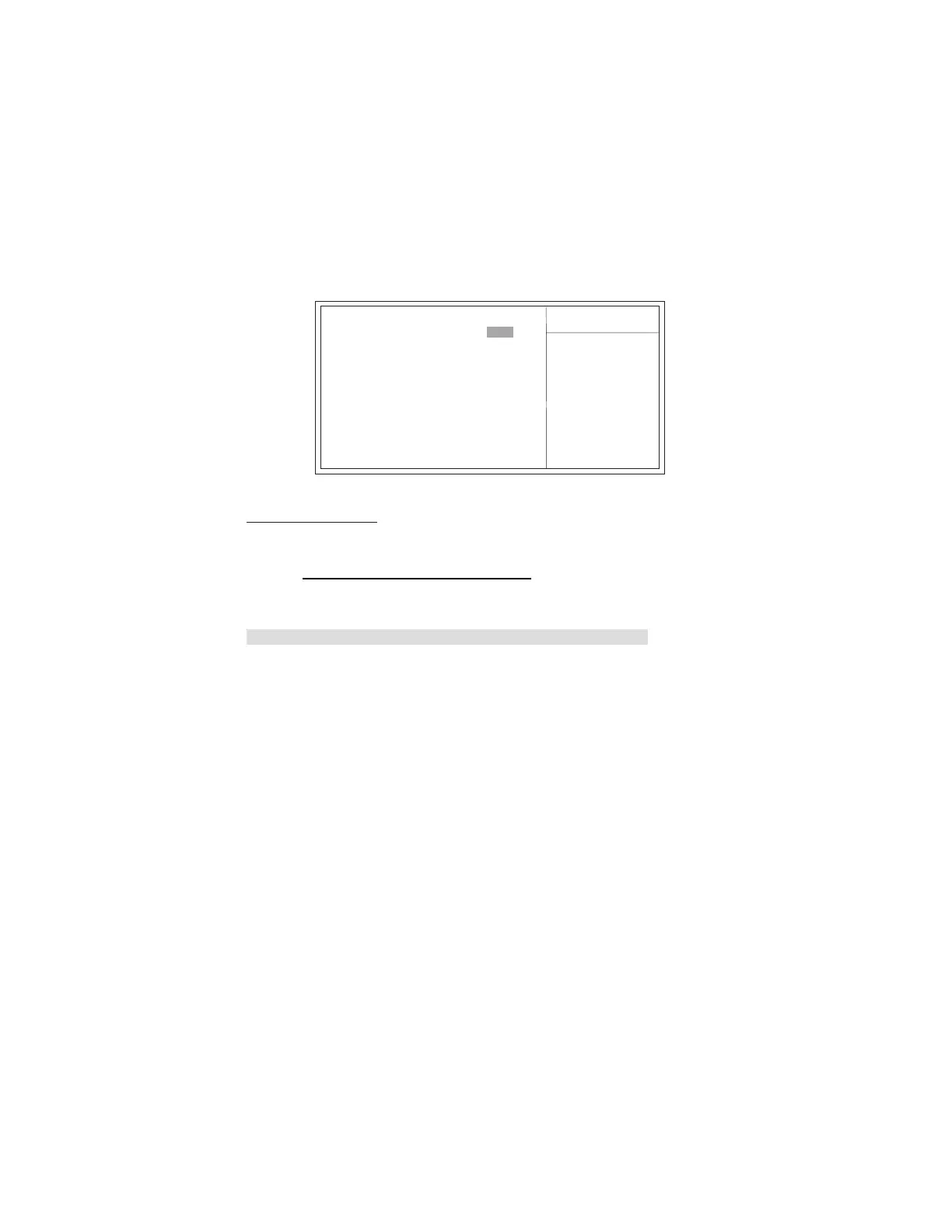35
Using BIOS
DRAM Configuration (Press Enter)
Scroll to this item and press <Enter> to view the following screen:
f
Phoenix-Award WorkstationBIOS CMOS Setup Utility
DRAM Configuration
Item Help
ff
Menu Level
Timing Mode [Auto]
Memory Clock value or Limi DDR 400
Places an artificial
memory clock limit on the
system. Memory is
prevented from running
faster than this frequency
mnlk
F5:Previous Values F6:Fail-Safe Defaults F7:Optimized Defaults
: Move Enter: Select +/-/PU/PD:Value F10:Save ESC:Exit F1: General Help
Timing Mode (Auto)
This item enables you to specify the DRAM timing mode to be configured automatically or
manually.
• Memory Clock value or Limi DDR 400: This item is used to set the Memory
Clock value or Limi DDR 400.
Press <Esc> to return to the Advanced Chipset Features page.
PCIE Spread Spectrum (Down Spread)
This item, when enabled, can significantly reduce the EMI (Electromagnetic Interference)
generated by the PCIE.
CPU Spread Spectrum (Center Spread)
This item, when enabled, can significantly reduce the EMI (Electromagnetic Interference)
generated by the CPU.
SATA Spread Spectrum (Down Spread)
This item, when enabled, can significantly reduce the EMI (Electromagnetic Interference)
generated by the SATA.
System BIOS Cacheable (Disabled)
This item enabels users to enable or disable the system BIOS cache.