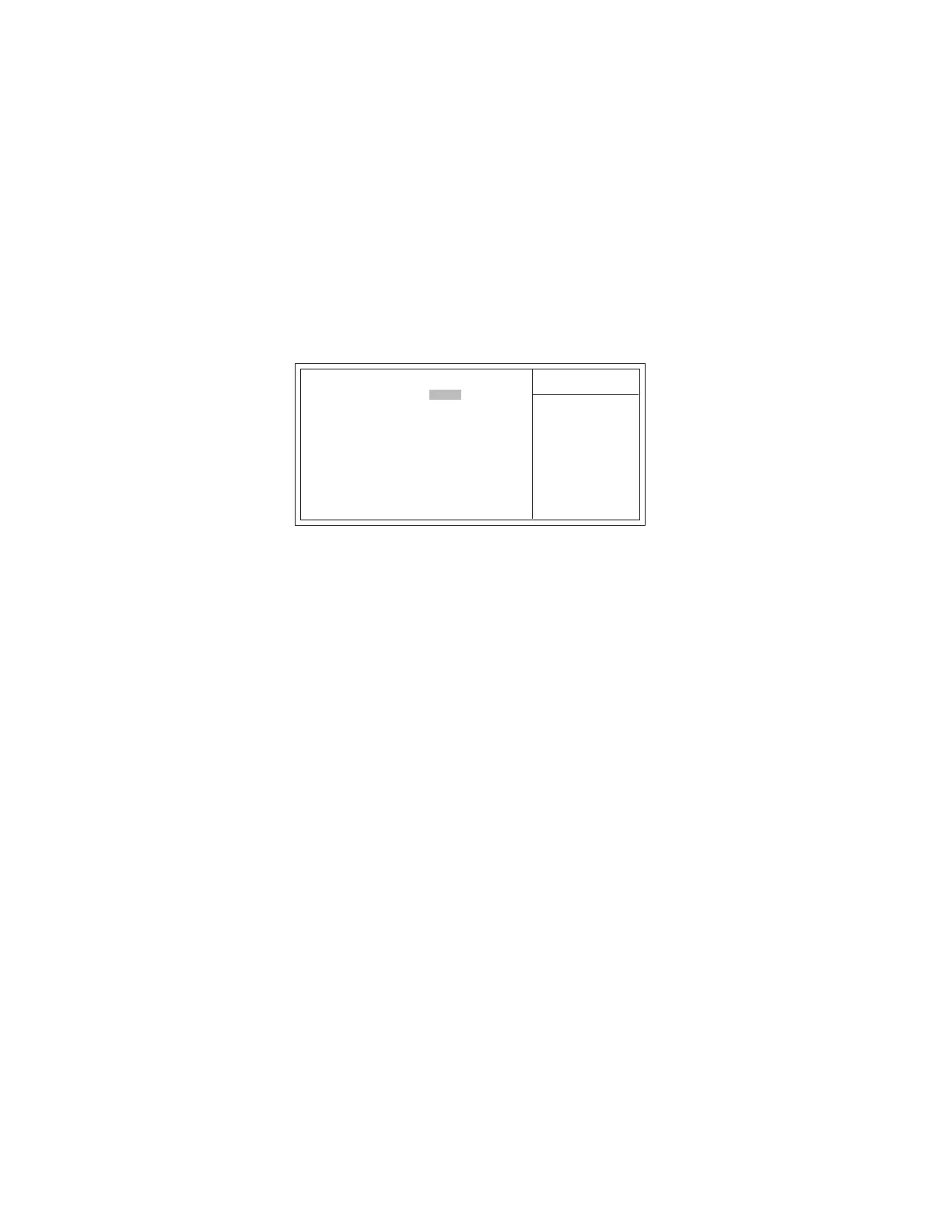34
Using BIOS
Advanced Chipset Features
These items define critical timing parameters of the motherboard. You should leave the
items on this page at their default values unless you are very familiar with the technical
specifications of your system hardware. If you change the values incorrectly, you may
introduce fatal errors or recurring instability into your system.
CPU Frequency (200.0)
This item enables users to manually over-clock the CPU frequency, ranging from 200.0
to 300.0.
HT Frequency (Auto)
This item enables users to manually set up the HyperTransport frequency, ranging from
Auto, 1x, to 5x.
Item Help
f
Menu Level
Phoenix-Award WorkstationBIOS CMOS Setup Utility
Advanced Chipset Features
f
mnlk
F5:Previous Values F6:Fail-Safe Defaults F7:Optimized Defaults
: Move Enter: Select +/-/PU/PD:Value F10:Save ESC:Exit F1: General Help
CPU Frequency [200.0 ]
HT Frequency [Auto]
DRAM Configuration [Press Enter]
CPU Spread Sprectrum [Center Spread]
SATA Spread Sprectrum [Down Spread]
PCIE Spread Sprectrum [Down Spread]
System BIOS Cacheable [Disabled]