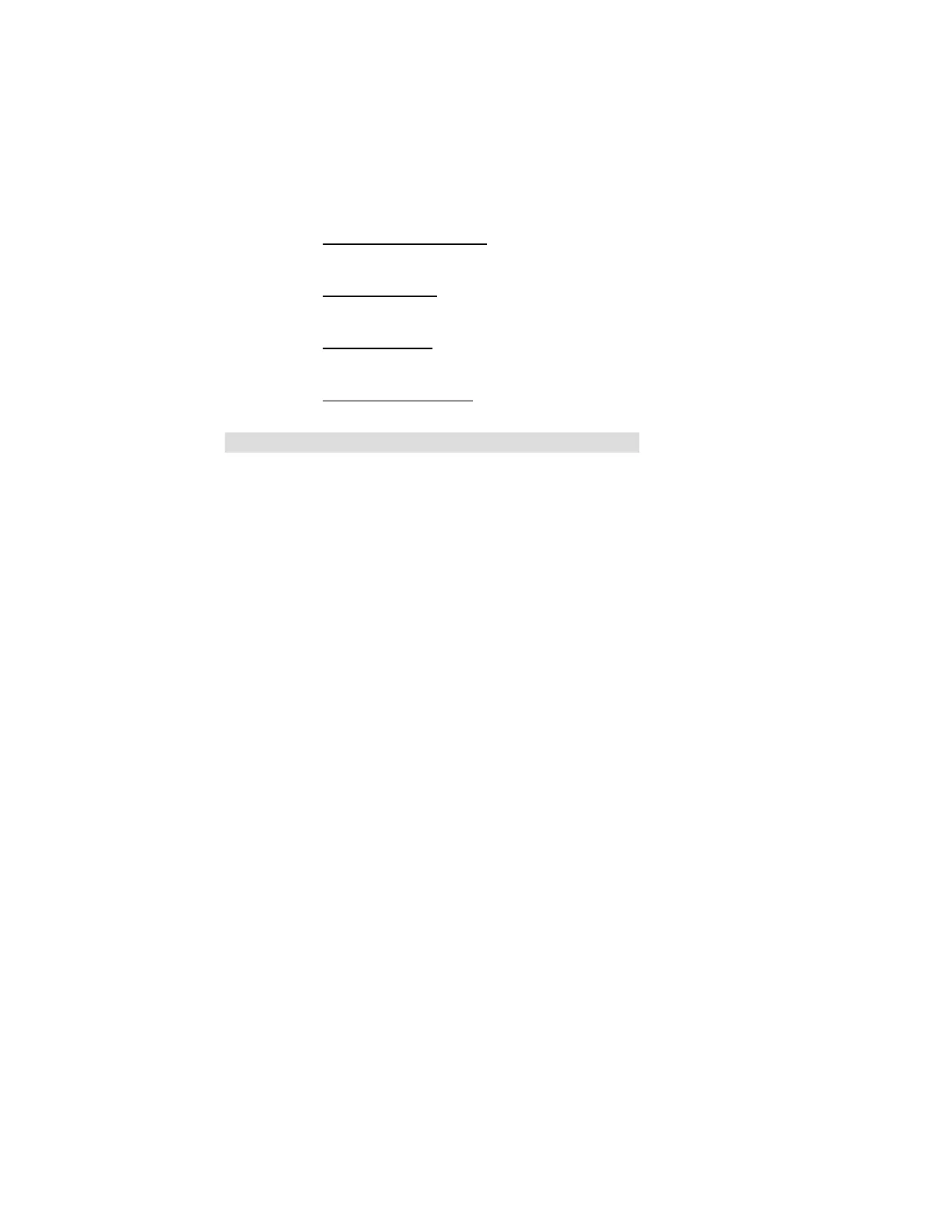44
Using BIOS
• FAN1 START PWM VALUE: This item is used to set the start PWM
value of the smart fan.
• FAN1 START Temp
o
C: This item is used to set the start temperature of
the smart fan.
• FAN1 Limit Temp
o
C: This item is used to set the limit temperature of
the smart fan.
• FAN1 Slope Select PWM/
o
C: This item is used to set the Slope Select
PWM of the smart fan.
System Component Characteristics
These fields provide you with information about the systems current operating status.
You cannot make changes to these fields.
• CPU Tcontrol
• System Temperature
• CPU Fan Speed
• System Fan Speed
• CPU Vcore
• VDIMM
Shutdown Temperature (Disabled)
Enables you to set the maximum temperature the system can reach before powering down.
Warning Temperature (Disabled)
This item enables or disables the warning temperature function.
Press <Esc> to return to the PC Health Status page.