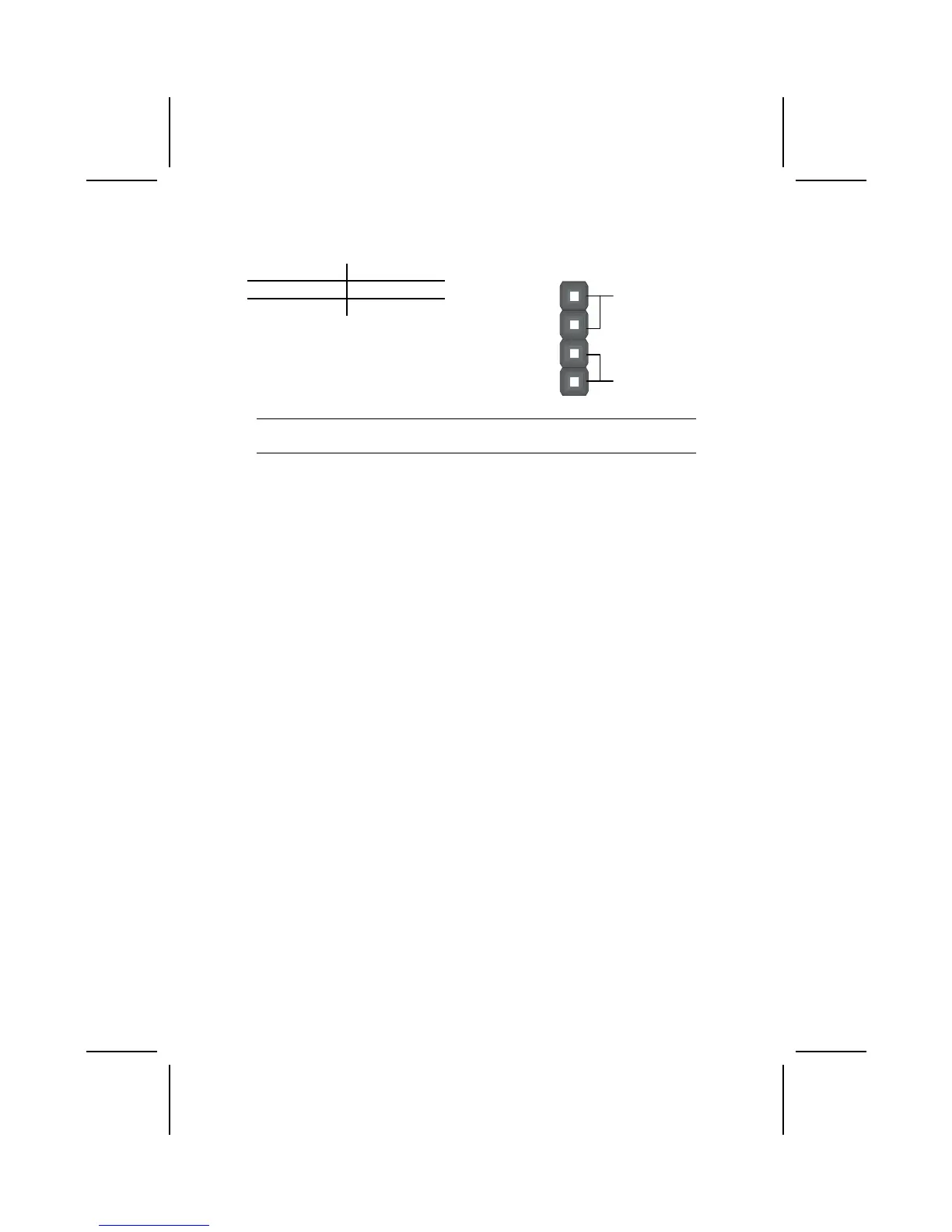J16: LAN LED Indicator
This connector is attached to LAN device that needs a LED indicator.
Device Pins
Link LED 1, +2
ACT LED +3, 4
LINK LED
ACT LED
1
+
+
4
Note: The plus sign (+) indicates a pin which must be connected to a positive
voltage.
Floppy Diskette Drive Installation
The mainboard has a floppy diskette drive (FDD) interface and ships with a
diskette drive ribbon cable that supports one or two floppy diskette drives. You
can install a 5.25-inch drive and a 3.5-inch drive with various capacities. The
floppy diskette drive cable has one type of connector for a 5.25-inch drive and
another type of connector for a 3.5-inch drive.
IDE Devices
Your mainboard has a primary and secondary IDE channel interface (IDE1
and IDE2). An IDE ribbon cable supporting two IDE devices is bundled with
the mainboard.
If you want to install more than two IDE devices, get a second IDE cable and
you can add two more devices to the secondary IDE channel.
IDE devices have jumpers or switches to set the IDE device as MASTER or
SLAVE. When installing two IDE devices on one cable, ensure that one device
is set to MASTER and the other one to SLAVE.
This mainboard supports Ultra DMA 66/100/133. UDMA is a technology to
accelerate devices’ performance in the IDE channel. To maximize perform-
ance, install IDE devices that support UDMA and use 80-pin IDE cables
supporting UDMA 66/100/133.
About UltraDMA
This mainboard supports UltraDMA 66/100/133. UDMA is a technology that
accelerates the performance of devices in the IDE channel. To maximize per-
formance, install IDE devices that support UDMA and use 80-pin IDE cables
that support UDMA 66/100133.
15