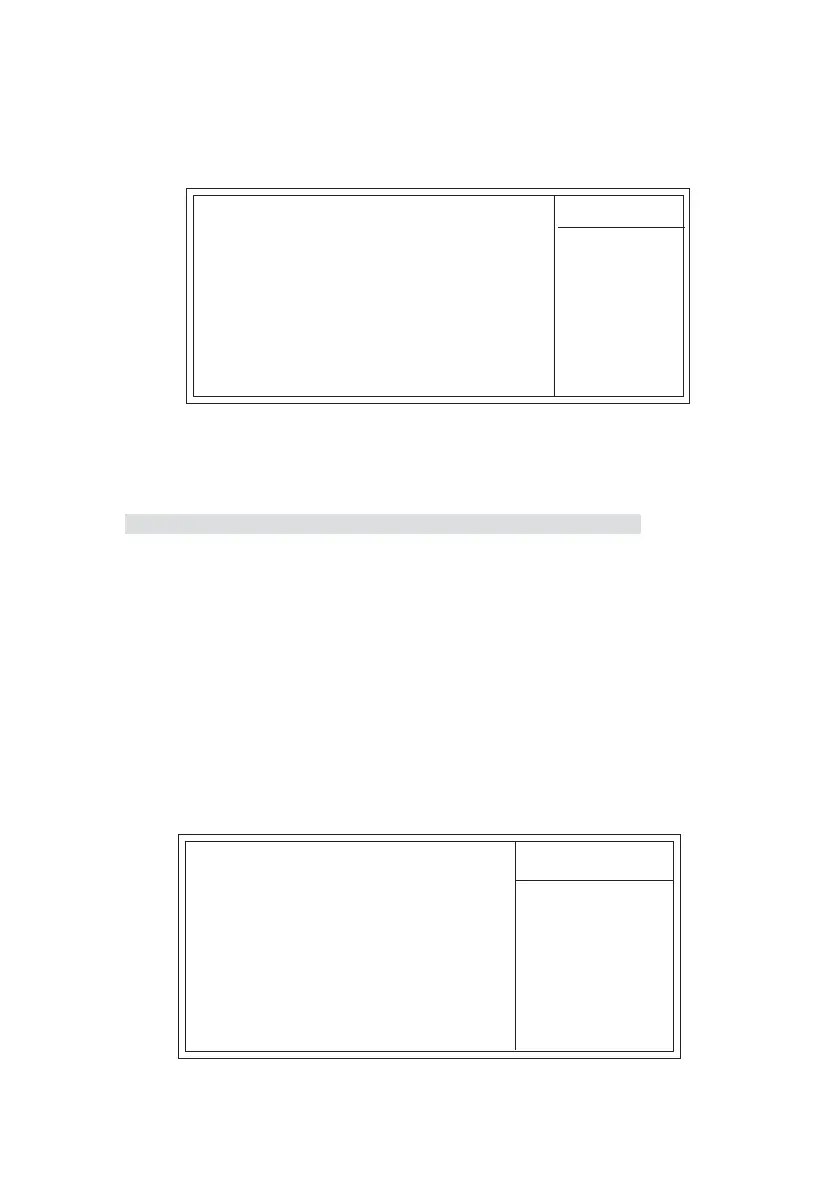35
Using BIOS
Press <Esc> to return to the Advanced Chipset Features page.
CPU & PCI Bus Control (Press Enter)
Scroll to this item and press <Enter> to view the following screen:
PCI Delay Transaction(Disabled)
The mainboard’s chipset has an embedded 32-bit post write buffer to support delay transac-
tions cycles. Select Enabled to support compliance with PCI specification version 2.1.
PCI Delay Transaction [Disabled]
Phoenix-AwardBIOS CMOS Setup Utility
CPU & PCI Bus Control
Item Help
Menu Level
!
!
: Move Enter: Select +/-/PU/PD:Value F10:Save ESC:Exit F1: General Help
"#$%
F5:Previous Values F6:Fail-Safe Defaults F7:Optimized Defaults
!
System BIOS Cacheable (Enabled)
This item allow the system to be cached in memory for faster execution. Leave the item at
the default value for better performance.
Init Display First (PCI Slot)
Use this item to specify whether your graphics adapter is installed in one of the PCI slots or
is integrated on the motherboard.
Integrated Peripherals
These options display items that define the operation of peripheral com-
ponents on the system’s input/output ports.
"#$%
F5:Previous Values F6:Fail-Safe Defaults F7:Optimized Defaults
Phoenix-AwardBIOS CMOS Setup Utility
Integrated Peripherals
VIA OnChip IDE Device [Press Enter]
VIA OnChip PCI Device [Press Enter]
SuperIO Device [Press Enter]
Item Help
!
Menu Level
!
!
!
: Move Enter: Select +/-/PU/PD:Value F10:Save ESC:Exit F1: General Help