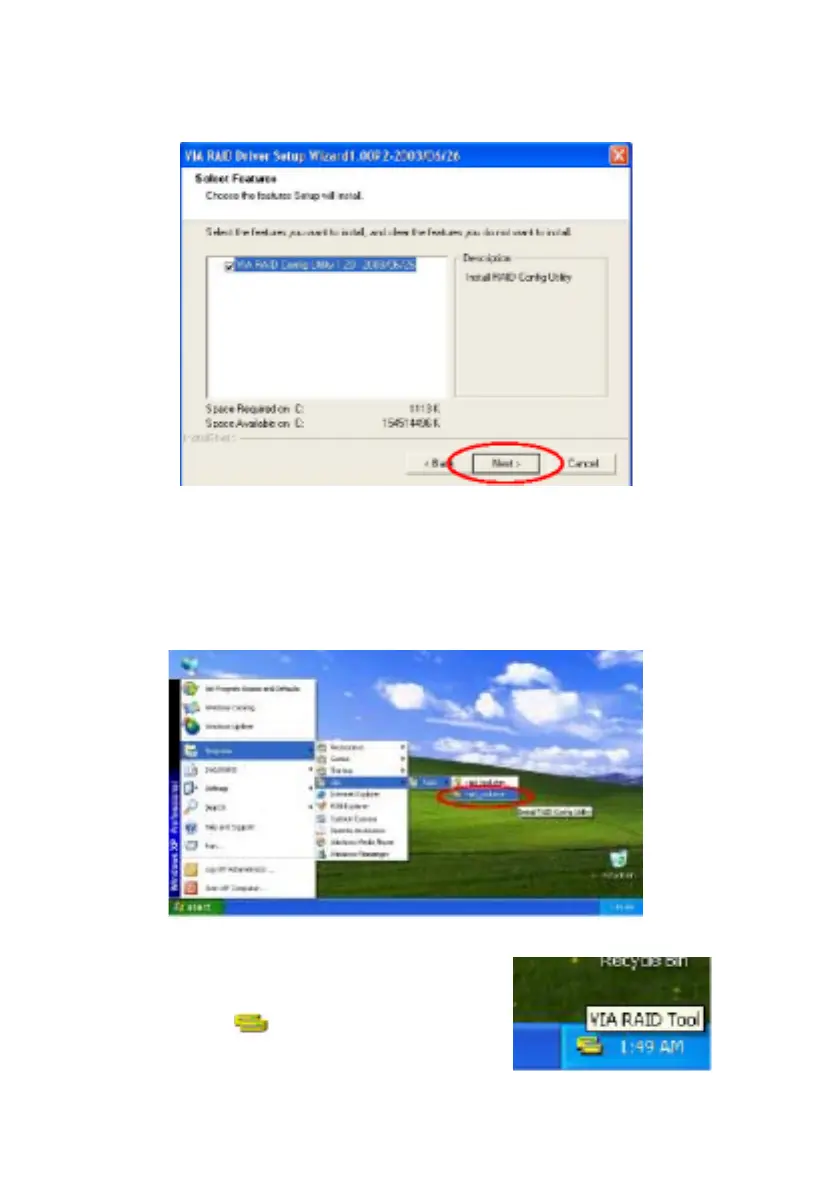60
VIA VT8237 SATA RAID Setup Guide
Using VIA RAID Tool
Once the installation is complete, go to Start---> Programs---> VIA---> raid_tool.exe to
enable VIA RAID Tool.
After the software is finished installation, it will automati-
cally started every time Windows is initiated. You may
double-click on the icon shown in the system tray
of the tool bar to launch the VIA RAID Tool utility.
Put a check mark in the check box to install the feature you want. Then click Next button
to proceed the installation.