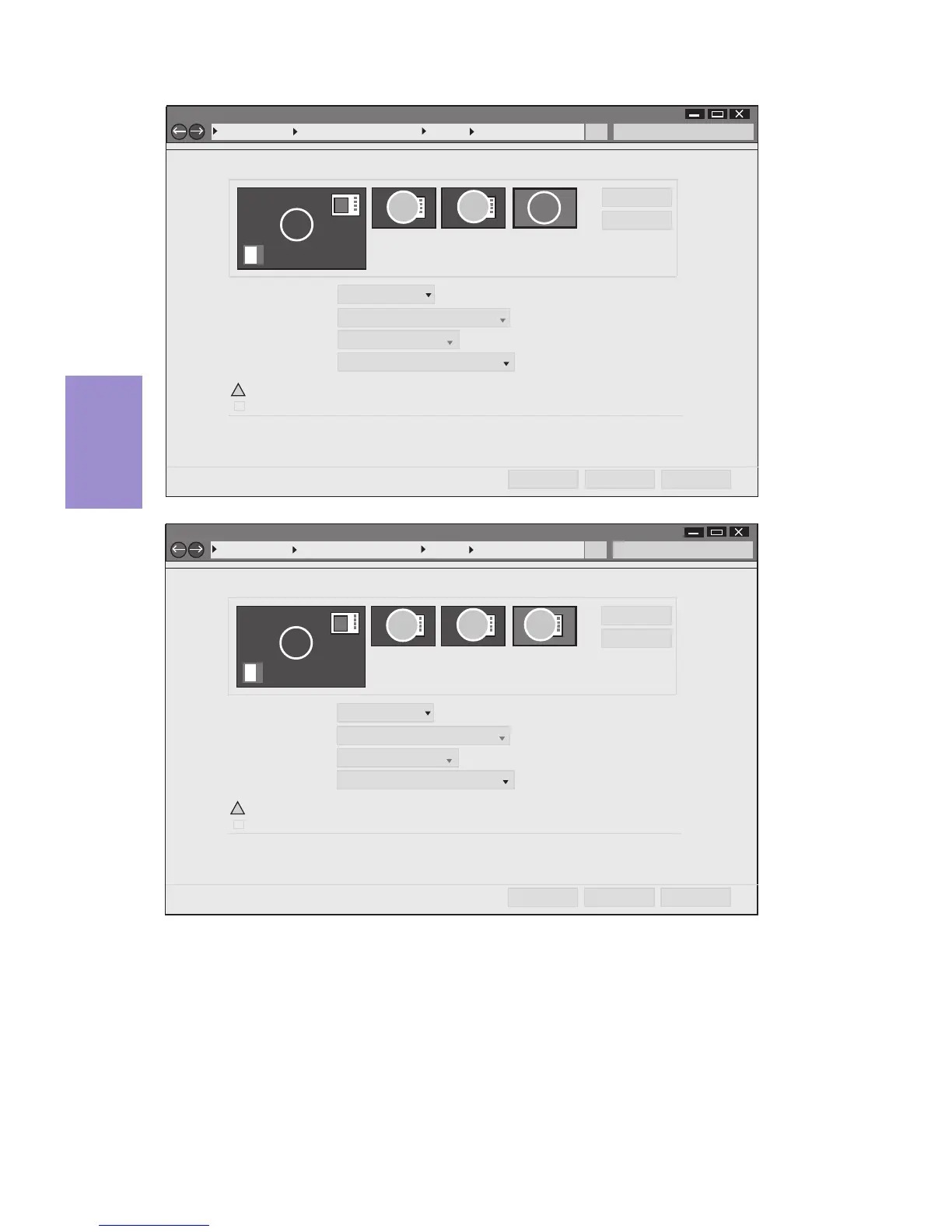Chapter 3
Z97-MACHINE USER MANUAL
48
Change the apprearance of your displays
Control Panel All Control Panel Items Display Screen Resolution
Search Control Panel
1
Detect
Identify
4. AL1717Display:
Resolution: 1920 x 1200 (recommended)
Orientation: Landscape
Disconnect this displayMultiple displays:
Make this my main display
Advance settings
Make text and other items larger or smaller
What display settings should I choose?
OK Cancel Apply
2
You must select Apply before making additional changes.
!
3
4
3
Change the apprearance of your displays
Control Panel All Control Panel Items Display Screen Resolution
Search Control Panel
1
Detect
Identify
4. AL1717Display:
Resolution:
1920 x 1200 (recommended)
Orientation: Landscape
Extend desktop to this displayMultiple displays:
Make this my main display
Advance settings
Make text and other items larger or smaller
What display settings should I choose?
OK Cancel Apply
2
You must select Apply before making additional changes.
!
3
4