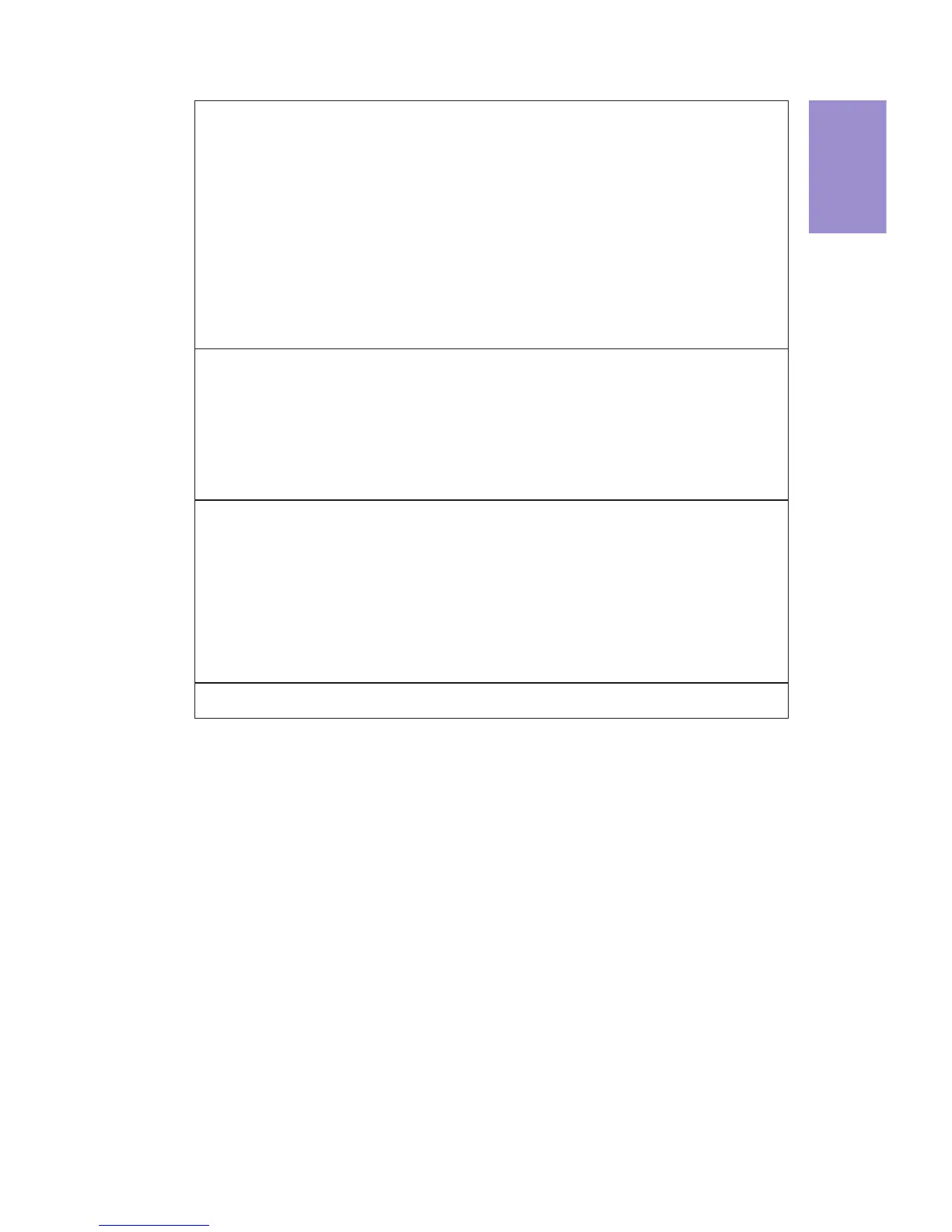3
Z97-MACHINE
USER MANUAL
Chapter 1
• AMI BIOS with 64Mb SPI Flash ROM
• Supports Plug and Play, STR (S3)/ STD(S4), Hardware Monitor
• Audio, LAN, can be disabled in BIOS
• F7 hot key for boot up devices option
• Supports ACPI & DMI
• Supports PgUp clear CMOS Hotkey (Has PS2 KB Model only)
• Supports Over-Clocking
System BIOS
• ATX Size, 305mm x 220mmForm Factor
• ECS Exclusive AP: Supports eBLU*
1
/eDLU/eOC*
1
/eSF*
1
/EZ
Charger*
1
• 3rd Party Bundled software: Cyberlink Media Suite*
2
/Norton
Anti Virus*
2
/Muzee*
2
/Sound Blaster Cinema2*
2
/MAGIX*
2
AP/Bundled
Software
Support
Note:
*
1
Microsoft .NET Framework 3.5 is required.
*
2
Free bundle software including ECS DVD: Cyberlink Media
Suite/Norton Anti Virus/Muzee/Sound Blaster Cinema2/MAGIX
• 1 x USB 3.0 header supports additional two USB 3.0 ports
• 4 x SATA 6Gb/s connectors
• 1 x SPDIF out header
• 1 x Front Panel audio header
• 1 x Front Panel switch/LED header
• 1 x CLR_CMOS jumper
• 1 x Speaker header
• 1 x Case open header
• 1 x Debug POST LEDs
• 1 x Reset switch
• 1 x Power on switch
• 1 x EZM ECS voltage measure panel