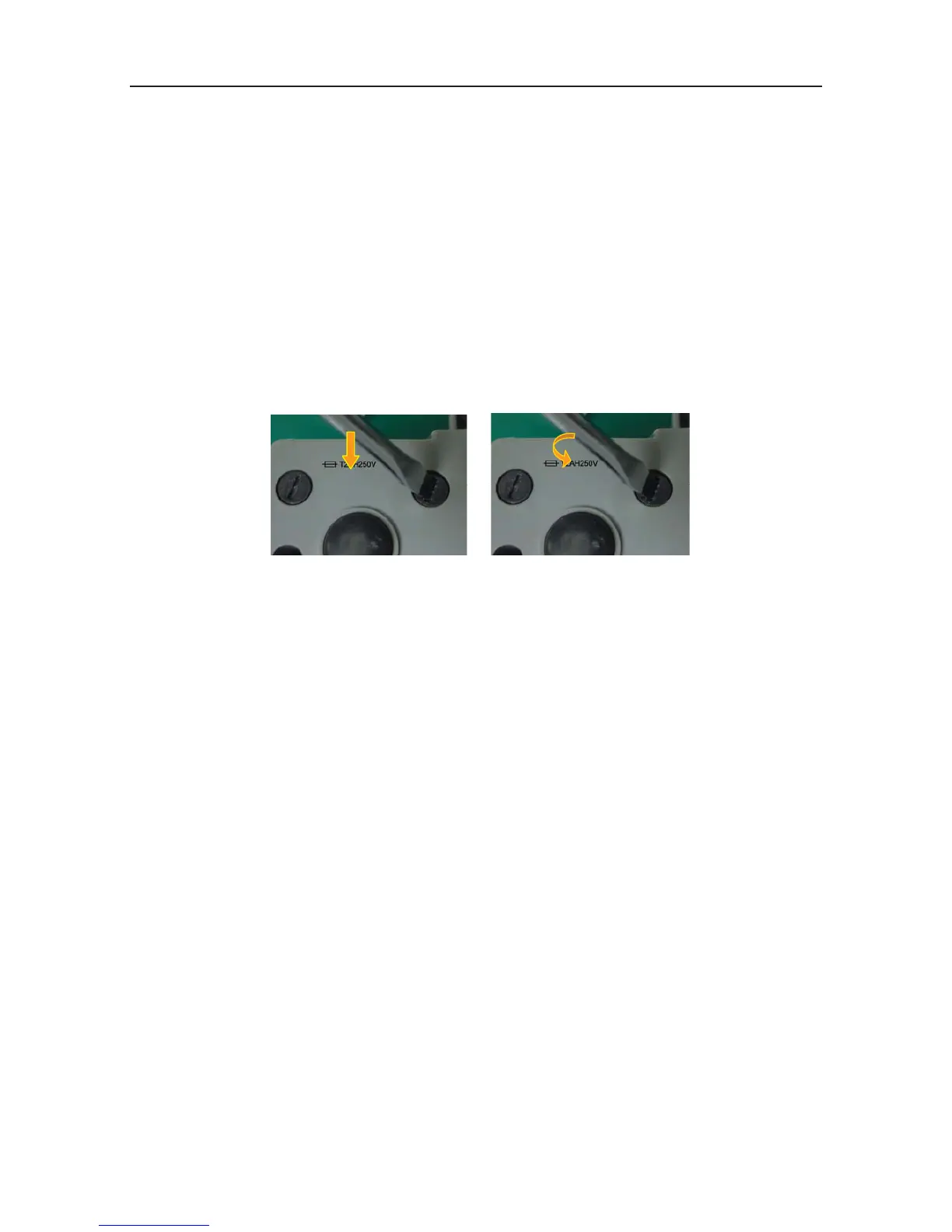F Series Fetal & Maternal Monitor User Manual Troubleshooting
- 157 -
To replace a fuse:
1 Fold the LCD display completely flat.
2 Carefully place the monitor upside down on a flat surface covered with cloth or other
protecting pad.
3 With a flat-head screw driver, push the fuse in for about 1 mm and then unscrew it
anticlockwise.
4 Remove the old fuse and replace it with a new fuse that is supplied by the manufacturer or of
the same specifications.
5 Push the new fuse into the socket for about 1 mm and then screw it clockwise back in
position.