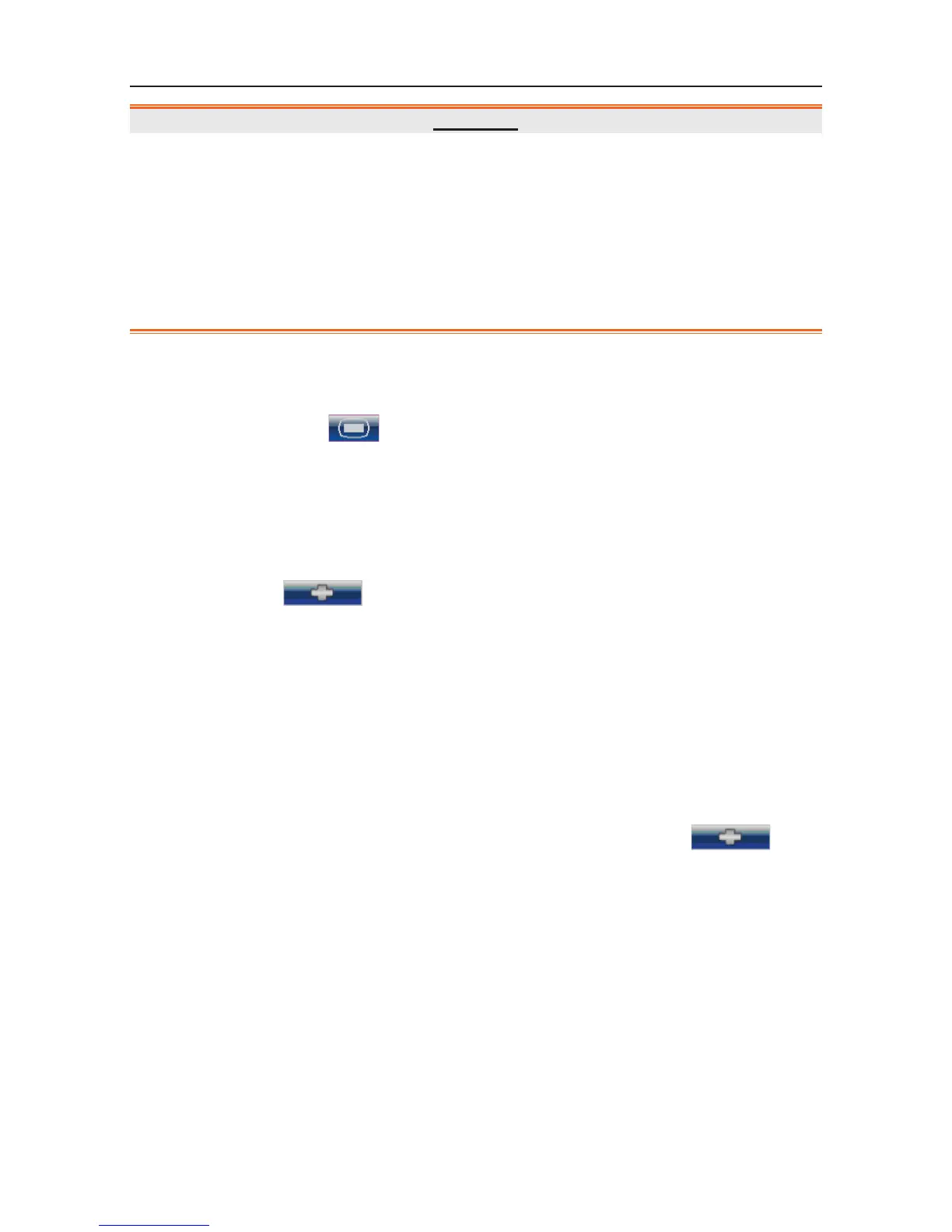F Series Fetal & Maternal Monitor User Manual Fetal Monitoring Display
- 78 -
WARNING
1 CTG analysis is used for the surveillance of pregnancies and not in delivery room of
childbirth.
2 CTG analysis is just an analysis intended to assist the physicians in interpreting the
waveforms. Conclusions should be drawn on the basis of the physicians’ diagnosis.
3 This analysis describes the fetal heart rate, the tocography and the fetal movements.
It’s the responsibility of qualified medical staff to do the diagnostic interpretation of the
waveform.
8.2.4.1 Enabling/Disabling CTG analysis
1 Select the setup key on the main interface.
2 Select General Setup > CTG Analysis.
3 Select ON or OFF (default).
4 Select OK.
A CTG analysis key
appears on the main interface, indicating that CTG analysis is
enabled.
8.2.4.2 CTG analyzing
NOTE:
1 CTG analyze starts after the real-time trace has been printed for 10 minutes.
2 The CTG analysis result is for reference only.
After the real-time trace is printed for 10 minutes, select the CTG analysis key
on
the main interface. The analysis result window opens.