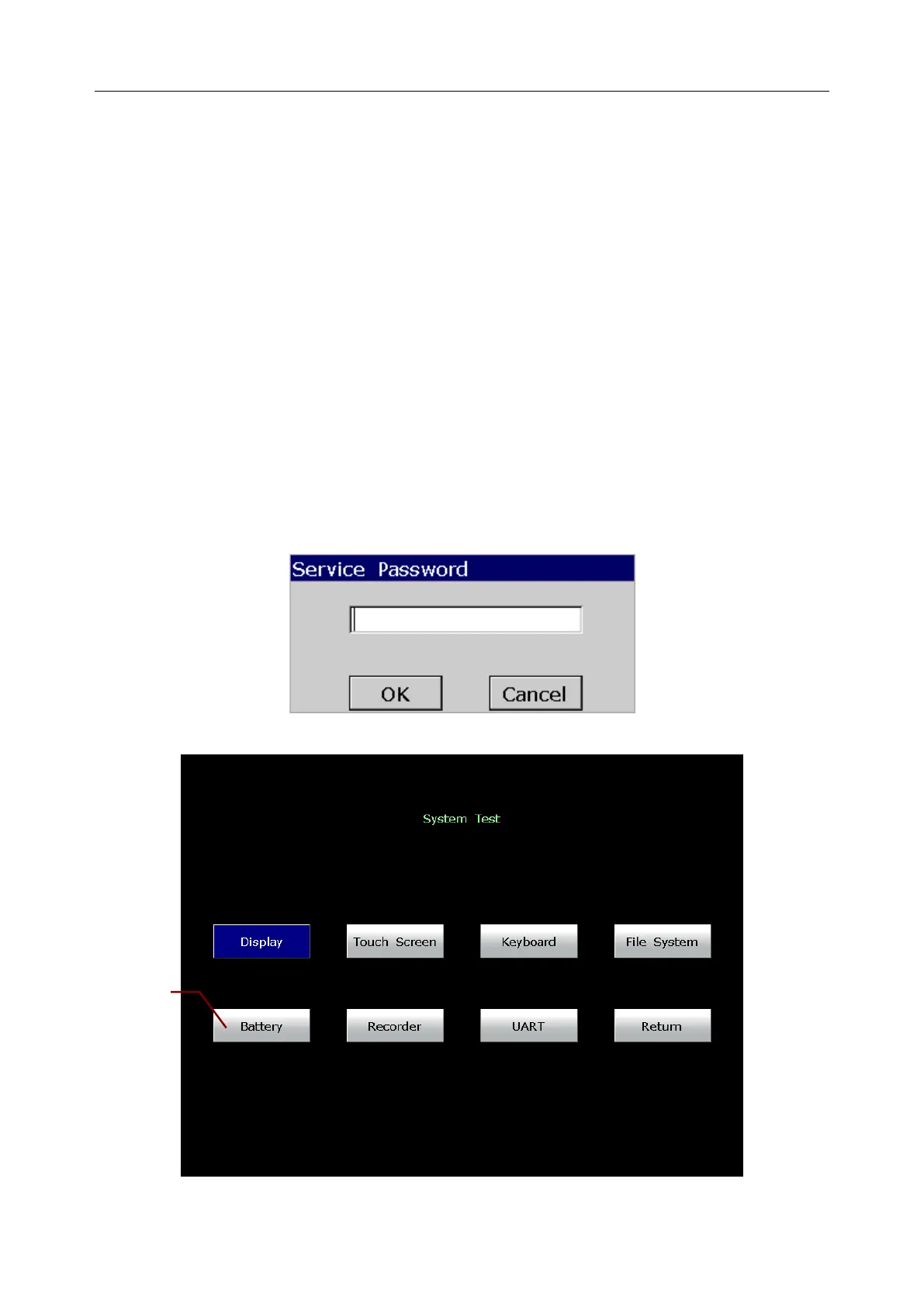SE-1200 Series Electrocardiograph Service Manual Inspection and Troubleshooting
- 32 -
Open the recorder casing and remove the recorder paper, and then the hint information
No Paper should be displayed. Install the recorder paper again and close the recorder
casing, and then the hint information No Paper should disappear.
5.2 System Tests
The System Test screen is password protected and only technicians authorized by the
manufacturer can open it. The password is 006363.
1. Opening the System Test Screen
When the System Setup screen is displayed, press F2 on the keyboard to display the Service
Password window (Figure 5-1). After you enter the correct password and press Enter, the
System Test screen (Figure 5-2) appears.
On the System Test screen, press Tab or Shift + Tab, or the Up, Down, Left or Right arrow to
move the cursor to a certain sub-item, and then press Enter to open the test screen related to the
sub-item.
Figure 5-1 Service Password Window
Figure 5-2 System Test Screen
