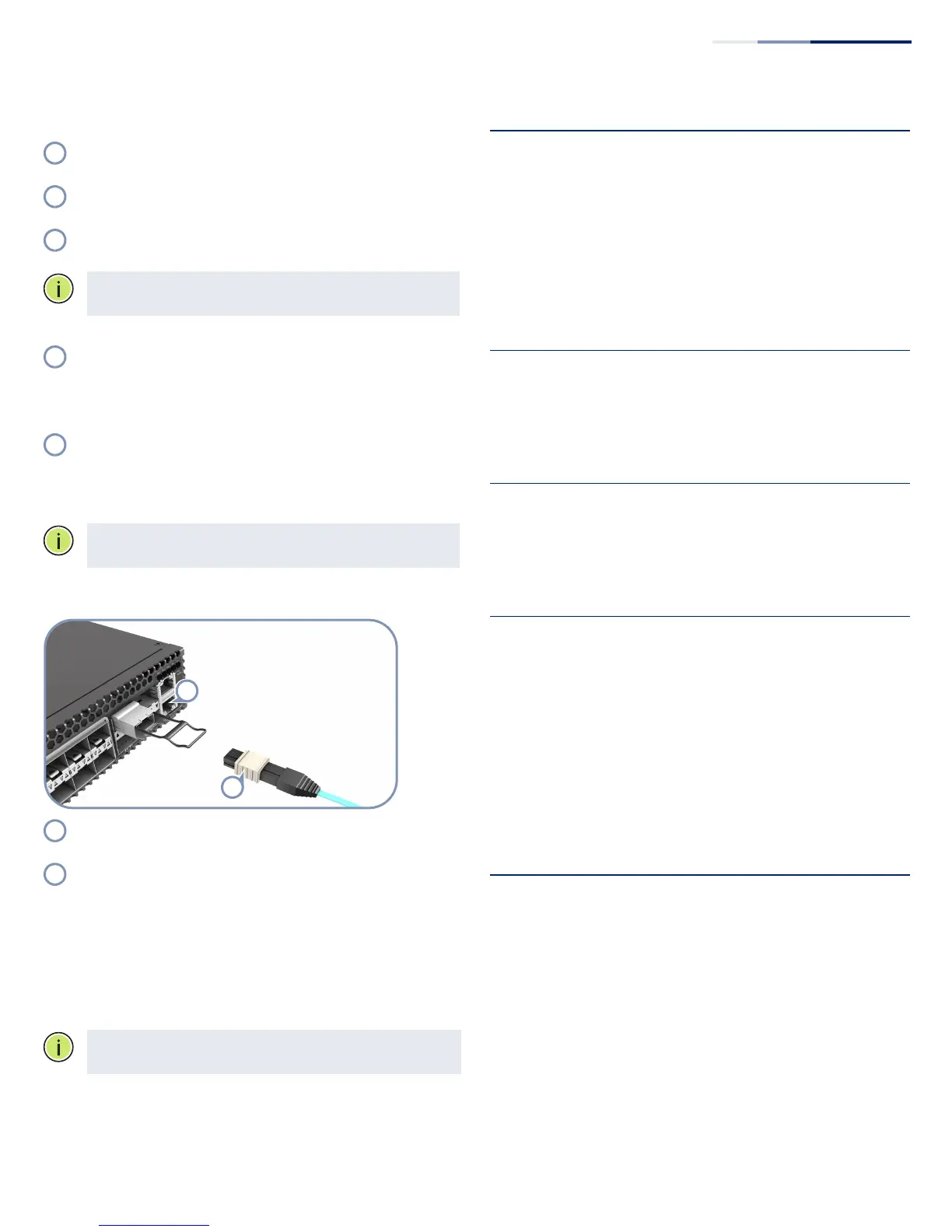Quick Start Guide
– 2 –
6. Perform Initial Configuration
a. Edgecore DCSS Software
Connect a PC to the switch console port using the included
console cable.
Configure the PC’s serial port: 115200 bps, 8 characters, no
parity, one stop bit, 8 data bits, and no flow control.
Log in to the command-line interface (CLI) using default
settings: User “admin” with no password.
Note:
For information on initial switch configuration, refer
to the Administrator’s Guide.
b. ONIE Installer Software
If the network operating system (NOS) installer is located on
a network server, first connect the RJ-45 Management
(Mgmt) port to the network using Category 5, 5e or better
twisted-pair cable. (Not required if the NOS installer is
located on attached storage.)
Boot the switch. Wait for the ONIE software to locate and
execute the NOS installer, and then wait for the installer to
load the NOS software image.
Subsequent switch boots will bypass ONIE and directly run
the NOS software.
Note:
Refer to NOS installer and NOS documentation for
details on software location options and set up for ONIE.
7. Connect Network Cables
For the RJ-45 Management port, connect 100-ohm Category
5, 5e or better twisted-pair cable.
Connect DAC cables to the SFP+/QSFP+ slots. Or first install
SFP+/QSFP+ transceivers and then connect fiber optic
cabling to the transceiver ports.
The following transceivers are supported:
◆
40GBASE-CR4
◆
40GBASE-SR4
◆
10GBASE-CR
◆
10GBASE-SR (ET5402-SR)
◆
1000BASE-SX (ET4201-SX)
◆
1000BASE-LX (ET4201-LX)
Note:
As connections are made, check the port status LEDs
to be sure the links are valid.
Hardware Specifications
Chassis Specifications
Size (WxDxH) 438.4 x 473 x 43.4 mm (17.26 x 18.62 x 1.71 inches)
Weight 8.395 kg (18.51 lb), with two installed power supply
modules
Temperature Operating: 0° C to 40° C (32° F to 104° F)
Storage: -40° C to 70° C (-40° F to 158° F)
Humidity Operating: 5% to 95% (non-condensing)
Power
Consumption
165 Watts maximum
AC PSU
Power Rating 100–240 VAC, 50-60 Hz, 400 Watts, hot pluggable
AC Input 100–240 VAC, 50-60 Hz, 6–3 A
DC Output 5 VDC @ 3 A
12 VDC @ 33 A
DC PSU
Power Rating 48 VDC, 400 Watts, hot pluggable
DC Input 36–75 VDC, 16 A maximum
DC Output 5 VDC @ 0.5 A
12 VDC @ 33 A
Regulatory Compliances
Emissions EN 55022:2010, Class A
EN 61000-3-2:2009, Class A
EN 61000-3-3:2008
FCC Class A
VCCI Class A
CE Mark
Immunity EN 55024:2010
IEC 61000-4-2/3/4/5/6/8/11
Safety UL (CSA 22.2 No 60950-1 & UL60950-1)
CB (IEC/EN60950-1)
CCC ( GB4943.1-2011 & GB9254-2008 )
