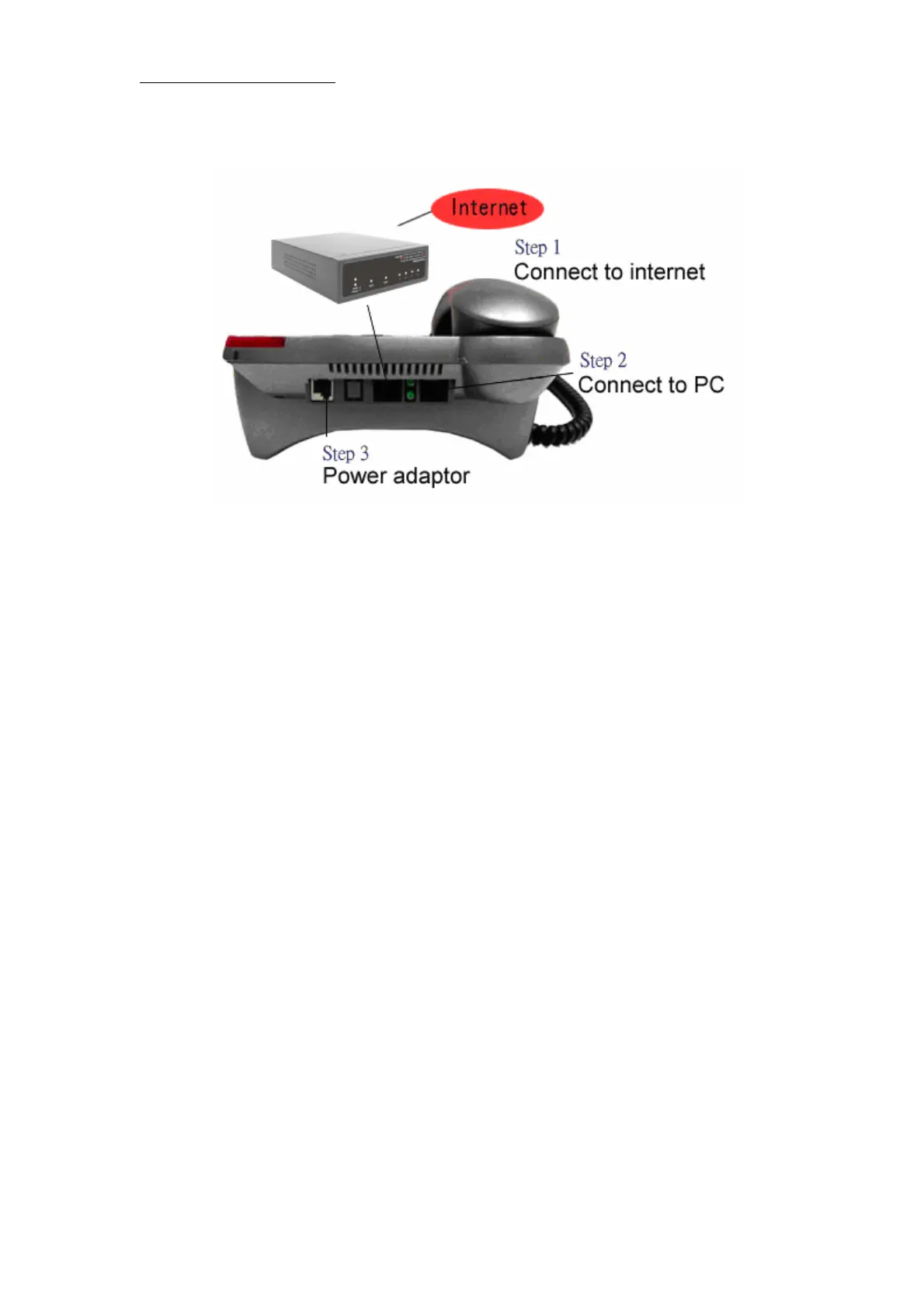VP3302 IP Phone User Manual
2.3 Installation Environment
allation Environment
Step 1:
Please one and its handset. Then connect your handset to
the IP phone by plugging it into the left jack of the handset. If you use
d connection, please connect your network cable from your
br o the WAN port of your IP phone, such as NAT, HUB,
A
Step 2:
If you would like to have a PC online at the same time, please connect this
port to your PC.
Step 3:
Plug in your power adaptor to your IP phone and power source. The LCD of
your IP phone will display “Starting…….” and then the “SIP” menu will
appear within approximately 4 seconds.
Figure 4. Inst
take out your IP ph
RJ-45 broadban
oadband modem t
DSL, or CABLE.
www.edge-core.com
17