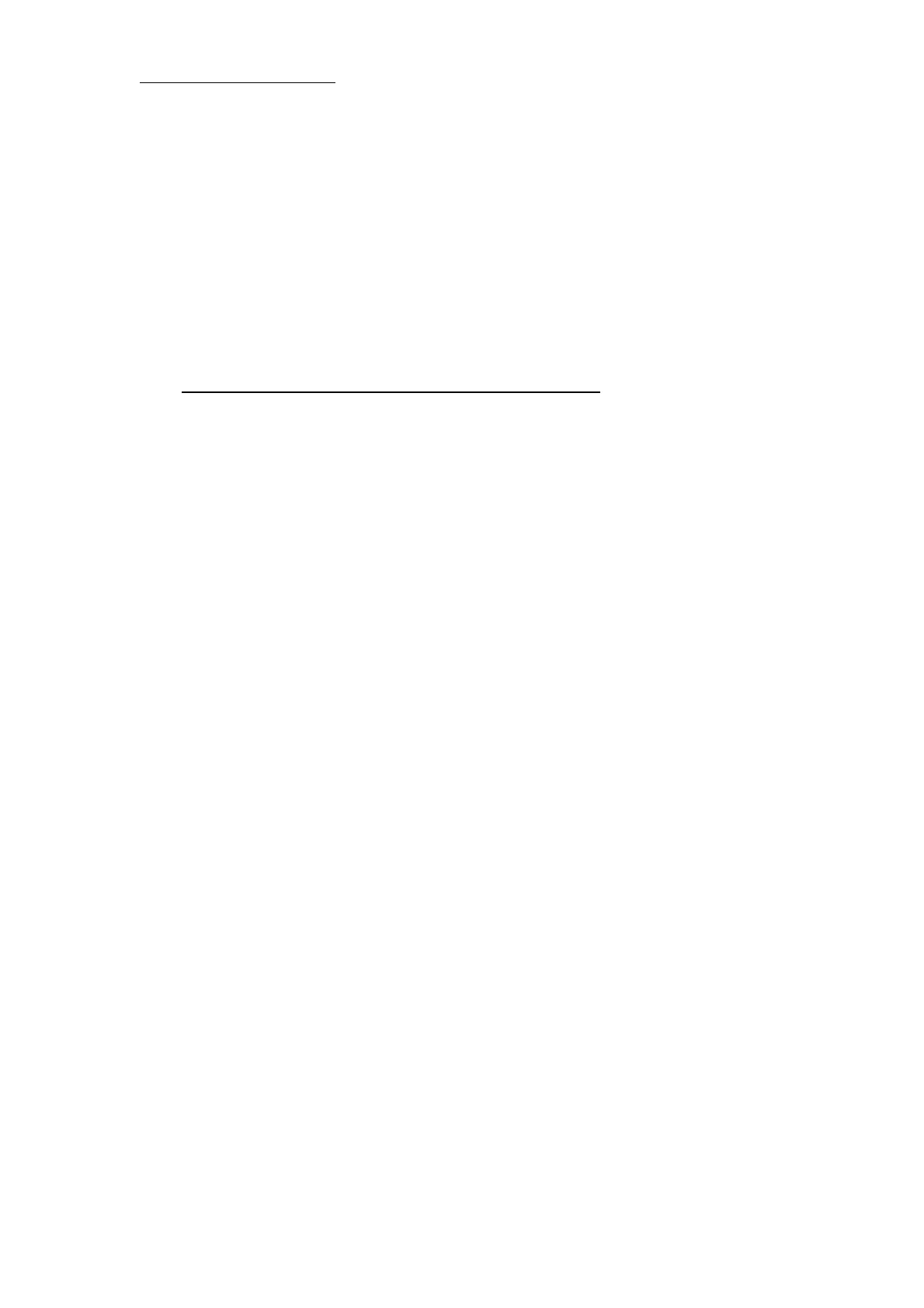VP3302 IP Phone User Manual
6
Hot keys are a sequence of keys pressed when the IP Phone is in an idle
state.
The following table defines the hot key sequence and their corresponding
functions.
Hot Key Function
#*101* Upgrade MAC
Attachment
6.1 Hot Key Definitions
#*102* Test LCD
#*103* Test LCD and Keypad
#*104* Loop back test (call out)
#*105* Loop back test (call in)
#*109* MAC Check and modify
#*110* Set to default
#*112* Upgrade software of VP3302
#*800* Clear Gatekeeper IP
#*801* Platform #801
#*802* Platform #802
#*803* Platform #803
#*804* Platform #804
#*805* Platform #805
Table 4. Hot key definitions
www.edge-core.com
42