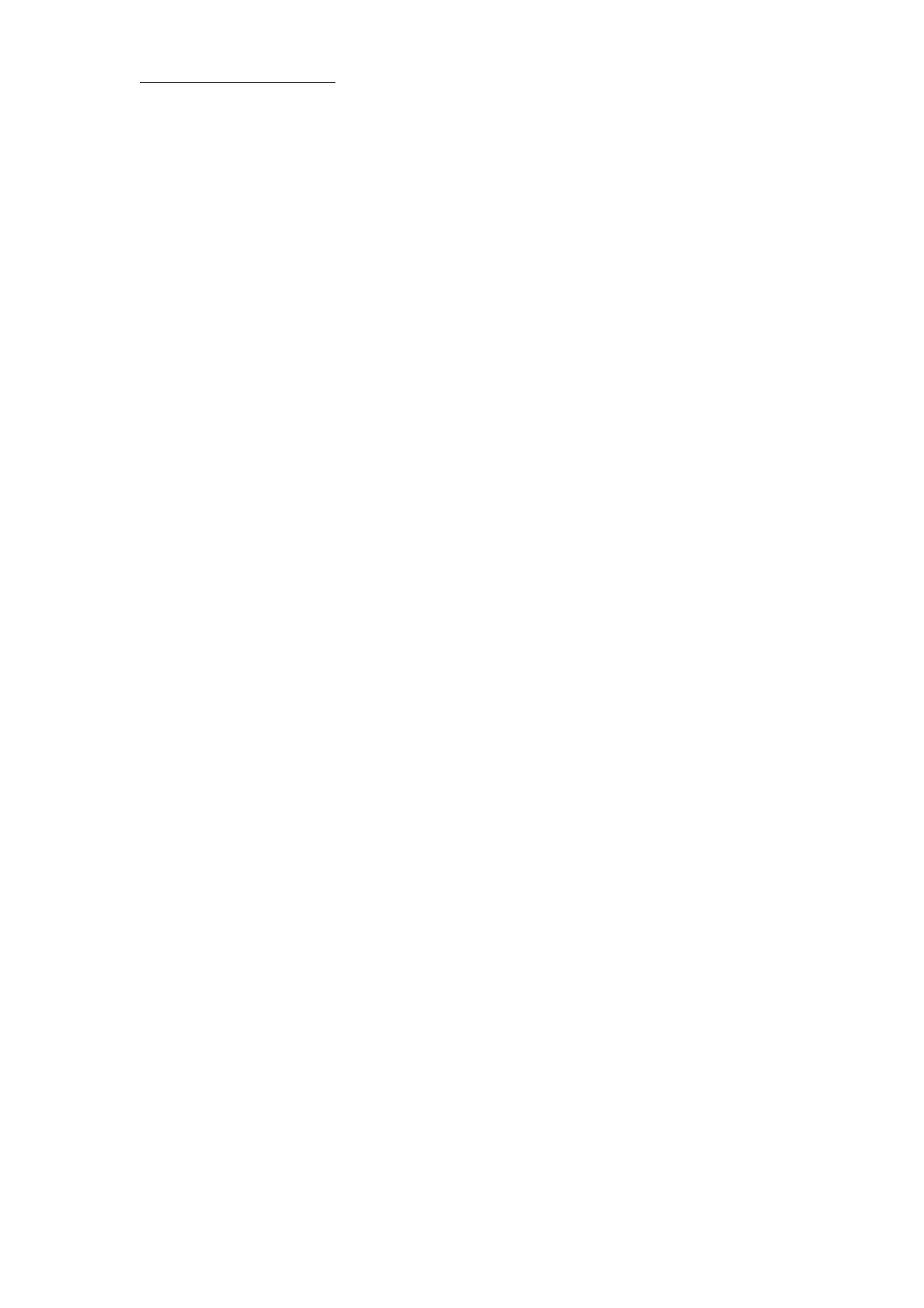VP3302 IP Phone User Manual
5
5.
alternative way to make a call is to
press the light blue button (“SPEAKER” key) at the lower-left corner. Dial the
desired party’s number, and end with the “#” key to complete the dialing.
Note: This “handfree” operation can only hear the remote party’s voice, there is
no handfree microphone to send out voice. (microphone is optional)
5.2 Receiving Calls
When a call is incoming and the IP Phone is ringing, to receive this call, just
pick up the handset.
5.3 Checking call history (incoming/outgoing/missed calls)
The call history can be displayed on the LCD screen by pressing the “Å
UP” key or “DOWN Æ” key when the IP Phone is in an idle state.
There are three kinds of call history:
“Incoming” is the record of numbers and time of last 10 incoming calls that
were answered.
“Outgoing” is the record of numbers and time of last 10 successful outgoing
calls.
“Missed” is the record of numbers and time of last 10 incoming calls that
were not answered.
When viewing the number of any call history, you can press “MENU/OK”
key to do one of the following three actions:
1.Dial – to call the number by directly pressing the “MENU/OK” key again.
2.Delete – to delete the item from the call history.
3.Add To PhoneBook – adds the name and number of the item to the phone
book. The added item is automatically sorted alphabetically in the phone
book.
Call Functions
1 Making Calls
To make a call, pick up the handset, dial the desired party’s number, and end
with the “#” key to complete the dialing. An
www.edge-core.com
38