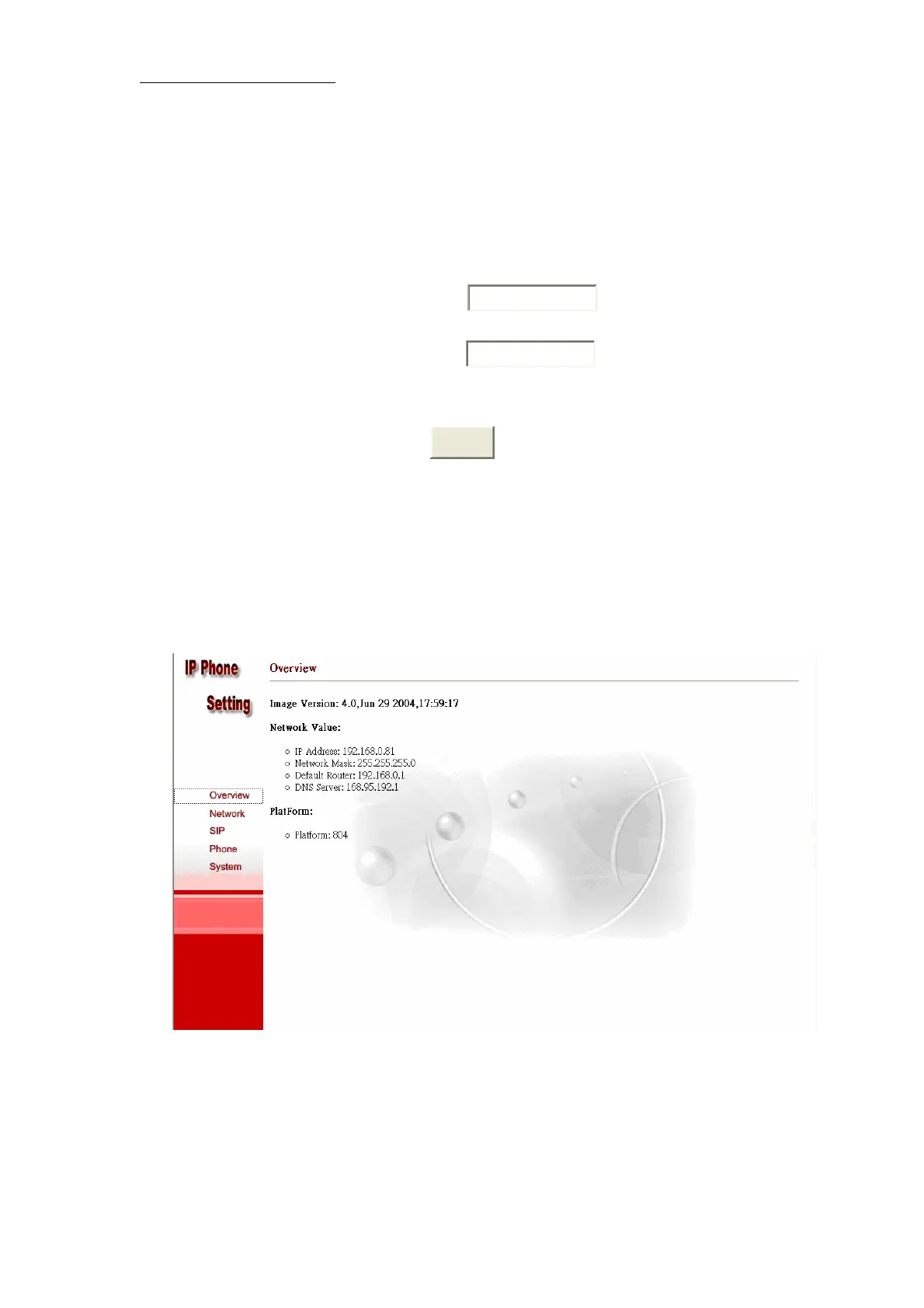VP3302 IP Phone User Manual
4 eb
Username:
Configurations on The W
The VP3302 series IP Phone also provides web interface for configuration.
Key in the IP Address of the IP Phone using any web browser (IE5 Explorer or
Netscape). You will see the following login window:
root
****
Password:
enter
Please key in the username “root” and password “1234”, then press “enter”.
You will enter the home page of the IP Phone as shown below.
From this first page, you will get the basic information of the IP phone. You
also can set the configurations by selecting the specific pages:
www.edge-core.com
29