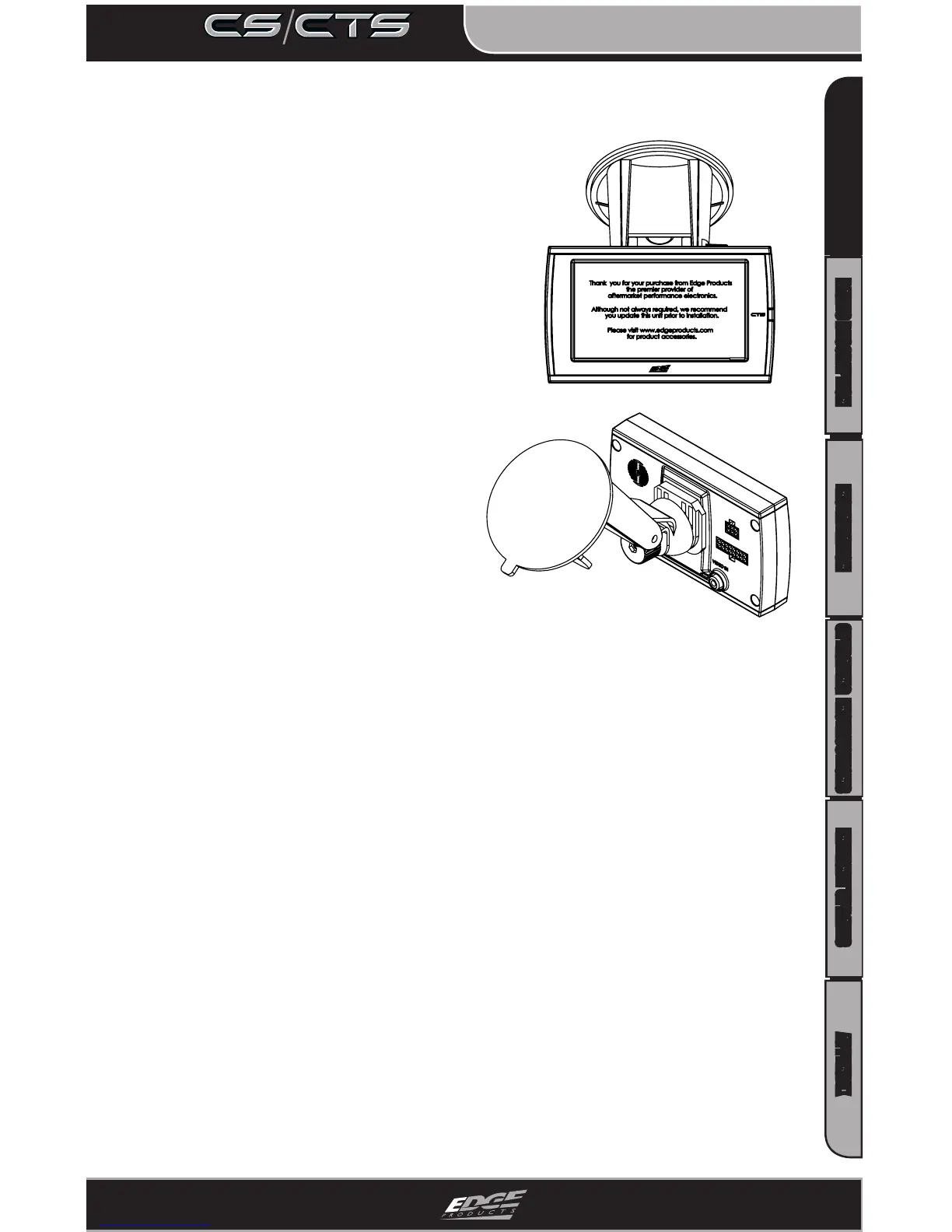USER GUIDE
INTRODUCTION
INTRODUCTION PARTS DESCRIPTION INSTALLATION OPERATING INSTRUCTIONS INTERNET UPDATES APPENDIX
9
USER GUIDE
MOUNTING OPTIONS & ACCESSORIES
Both CS and CTS devices come with a standard
windshield mount from Arkon Resources Inc.,
the leader in device-mounting solutions. The
CS and CTS devices have a standard two-tab
system built in so they can accept an array of
dierent Arkon mounts. Additionally, the CS
unit will t into any of Edge’s popular custom
dash pods or pillar mounts. The CS and CTS
will accept various sensors (e.g., EGT sensor,
wide band O2 sensor, etc.), so customers can
customize their devices with accessories
to t their needs.
*NOTE: The CTS can also be used
with Edge’s custom dash pods by
using an adapter kit.