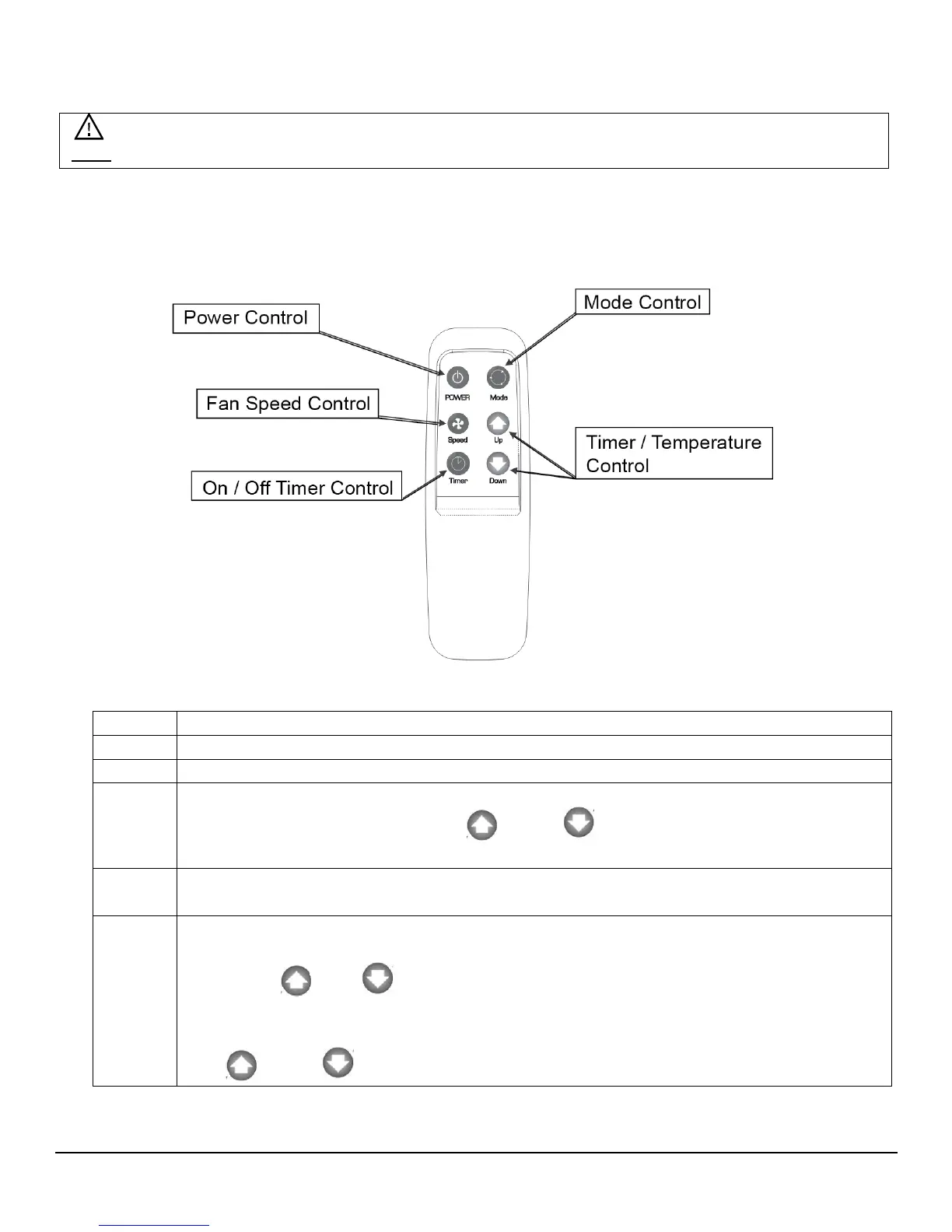12
Remote Control Overview
The remote control has the same functions as the touch control panel. All key functions can be
accessed from the remote control or from the control panel on the unit.
This button powers the unit on and off.
This button allows you to choose between High, Medium, and Low fan speed.
This button allows you to set the unit to automatically turn on or off at a
specific time. You can use the “ ” and “ ” buttons to set the timer in one
hour increments.
Press this button to cycle through the operating modes in the following order:
Cool, Dehumidify, Fan, and Heating.
Use these buttons to adjust the temperature and timer settings. The default
display on the control panel will be the current room temperature. When you
press the “ ” or “ ” button while the unit is in cool mode, the set
temperature will display and can be adjusted. After 15 seconds of inactivity
the display will revert back to the current room temperature. You can also use
the “ ” and “ ” buttons to set the timer from 1 – 24 hours.
Note: Batteries are not included.