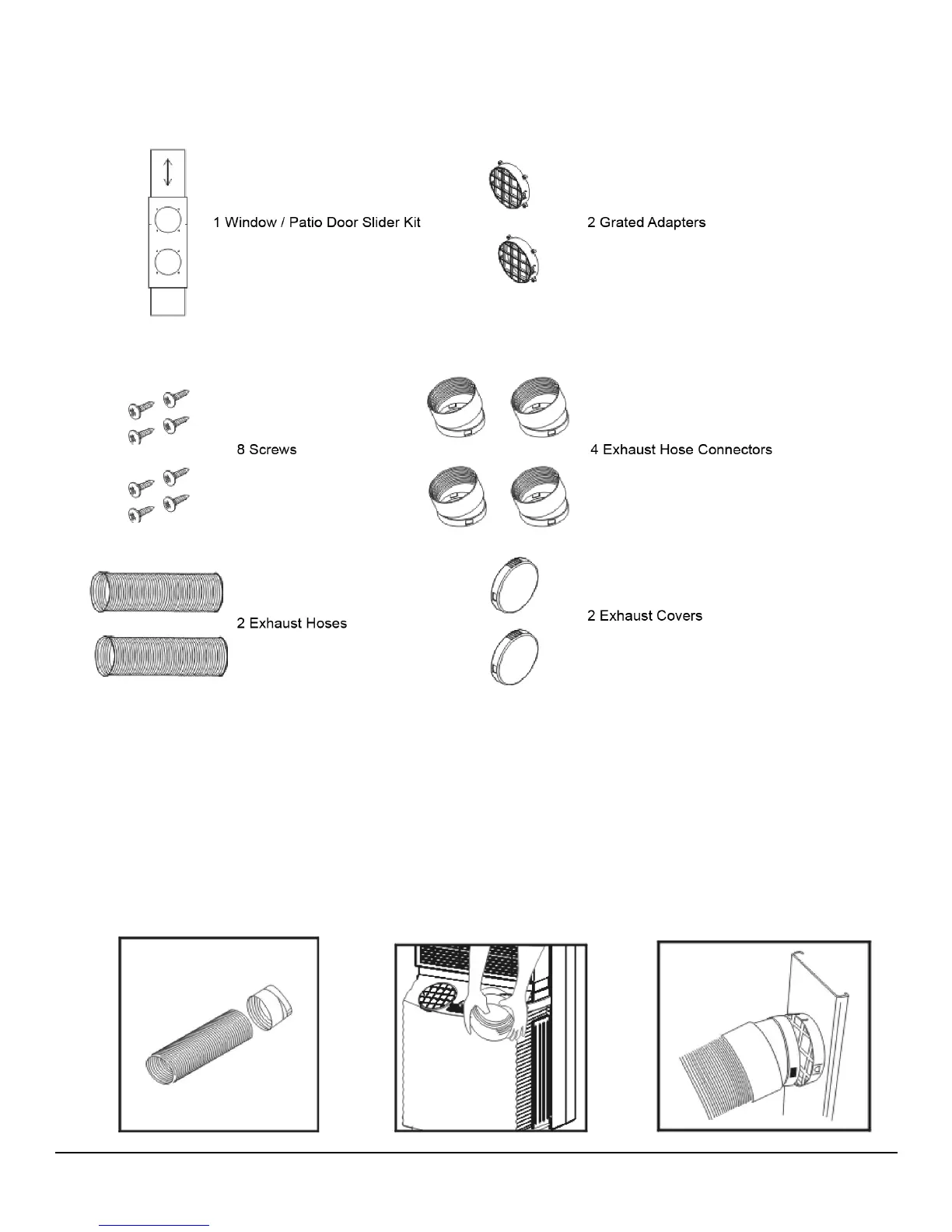4
Window Kit Installation Instructions
Window Kit Parts list:
1. Adjust the plastic slider kit to the width or height of your window and tighten the two (2)
screws that are attached to the panel.
2. Push the round window adapter through the rear of the plastic slider. Line up the holes and
tighten the adapter with four (4) of the included screws. Tighten the screws from the front.
3. Install the plastic window slider kit into the window. If necessary, use duct tape to secure the
panel more tightly.
4. Connect the exhaust hose to the unit by inserting the exhaust hose connector attached to the
hose into the exhaust port in the unit.
5. Move the window close to the unit. Extend the hose and attach the other end of the hose to
the window. Align the tabs on the exhaust hose connector and the window panel adapter and
fasten them together.