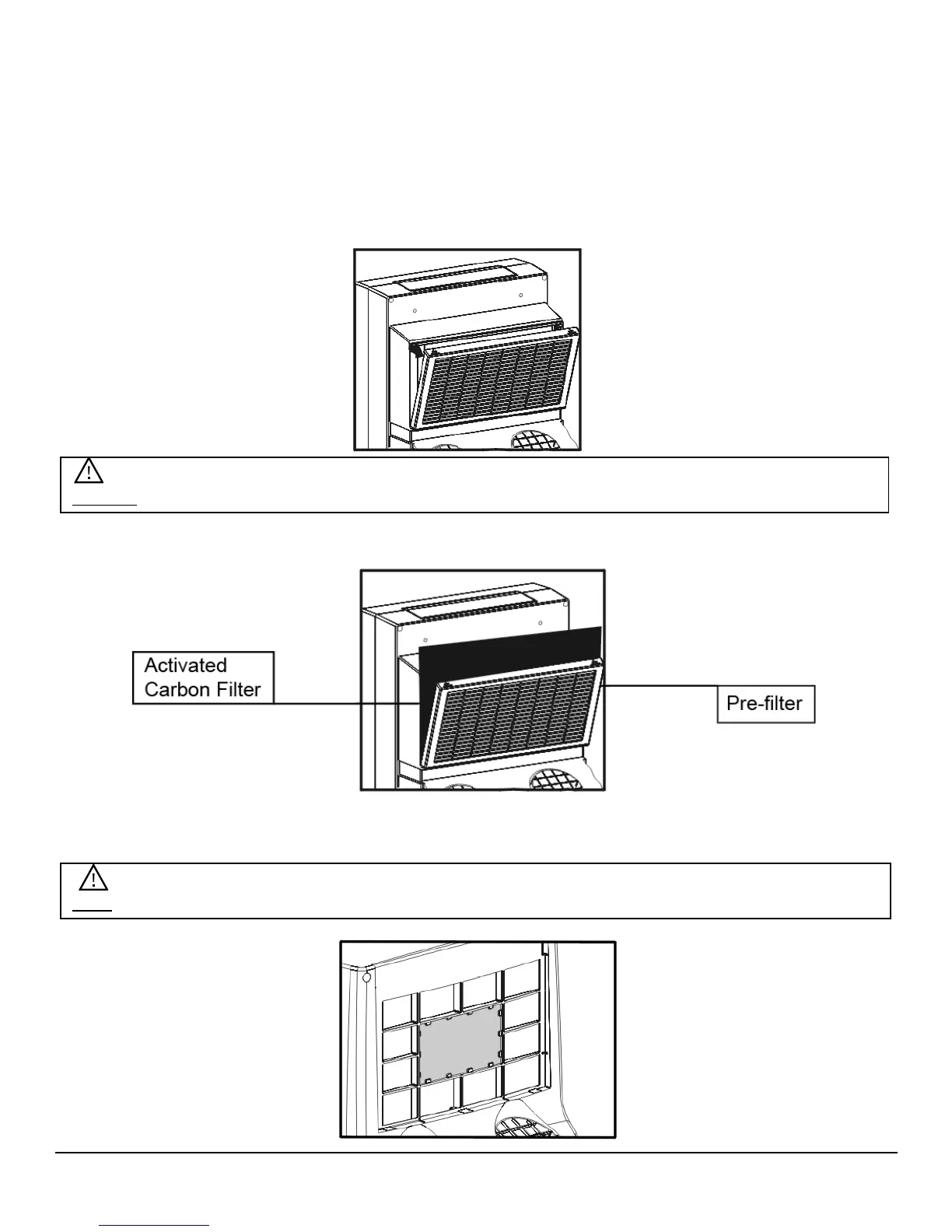3
Installing the Carbon Filter
Your portable air conditioner ships with a pre-filter and an activated carbon filter. The carbon filter
will help remove contaminates and odors from the air. It is recommended that you replace the
carbon filter every three to six months, or as needed. It is necessary to clean the pre-filter
periodically. Follow the steps below to install the carbon filter.
1. Open the pre-filter panel on the back of the unit.
2. Insert the activated carbon filter between the pre-filter and the unit.
3. Reinstall the pre-filter.