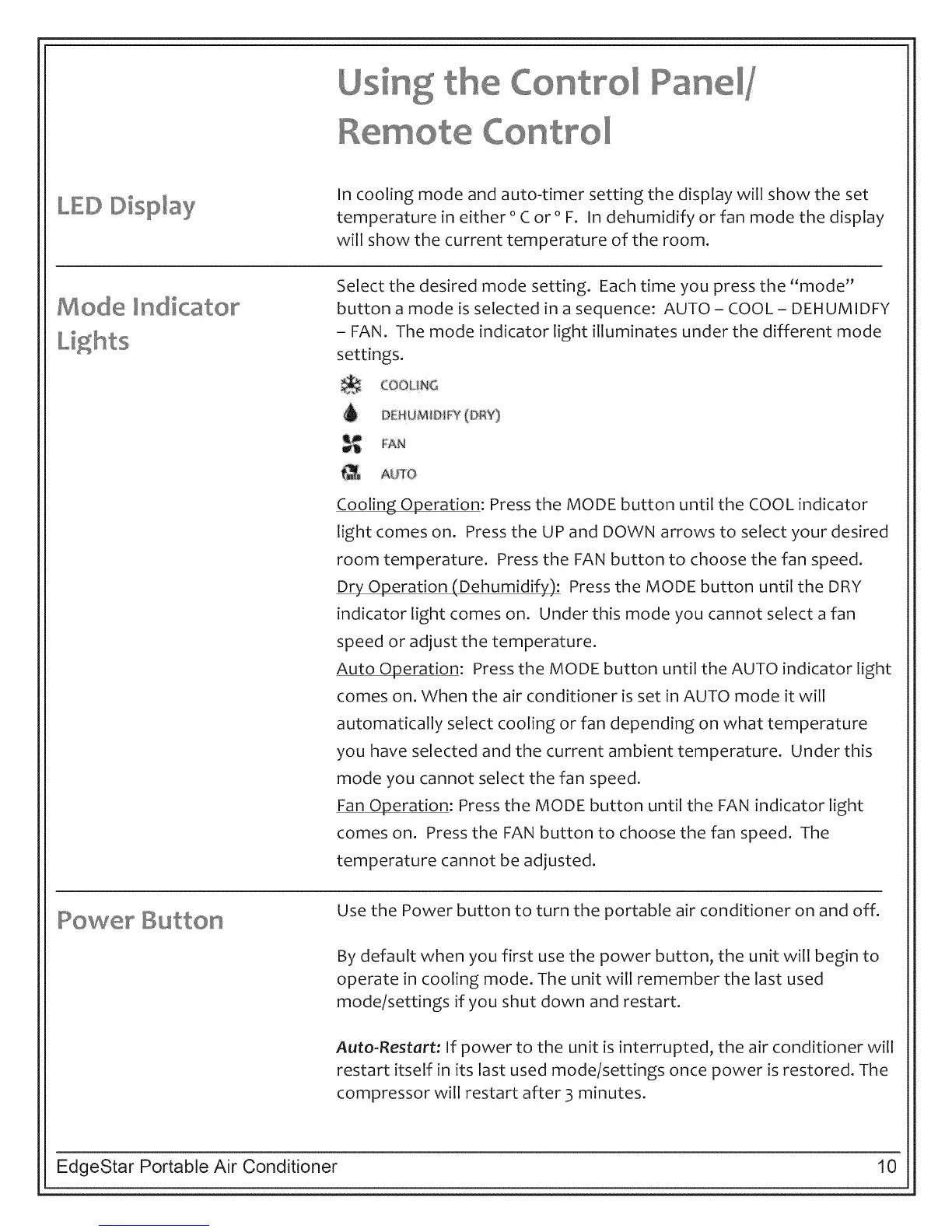Using
Remote ol
LI© ©isplay
In cooling mode and auto-timer setting the display will show the set
temperature in either° C or° F. In dehumidify or fan mode the display
will show the current temperature of the room.
Mode Indicato
Select the desired mode setting. Each time you press the "mode"
button a mode is selected in a sequence: AUTO- COOL- DEHUMIDFY
- FAN. The mode indicator light illuminates under the different mode
settings.
COOLING
i
FAN
_ AUTO
Cooling_eration: Press the MODE button until the COOL indicator
light comes on. Press the UP and DOWN arrows to select your desired
room temperature. Press the FAN button to choose the fan speed.
Dry Operation (Dehumidify_: Press the MODE button until the DRY
indicator light comes on. Under this mode you cannot select a fan
speed or adjust the temperature.
Auto Operation: Press the MODE button until the AUTO indicator light
comes on. When the air conditioner is set in AUTO mode it will
automatically select cooling or fan depending on what temperature
you have selected and the current ambient temperature. Under this
mode you cannot select the fan speed.
Fan Operation: Press the MODE button until the FAN indicator light
comes on. Press the FAN button to choose the fan speed. The
temperature cannot be adjusted.
Power Button
Use the Power button to turn the portable air conditioner on and off.
By default when you first use the power button, the unit will begin to
operate in cooling mode. The unit will remember the last used
mode/settings if you shut down and restart.
Auto-Restart: If power to the unit is interrupted, the air conditioner will
restart itself in its last used mode/settings once power is restored. The
compressor will restart after 3 minutes.
EdgeStar Portable Air Conditioner 10