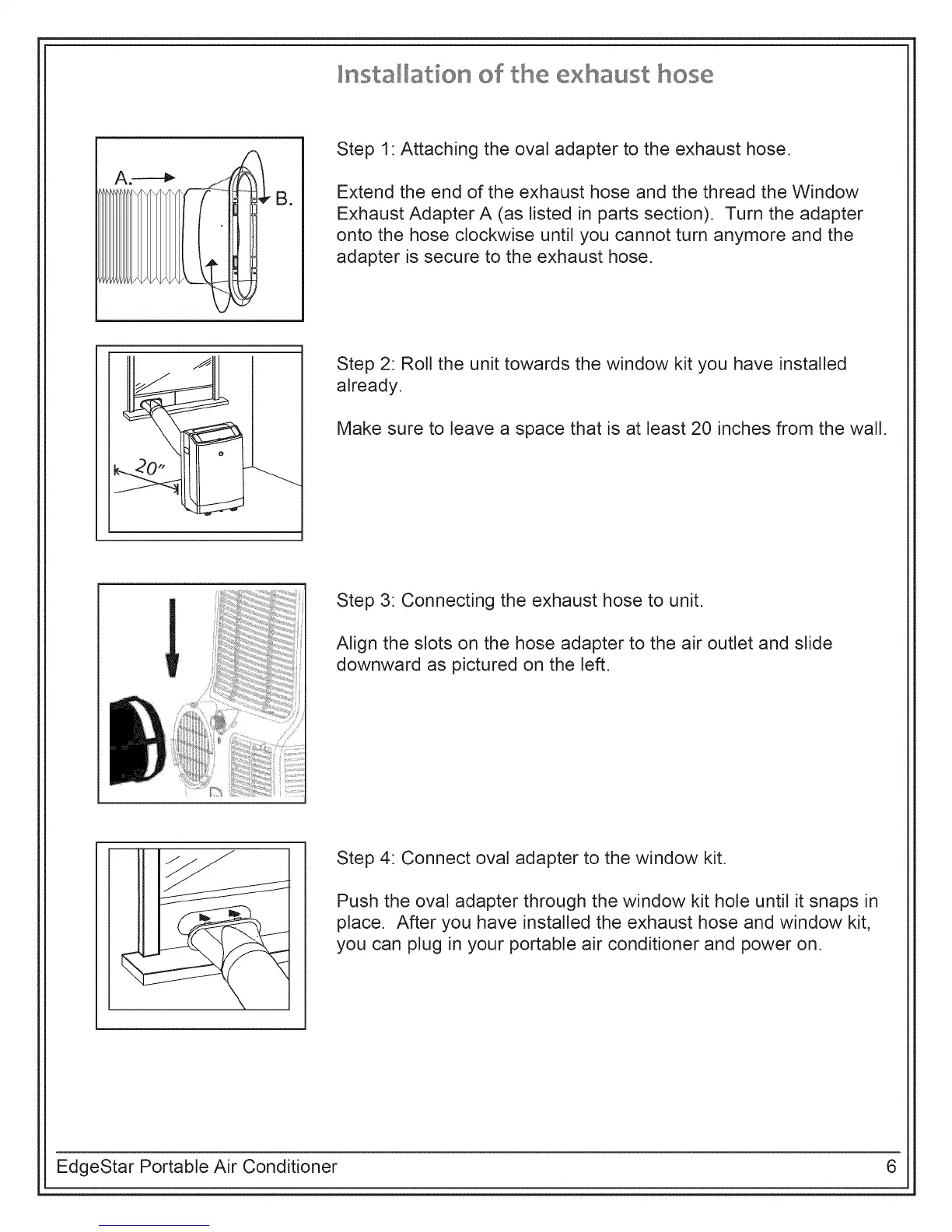Insta atien ef the exhaust hese
a.
Step 1: Attaching the oval adapter to the exhaust hose.
Extend the end of the exhaust hose and the thread the Window
Exhaust Adapter A (as listed in parts section). Turn the adapter
onto the hose clockwise until you cannot turn anymore and the
adapter is secure to the exhaust hose.
Step 2: Roll the unit towards the window kit you have installed
already.
Make sure to leave a space that is at least 20 inches from the wall.
Step 3: Connecting the exhaust hose to unit.
Align the slots on the hose adapter to the air outlet and slide
downward as pictured on the left.
Step 4: Connect oval adapter to the window kit.
Push the oval adapter through the window kit hole until it snaps in
place. After you have installed the exhaust hose and window kit,
you can plug in your portable air conditioner and power on.
EdgeStar Portable Air Conditioner 6