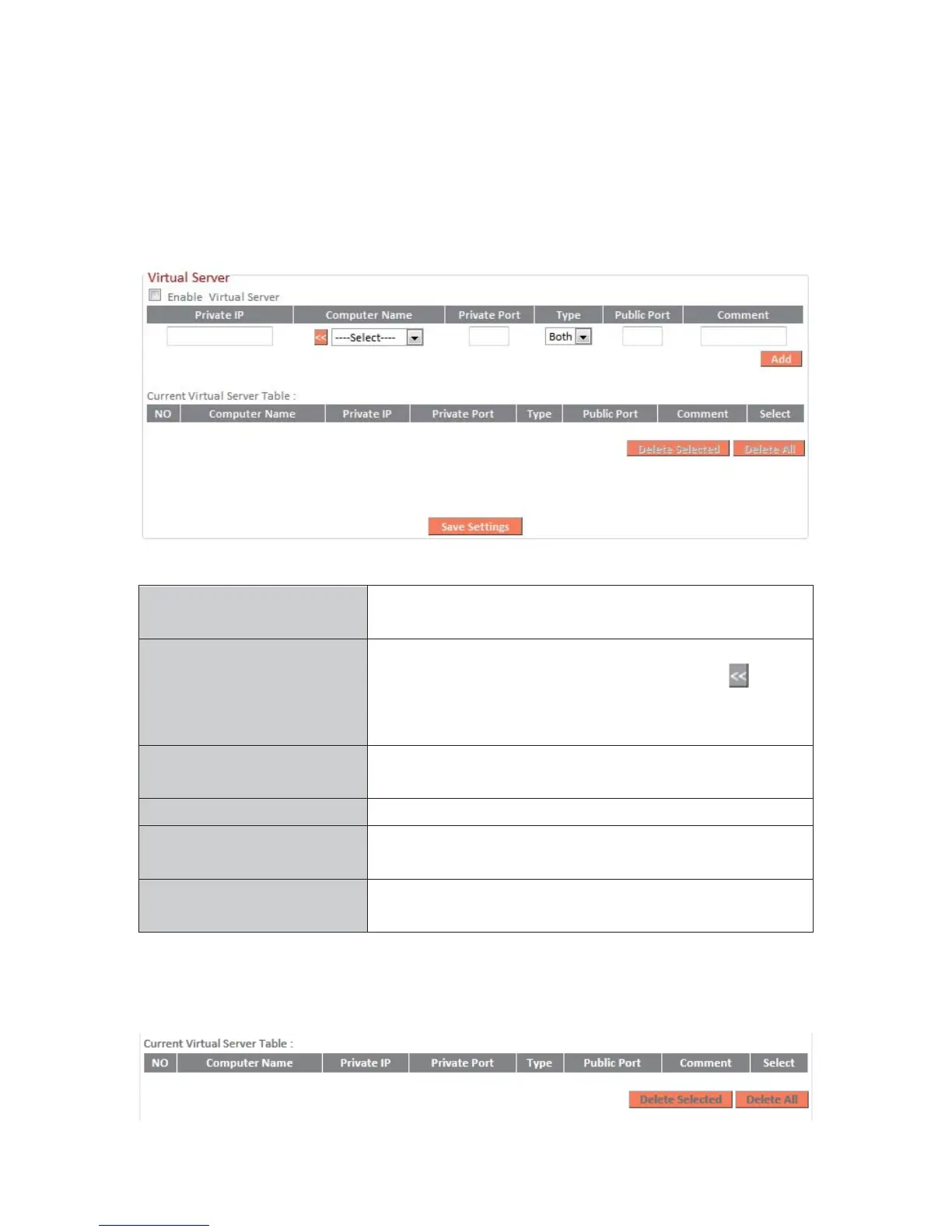99
III-3-8-3. Virtual Server
This function allows you to set up an internet service on a local computer,
without exposing the local computer to the internet. You can also build
various sets of port redirection, to provide various internet services on
different local computers via a single internet IP address.
pecify the IP address of the computer on
Select the name of a Windows computer
from the drop-down menu and click to
auto-input its IP address in the “Private IP”
Specify the private port you wish to use on
the computer in your local network.
Select the type of Internet Protocol.
Specify a public port to a
Enter a comment for reference or
Current Virtual Table entries will be displayed in the table shown below:
