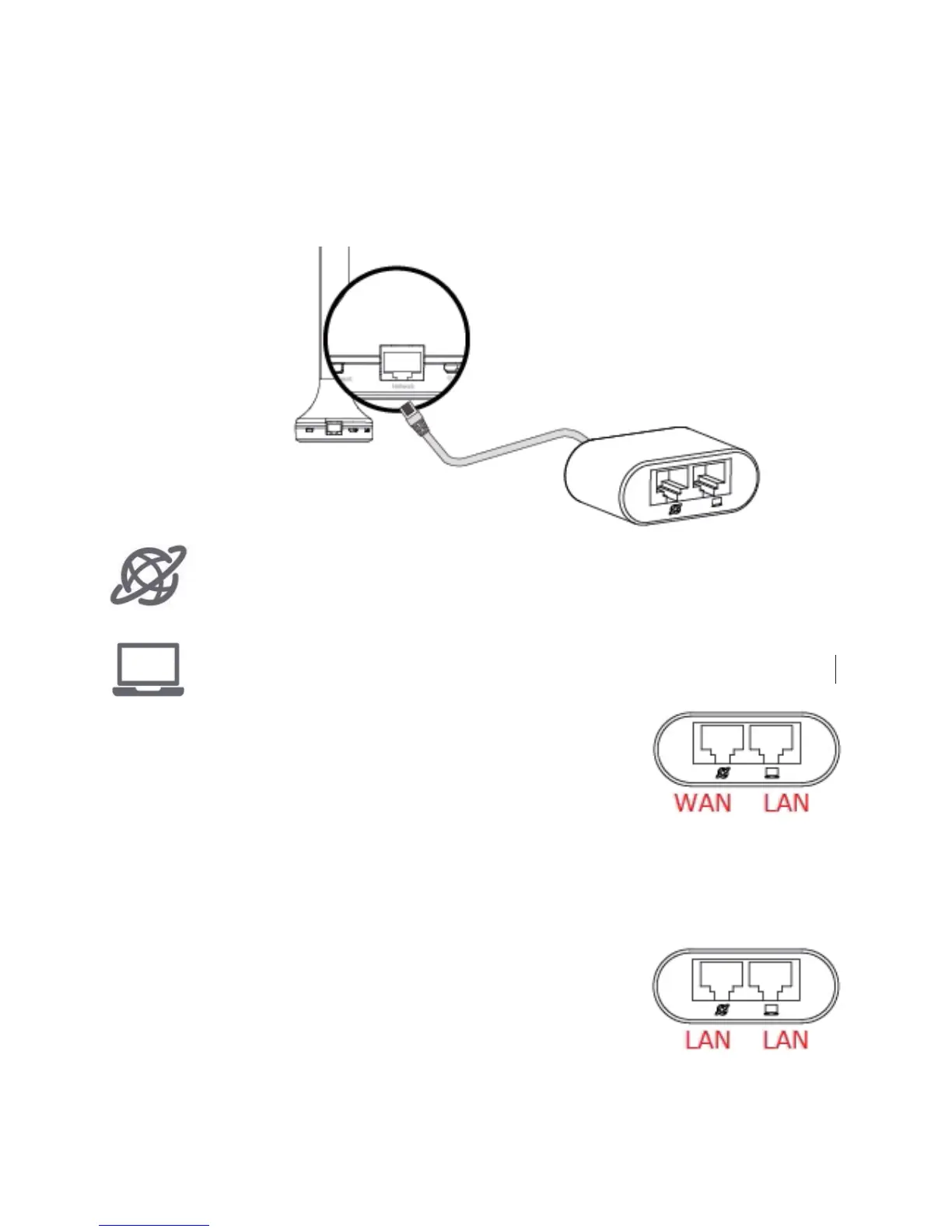4
I-4. RJ-45 Splitter Cable
The BR-6288ACL includes an RJ-45 splitter cable in the package contents. This
plugs into the “Network” port of the BR-6288ACL and splits the port into two
separate Ethernet ports – providing two ports instead of one, as shown
below.
In Wi-Fi router mode, one port is the WAN (Network) port. The
WAN port connects directly to your modem.
In Wi-Fi router mode, the other port is the LAN port. The LAN port
is for wired connections to other network devices (e.g. computer).
In other modes, both ports function as LAN ports for wired network devices
(e.g. computers, games consoles etc.), and in access point mode also for
connecting to your router.
