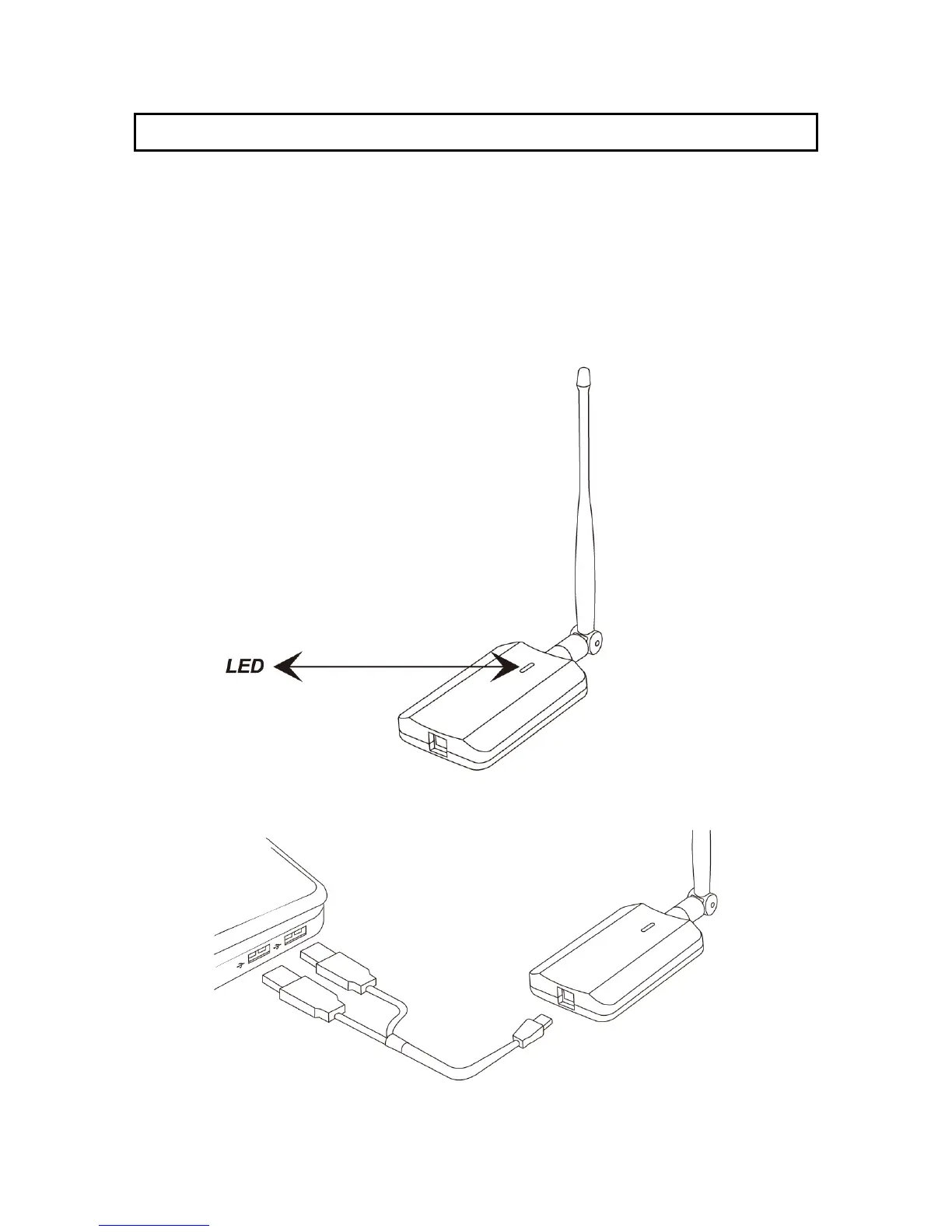3
2 Installation Procedure
Before you proceed with the installation, please notice following descriptions.
Note1: The following installation was operated under Windows XP. (Procedures are similar for
Windows 2000/Vista/7.)
Note2: If you have installed the Wireless PC Adapter driver & utility before, please uninstall the
old version first.
Hardware Installation
Please follow the following instructions to install your new USB wireless network card:
Insert the USB wireless network card into an empty USB 2.0 port of your computer when computer is
switched on .
Never use force to insert the card, if you feel it’s stuck, flip the card over
and try again.