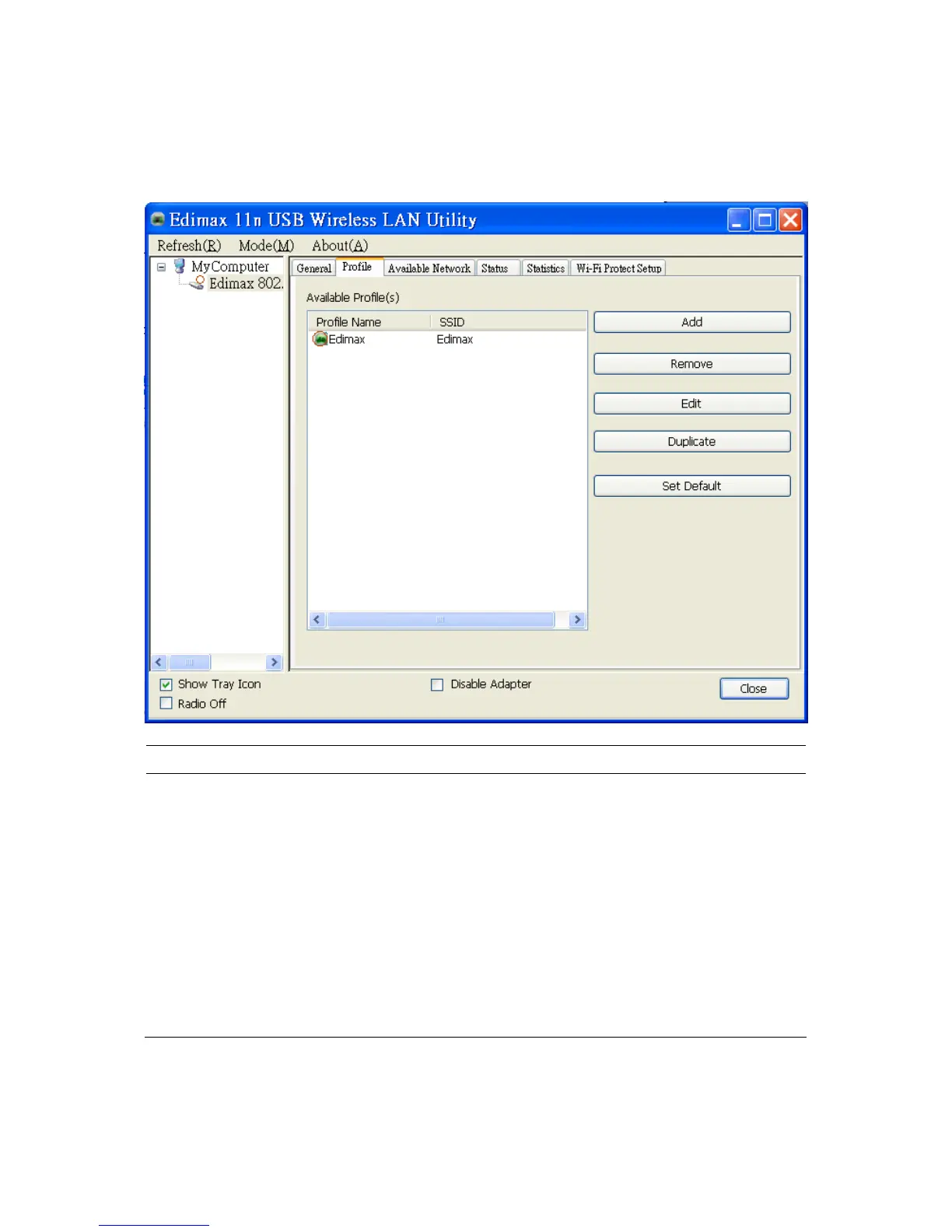18
3.4 Profile
The “Profiles List” is for you to manage the networks you connect to frequently. You are able to
Add/Remove/Edit/Duplicate/Set Default to manage a profile.
Parameter Description
Available Profile(s) This list shows the preferred networks for the wireless connection.
You can add, remove, edit, duplicate the preferred networks or set
one of the networks as the default connection.
Add/ Remove/ Edit Button
Click these buttons to add/ delete/ edit the selected profiles.
Duplicate If you like to build up the new profile with the same settings as the
current profile, then you can select this feature.
Set Default To designate a profile as the default network for the connection
from the available profiles list, click the button.