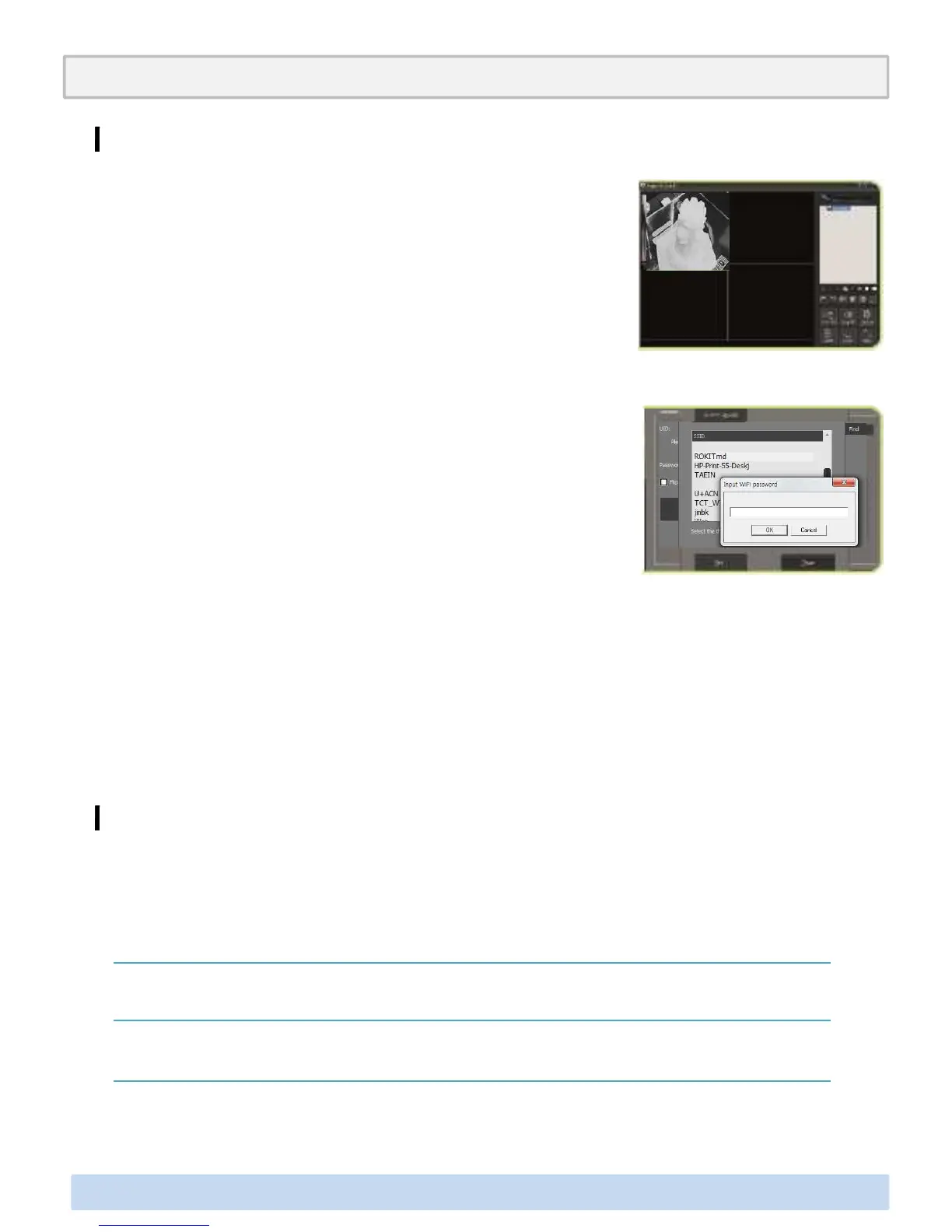Connect the camera to the program by double clicking IP
Camera on the right. Once you have checked the connect-
ion, Click a button at right of mouse to select [Camera
Options].
Click [Set WIFI]>[Search Signals] on the option screen.
Annex2. Options for Premium(Laser Engraver/ WiFi Camera/ Embedded Battery)
Click [Set WIFI]>[Search Signals] on the option screen.
Select currently used wireless SSID > click [Set] button >
click [OK] button after inputting PIN. Once the message
saying to disconnect LAN Cable appears, disconnect.
NOTE :
• The wireless connection may generate a problem if the Internet router SSID (wireless network name) is
inputted with special characters, Hangul and/or word spacing, so you must check the SSID when
connecting.
• PIN may be changed after installation.
• About two minutes of booting time is required after removal of LAN cable connected to the camera.
• When the wireless SSID is not set with PIN, simply click OK button without inputting the PIN.
Embedded Battery
∃DISON PRO User Manual V.1 36
Embedded battery prevents emergent situation which is unexpected stopping supply
of electricity during printing. Continuous printing without stopping is possible even if
the power cord is pulled off by mistake or in case of sudden blackout.
Embedded Battery