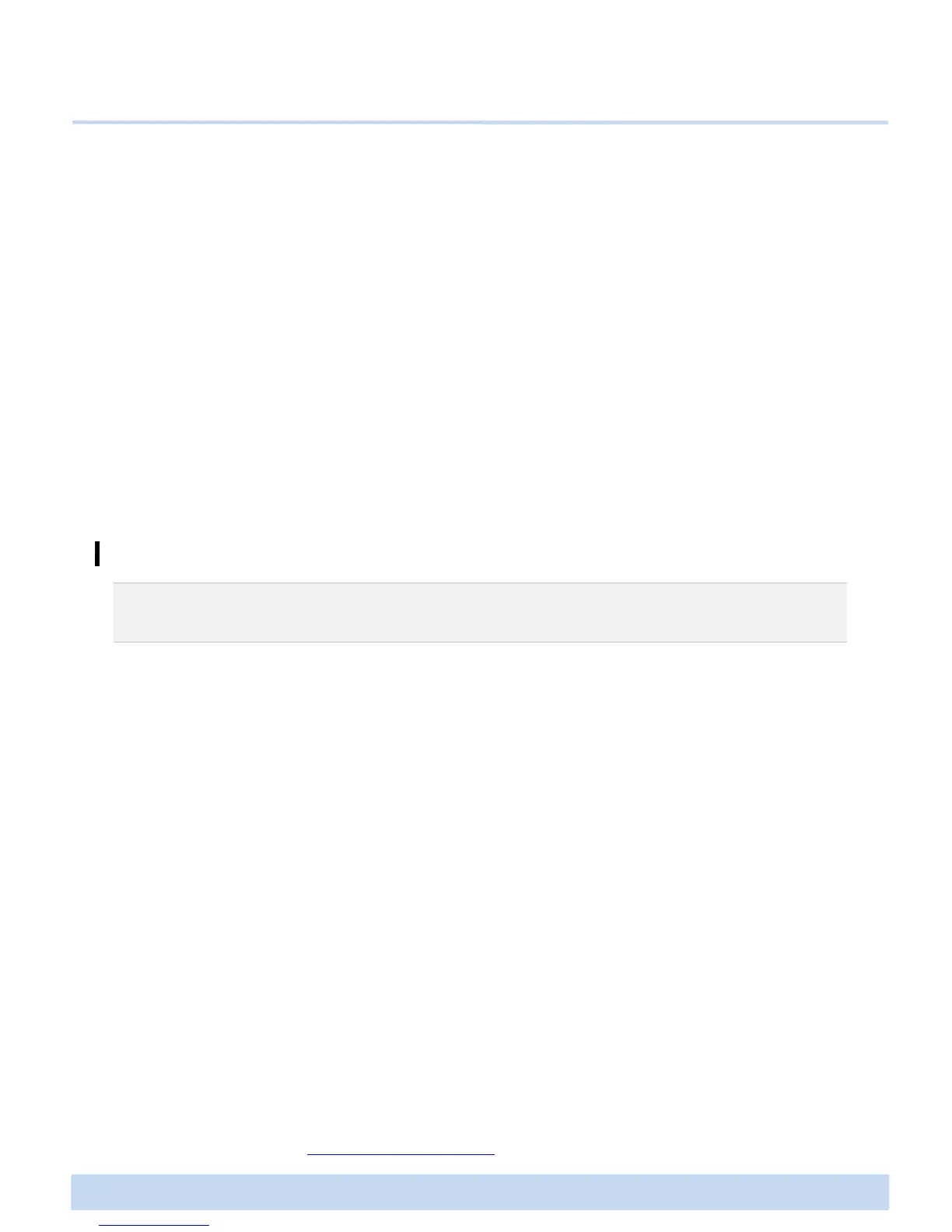B1 About ∃DISON PRO
∃DISON PRO is a desktop 3D printer based on the fused filament fabrication (FFF)
method. ∃DISON PRO is a world-class Desktop 3D printer boasting up to 25 micron
(0.025 mm) of superfine layer and speed of 1000mm/sec. ∃DISON PRO features versatility
when it comes to wider options of materials such as metal paste as well as filament
types just by interchanging its extruder.
Besides, in case of Premium, ∃DISON PRO performs the function of cutting or carving w
ith the laser engraver. This printer also comes with an internal WiFi Camera enabling m
onitoring in different locations and embedded back-up battery in case of
B. Welcome to ∃DISON PRO!
onitoring in different locations and embedded back-up battery in case of
power failures.
※ FFF method : This method works by laying down consecutive layers of material at high temperatures
allowing the adjacent layers to cool and bond together before the next layer is deposited.
Fused Filament Fabrication (FFF)
15.1ℓ (290mmX205mmX250mm)
40mm/sec ~ 1000mm/sec
(* the speed of 1000mm/sec is possible in acceleration mode)
∃DISON PRO User Manual V.1 4
0.4mm, 0.6mm (an 0.2mm nozzle additionally provided)
25 ~ 600micron (100~300micron recommended)
X, Y : 11micron, Z : 2.5micron
- Spool Type:
PLA, ABS, Nylon, Flexible-plastic, HIPS, PVA, Heat-resistant PLA, Wood, Stone,
Engineering-plastic(Thermoplastic) etc.
- Paste Type:
Metal Paste(Silver, Bronze, Copper), Chocolate Paste etc.
(* Please visit our website as often as possible and meet newly added and
improved materials which are optimized to 3D desktop printer ∃DISON.
http://en.3disonprinter.com/ )