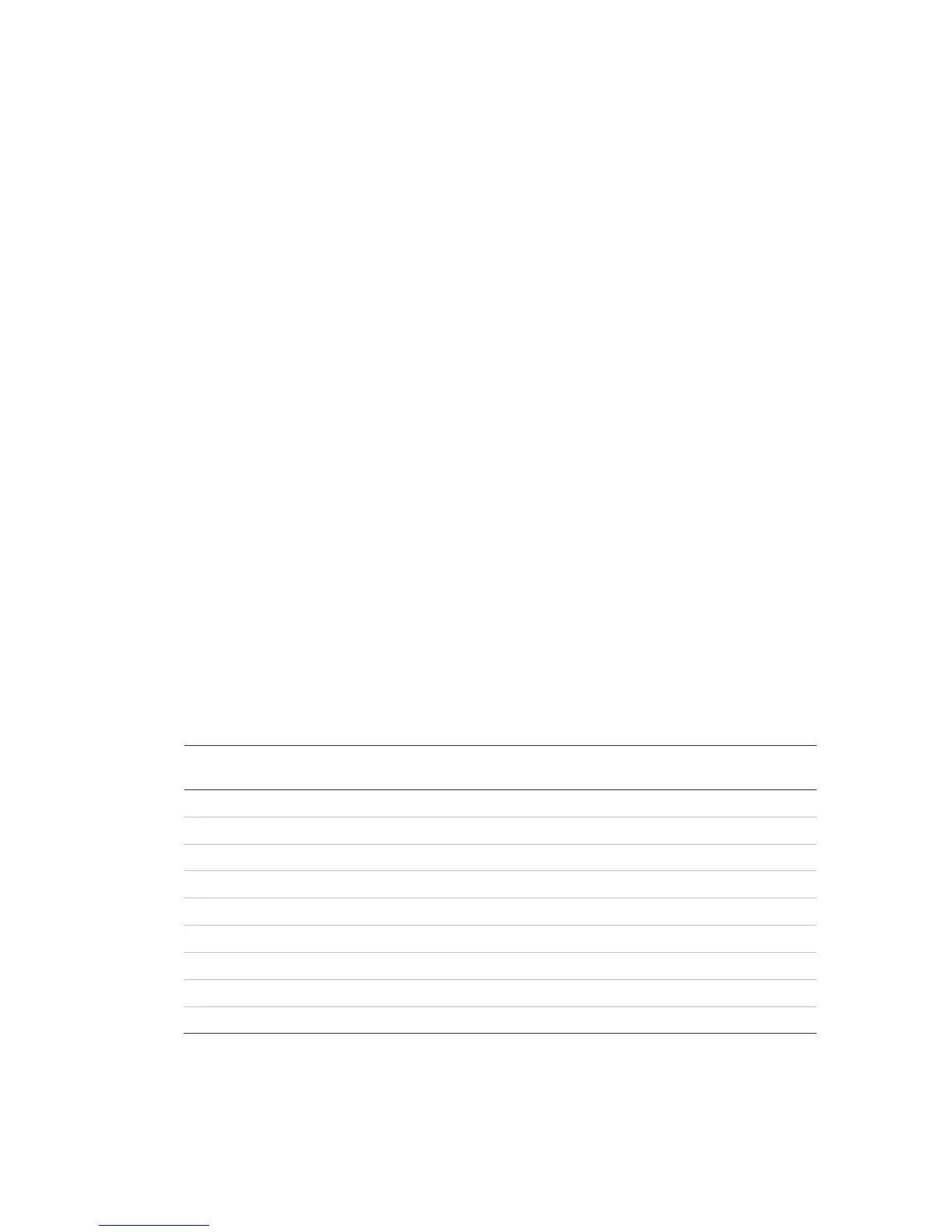Chapter 3: Commissioning
LaserSense 100 Aspirating Smoke Detector Installers Handbook 33
automatically perform FastLearn for the new alarm factor (takes
approximately 15 minutes). The OK indicator on the front panel will begin to
flash. If using Day/Night switching, check that the Day Start and Night Start
times reflect site operations.
8. While the detector is still in FastLearn mode, place a checkmark next to the
Demo mode command at the bottom of the Alarm levels and delays screen.
The detector will enter demo mode (where it estimates its final sensitivity)
immediately after the FastLearn cycle has finished.
Note: Checking the Demo mode box only puts the detector into demo mode
while the detector is performing a FastLearn. It has no effect at any other
time.
9. Verify that the FastLearn has concluded (the OK indicator has stopped
flashing). With the detector in demo mode, perform any necessary smoke
tests, ensuring that the detector reacts appropriately, and let the smoke fully
dissipate.
10. Perform another FastLearn, this time NOT putting the detector into demo
mode. Do this by placing a checkmark next to the FastLearn Enable
command in the Alarm Levels and Delays screen. The OK indicator on the
front panel will begin to flash.
11. The detector will generate no alarms during the 15 minute FastLearn period
and, after this, the detector will operate at a reduced sensitivity for 24 hours
while ClassiFire acclimates to the protected environment and sets up
appropriate day and night sensitivity settings.
12. If desired, exit the Remote software or SenseNET software, power down the
PC and remove it from the detector serial port.
Table 4: Suggested settings for ClassiFire alarms
