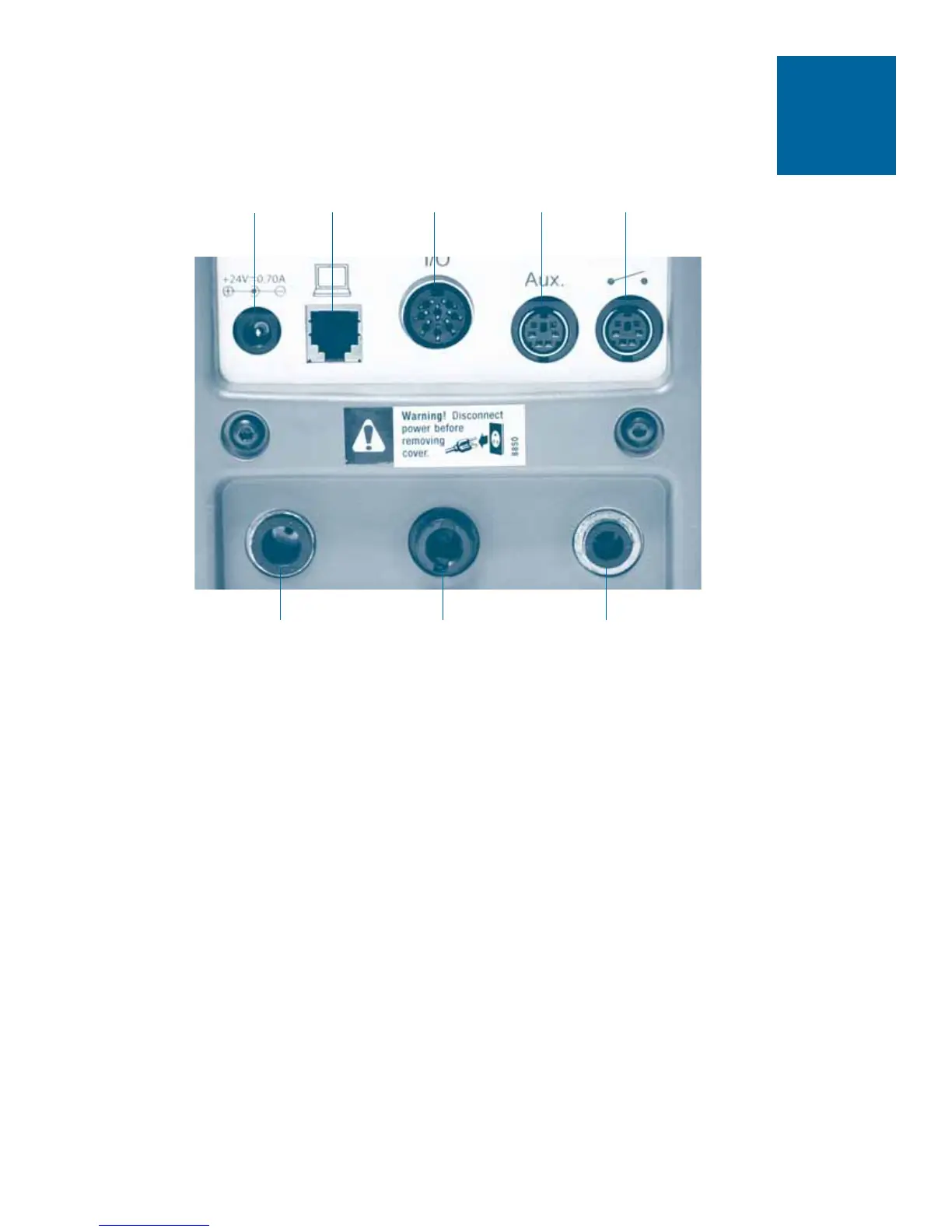Power Input Port
The power input port is located at the top left corner of the Ultra 2400. The Ultra 2400 power pack
automatically adjusts for 100 to 240 VAC.
Use only the universal power pack provided with the Ultra 2400 workstation. The unit is shipped with
four power plugs (one USA and three international plugs) and a 5.9 ft (1800 mm) length power cord.
• Connect the DC plug from the cord into the Ultra 2400 power input port.
• Connect the power cord into your local power source.
Communication Port
The Ultra 2400 communication port, located on the top row of ports, is for EFD use only.
Input/Output 8 Pin Interface Connector
Input/output features are used when the Ultra 2400 is interfaced with external control circuits.
The 8 pin connector is located on the top row of ports. See page 22 for details.
• An End-of-Cycle signal, in the form of a solid-state switch, closes upon completion of the
dispense cycle.
Foot Pedal /
Finger Switch
Power
Input Port
Exhaust Output air Input air
Communication
Port
Input/
Output
Auxiliary
Port
Features &
Controls:
Back Panel
11