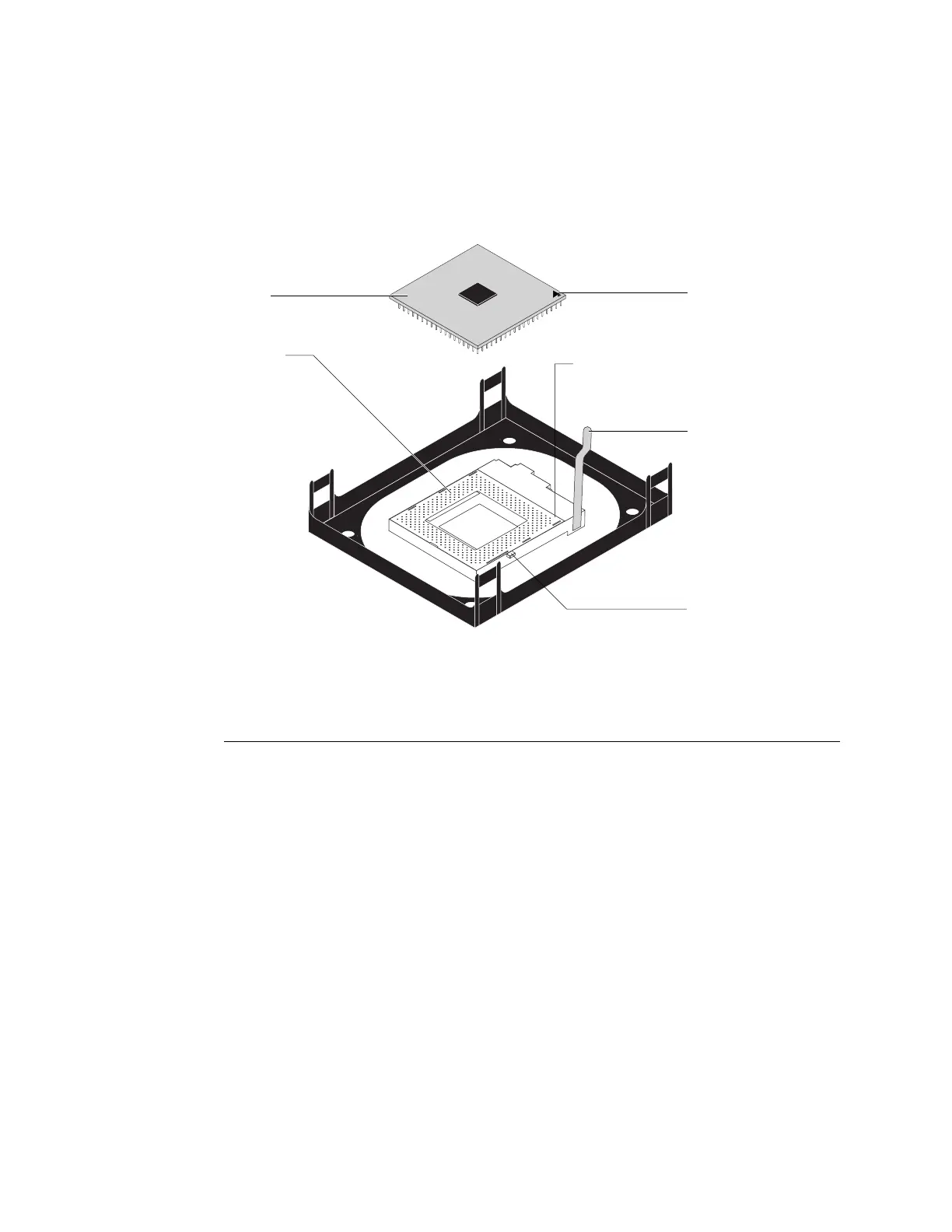25
Removing and replacing components
5. Lift the CPU socket lever to release the CPU from the socket.
To release the CPU you must first flex the lever away from the retention post on the
socket, and then lift the lever all the way up.
FIGURE M Removing/replacing a CPU
6. Grasp the CPU by its edges and carefully lift it from the socket.
TO REPLACE THE CPU AND CPU COOLING ASSEMBLY
1. Raise the socket lever.
You must first flex the lever away from the retention post on the socket, and then lift the
lever all the way up to release the CPU.
2. Insert the CPU into the socket.
Make sure you align the arrow indicating pin 1 on the CPU with pin 1 in the CPU
socket (see Figure M).
3. Lower the socket lever to secure the CPU.
Make sure to lock the lever in place beneath the retention post.
CPU
Arrow
Retention post
CPU socket
Pin 1
Lever
