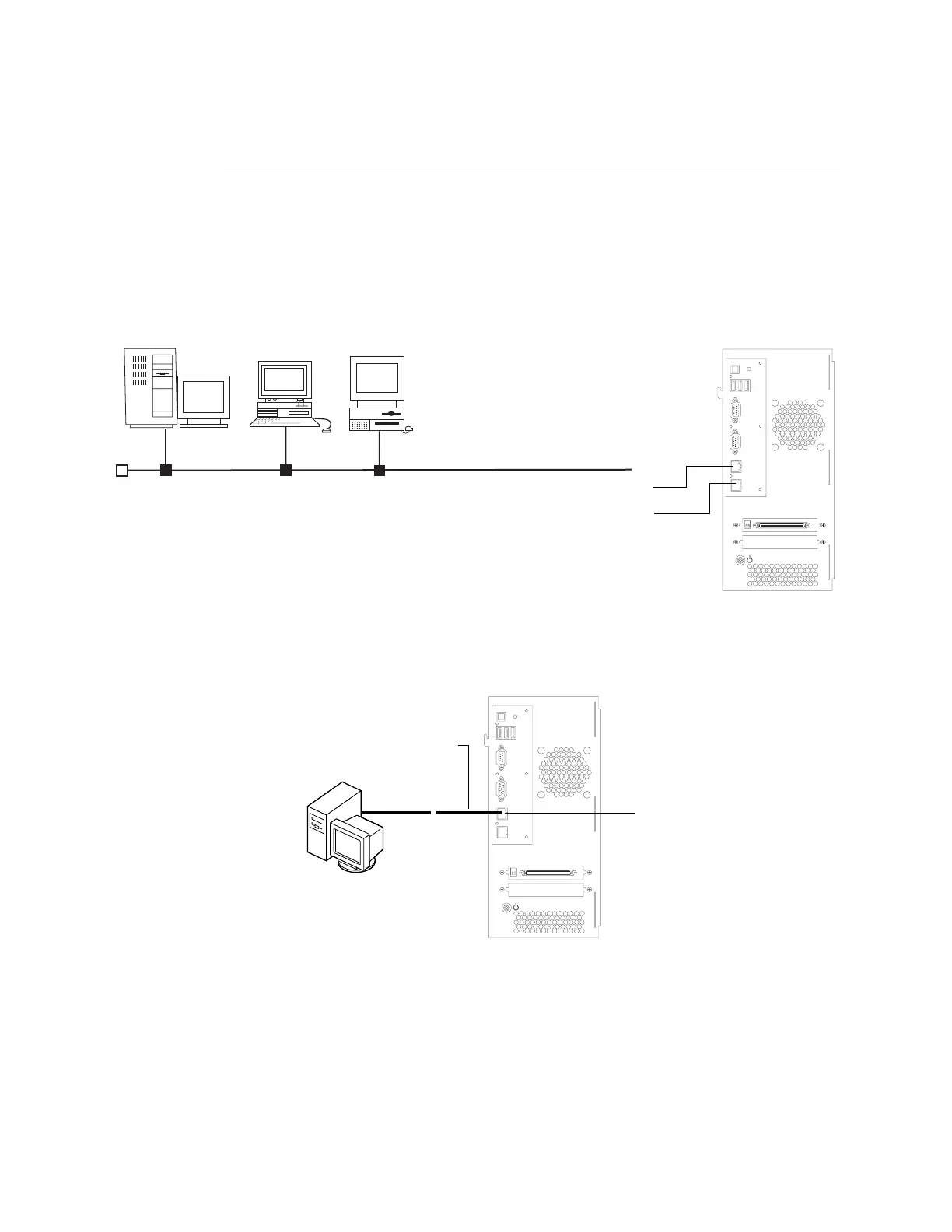40
System software
TO INSTALL SYSTEM SOFTWARE USING ETHERNET
1. Shut down and power off the Fiery X3eTY (see page 8).
2. Disconnect all cables from the Fiery X3eTY connector panel.
N
OTE: The interface cable attached to the Fiery X3eTY COPIER port is an Ethernet
cross-over cable. If you want to use this cable in the next step, disconnect this cable from
the print engine also.
FIGURE Q Disconnecting from the customer’s LAN
3. Connect the Ethernet cross-over cable to the LAN port and to a Windows XP/2000
computer.
F
IGURE R Creating an isolated Ethernet network using a cross-over cable
4. Power on the computer and insert the System Software CD 1 of 2 into the computer
CD-ROM drive.
Customer’s LAN
LAN port
COPIER port
X
Windows 2000/XP computer
Ethernet cross-over cable
LAN port
