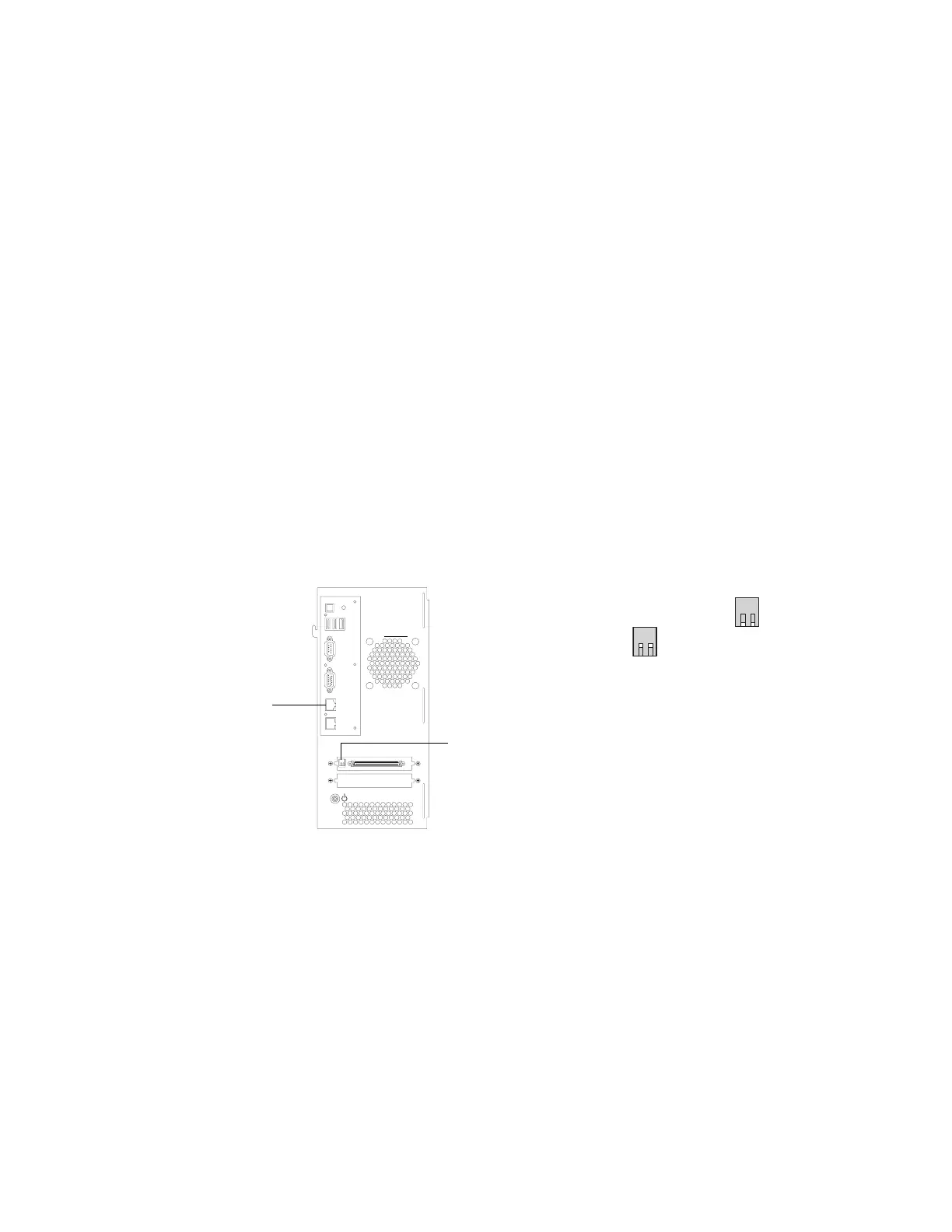41
System software
5. Navigate to the CD-ROM drive and double-click the icon for the Installer.vbs file if it
does not start automatically. Do not double-click Installer.exe.
N
OTE: If you double-click on Installer.exe instead of Installer.vbs, the following error may
occur during the installation of CD 2:
Windows - Wrong Volume
The wrong volume is in the drive. Please insert volume Fiery into drive E:.
Cancel, Try Again, Continue
If this error occurs, power off the Fiery X3eTY and perform the entire system software
installation procedure again.
6. If you are prompted to find the install.ini file, navigate to the top level of the CD-ROM
drive. Select the install.ini file and click Open.
7. Click Next at the Welcome screen. Read the Software License Agreement and select the
“I Agree” checkbox to continue the installation process, and then click Next.
8. At the Connection Type screen, make sure Ethernet is selected. Click Next to advance to
the Confirmation screen.
9. Flip the Fiery X3eTY service switches up to the service mode position (toward the
interface board).
F
IGURE S Fiery X3eTY service switches and the LAN port
After you completed the system software installation, flip the service switches down to
the normal position (away from the interface board).
10. Power on the Fiery X3eTY using its dedicated AC power switch and wait 10 seconds.
Ignore the text and graphics on this Confirmation screen. The procedure on this screen
may not depict Fiery X3eTY hardware.
NOTE: If the Fiery X3eTY does not turn on within a few seconds, press the Soft power
button on the connector panel.
Flip the service switches from the normal (Open) position
to the service mode (Closed) position
1 2
1 2
LAN port
Service switches
