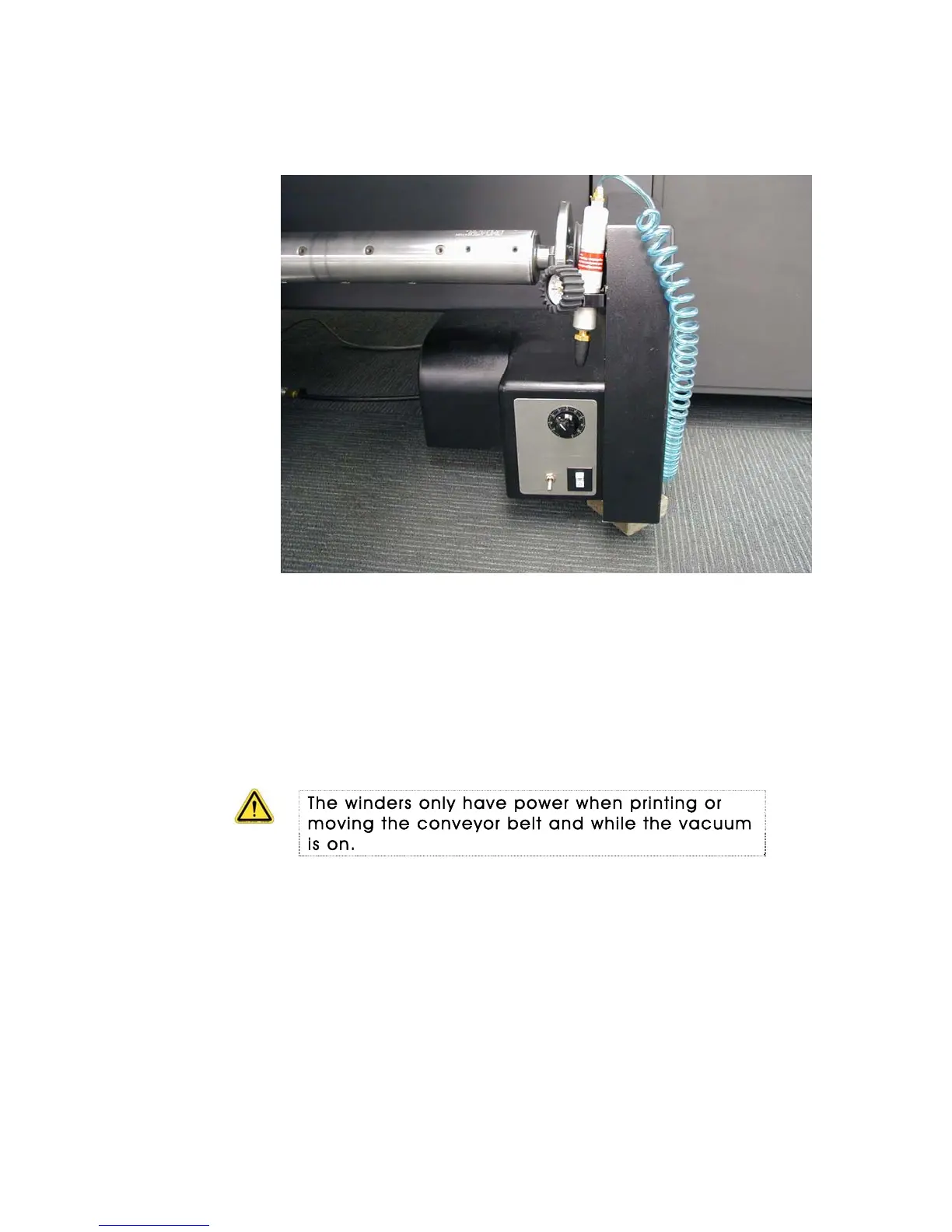QS Series Basic Operator's Guide
The unwinder and rewinder attachments are identical in
design and function.
Unwinder/rewinder
The unwinder provides a means of continuously feeding
rolled media into the printer while applying a small amount
of tension to the media via the air core shaft. This tension
helps keep the media feed constant and minimizes media
wrinkling.
The rewinder provides accurate winding of printed images
onto a removable core mounted on an air core shaft.
The winders only have power when printing or
moving the conveyor belt and while the vacuum
is on.
An air nozzle supplies air to fill the aircore to prevent the
media roll from spinning on the aircore shaft.
Winder control panel
The winder control panel supplies power and feed direction
independent of the printer’s controls.
OMM-00038-US English-F 15