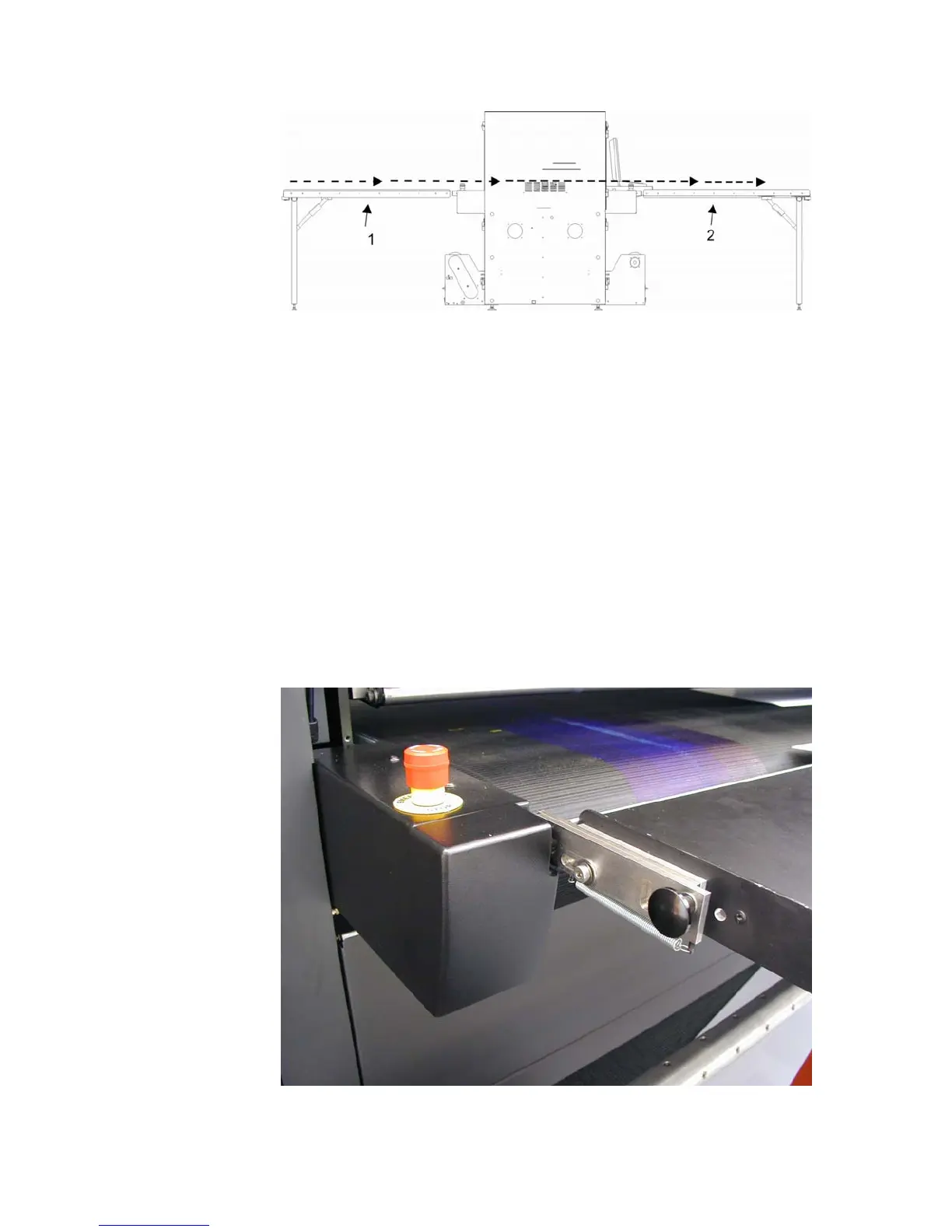QS Series Basic Operator's Guide
Sheet media feed path
Installing the tables
The input and output tables can be installed without
removing the unwinder or rewinder accessories. The input
and output tables are installed over the winder assemblies.
1 Remove any continuous media from the rewinder and
conveyor belt. Roll the excess media back onto the air core
shaft on the unwinder.
2 Position the table between the mounting brackets on the
printer.
3 Engage the table bracket with the mounting brackets on
the printer.
Table bracket
22 OMM-00038-US English-F