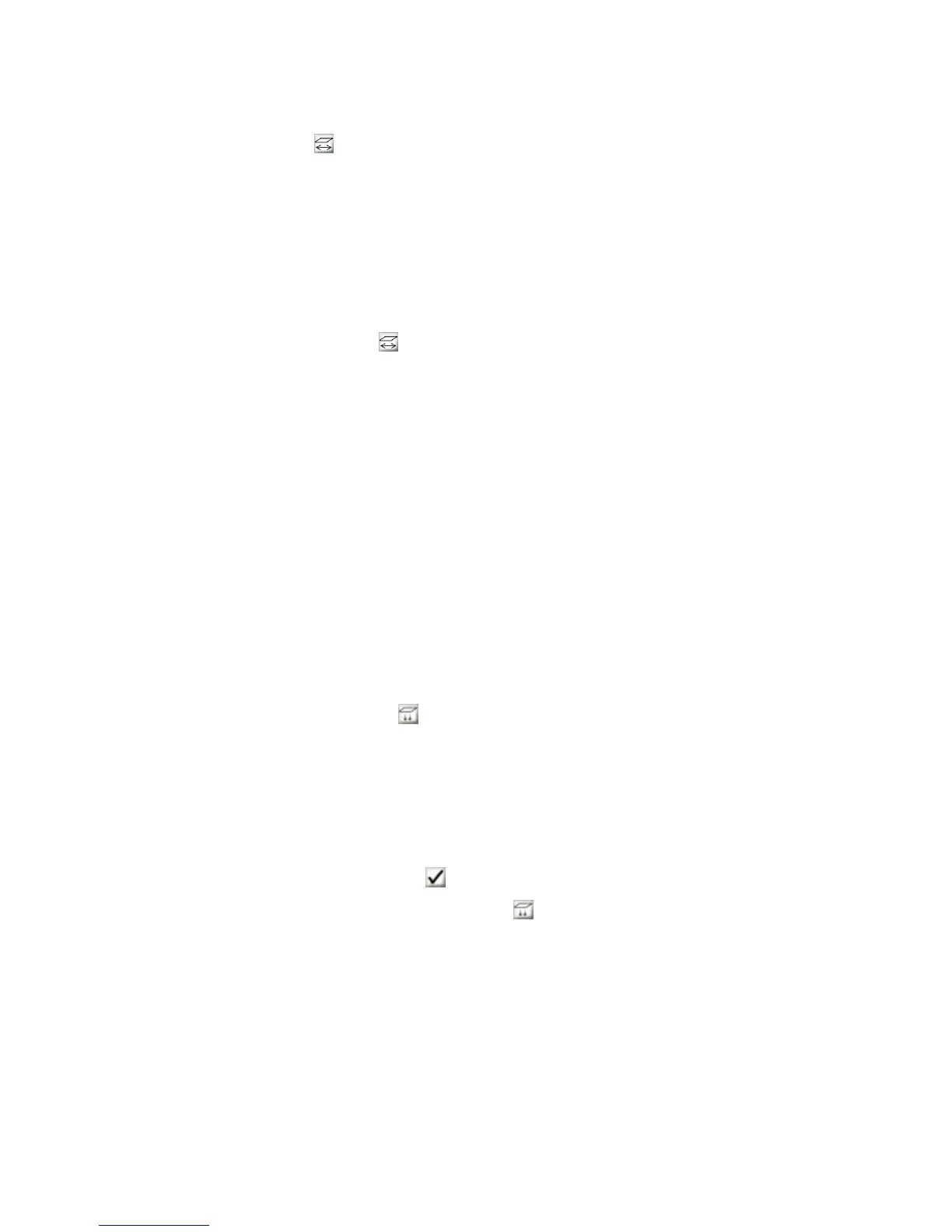QS Series Basic Operator's Guide
1. From the VUTEk User Interface, click Advance Media
(
) to move the media forward.
2. Click Advance Media again to stop the media.
Jogging the media conveyor belt backward
You can also use jogging to move the media conveyor belt
continuously backward (this moves the media out of the
printer). The media continues to move until you stop it.
1. From the VUTEk User Interface, right-click Advance
Media (
) to move the media backward.
2. Right-click Advance Media again to stop the media.
Controlling the media conveyor vacuum
Vacuum pumps beneath the media conveyor belt create a
vacuum that holds the media in place as it passes under the
jet packs.
At the beginning of a print, the vacuum will start before the
carriage begins to move.
You’ll need to adjust the media conveyor vacuum as you
change to different width media.
Adjusting the vacuum level
1. From the VUTEk User Interface, right-click Media
Vacuum ( ).
2. In the Vacuum Percentage dialog box, enter a vacuum
percentage.
The vacuum percentage is the percentage of available
vacuum delivered. The higher the percentage the stronger
the vacuum.
3. Click Apply (
).
4. Click Media Vacuum (
) to turn on, or start, the
vacuum.
Click Media Vacuum again to turn off the vacuum.
Winder attachments
QS Series printers can be equipped with unwinder (rear of
the printer) and rewinder (front of the printer) attachments.
14 OMM-00038-US English-F