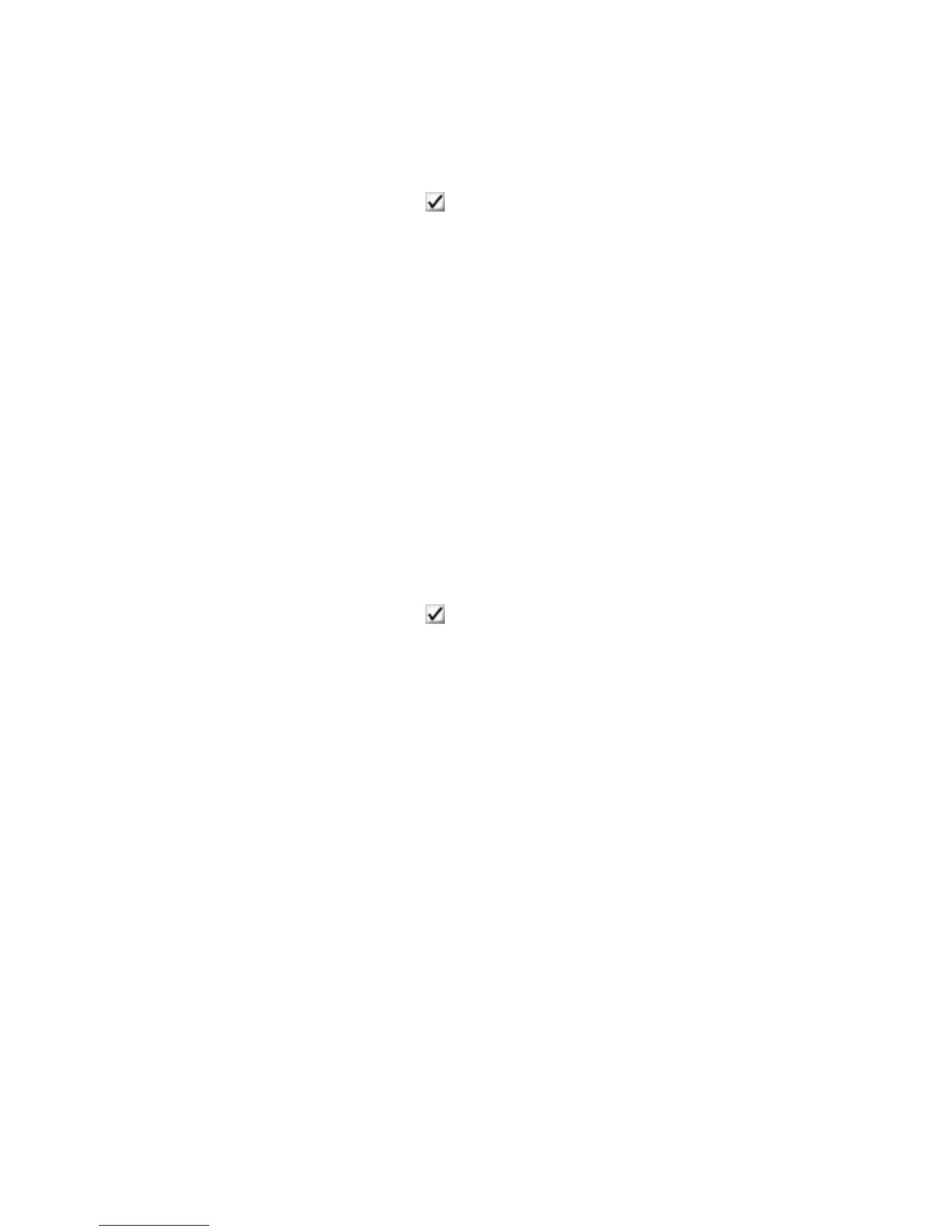QS Series Basic Operator's Guide
Single Cures with the trailing lamp only
Post Cures with the leading lamp only
Double Cures with both lamps
3. Click Apply ( ).
Adjusting lamp cure energy
The lamp cure energy setting adjusts the amount of curing
used during the printing process and can be set at high,
medium, low, or minimum.
To help minimize head strikes, on substrates that you are
unfamiliar with, start with a low curing energy and observe
the material’s response to the heat and energy.
1. From the VUTEk User Interface, click on the image.
2. In the Print Options dialog box, chose the cure mode
that you want to use.
High Full power (100%)
Medium Three-quarter power (75%)
Low Half power (50%)
Minimum Quarter power (25%)
3. Click Apply ( ).
40 OMM-00038-US English-F