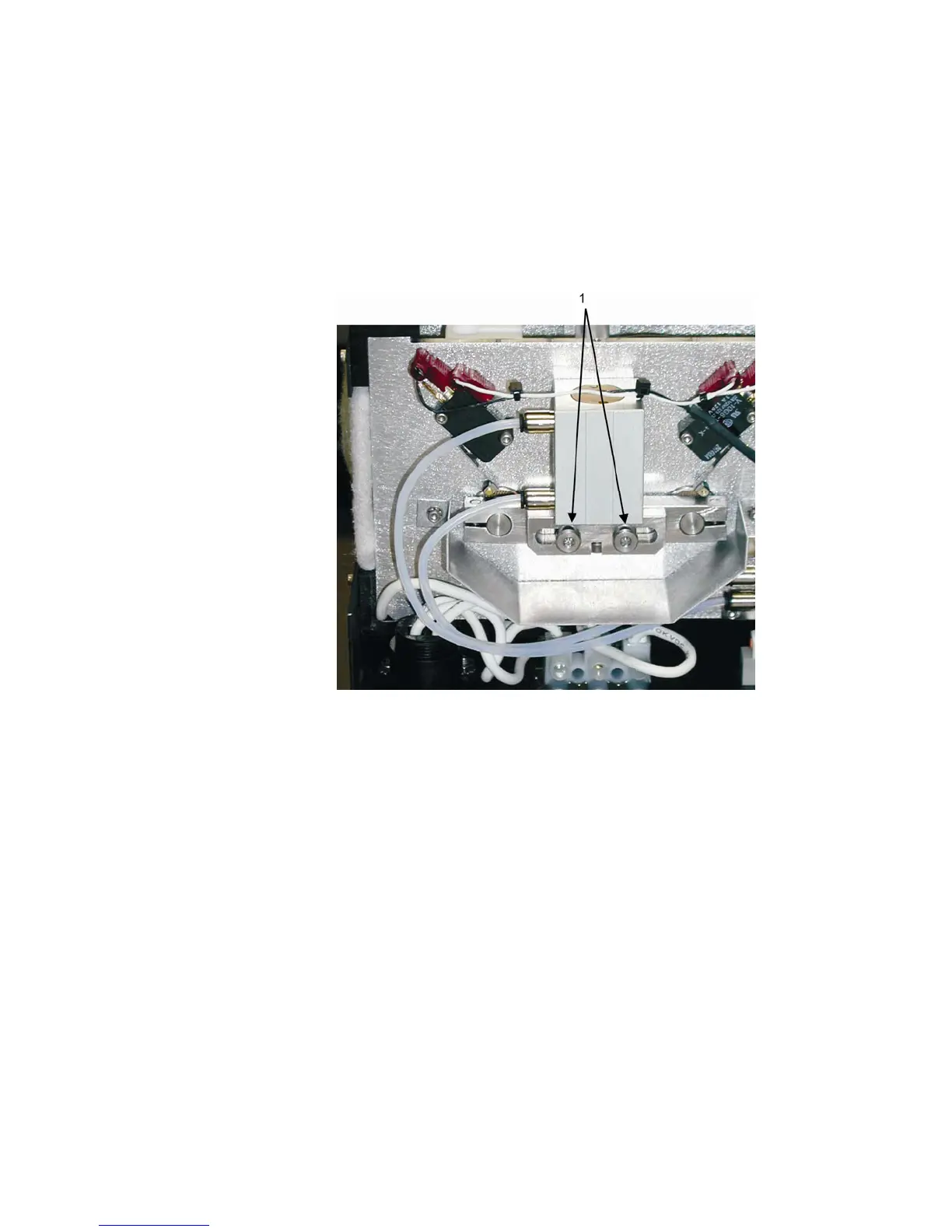QS Series Basic Operator's Guide
3. Every six months apply high temperature grease to the
lamp shutter mechanism.
4. Remove the lamp housing from the carriage.
5. Remove the end cover from the lamp housing.
6. Apply high-temperature grease to the screws attaching
the actuator lever to the lamp shutters.
Actuator level screws
Replacing the purge ink trap
1 Perform the lockout/tagout procedure.
2 Open the waste compartment doors.
3 Remove the purge ink trap.
Unscrew the cover retaining ring and gently pull the
cover and the tubing from the purge ink trap.
4 Dispose of in accordance with your local regulations.
5 Place the new purge ink trap in the waste compartment
and gently feed the tubing into the purge trap.
Be careful not to allow the tubing to kink as you feed it
into the purge trap.
6 Screw the retaining ring onto the new purge trap.
OMM-00038-US English-F 59