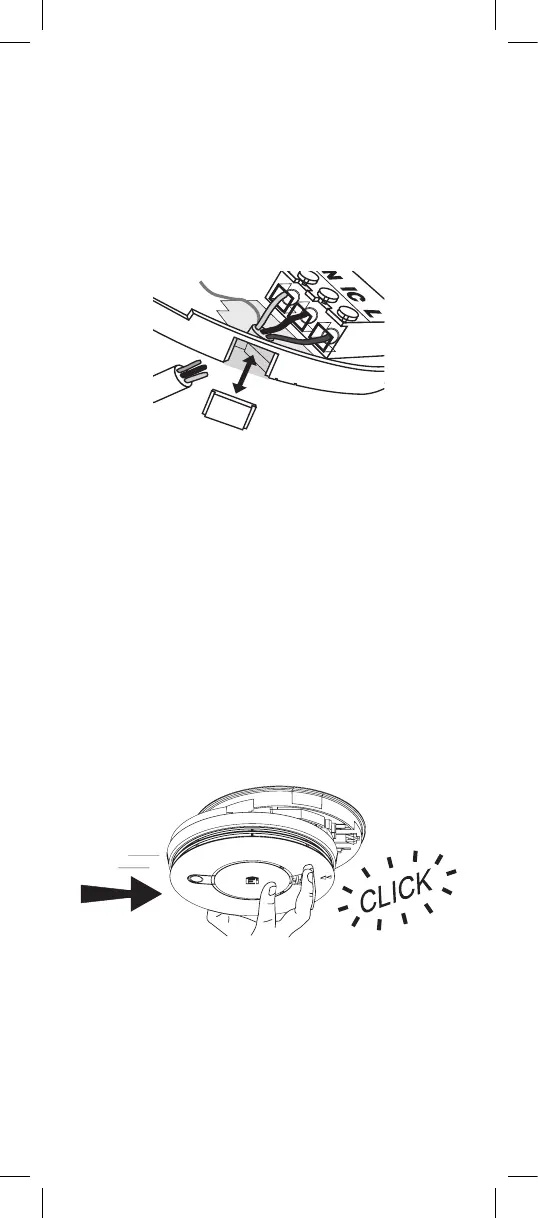7
If the mains wires are being brought along the surface:
(a) position the mounting plate so the cable trunking is as
shown in Figure 2.
(b) the mounting plate has a removable section, take it out to
interface directly with 25mm trunking as shown in Figure
3. If interfacing to 16mm trunking carefully cut around
the marked section, leaving the top intact and replace the
section. (If you are not using surface wiring, the removable
section must be left in place for electrical safety reasons).
There are two other positions which are also suitable for the
surface wiring to enter (and exit) the Alarm, one next to the
removable section and another directly opposite.
5. Screw the mounting plate into place. Connect the wires to the
terminal block. With recessed wiring, ensure the rear gasket
seals around the edge of the hole in the ceiling or wall. This is
to prevent air draughts affecting the smoke/heat entering the
Alarm. If the hole is too large or the Alarm does not seal it, it
should be sealed with silicone rubber or equivalent.
6. Replace the wiring cover.
7. Attach the battery to the battery snaps.
8. Carefully line up the Alarm on the mounting plate and slide
on (see Figure 4).
9. Press and hold the Test/hush button for 10 seconds. The horn
will sound. On release of the button, the local Alarm will stop
sounding immediately and the interconnected Alarms will
stop sounding a few seconds later.
10. Connect the mains power to the Alarm circuit. The red LED
will flash once and the green LED will light up. Ensure the
green LED remains lit confirming that the Alarm is receiving
mains power.
Figure 3
Slide on the Alarm
Figure 4
