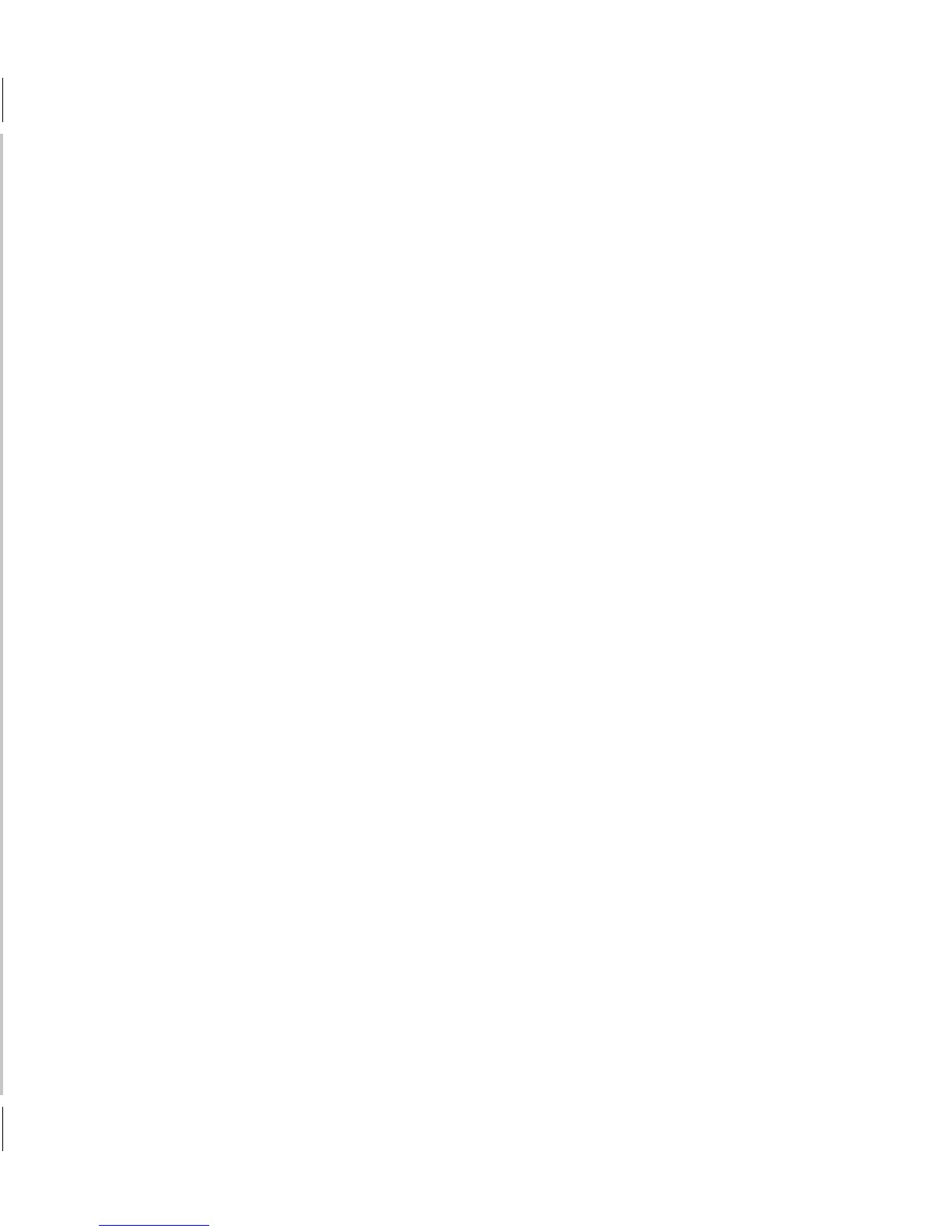37
6.1 Normal mode
6.1.1 How to switch on the alarm
Twist the alarm onto the base to switch it on.
Ei650 series: The red LED flashes 1 x;
Ei650i series: The red and yellow LEDs each flash 1 x.
This shows that the alarm has been switched on properly and is now in operating mode.
6.1.2 Operating mode
In the normal operating mode, there are no active visual or acoustic signals that may
disturb residents. Test the alarm at regular intervals, at least once per year, to ensure it
is working properly.
6.1.3 Regular testing using the test button
Press and hold down the test button and make sure the red LED flashes quickly and the
alarm sounds and rises up to full volume.
6.1.4 Smoke detection
As soon as the alarm detects smoke, it goes off (as do all interlinked alarms). The red LED
on the alarm that detected the smoke flashes quickly.